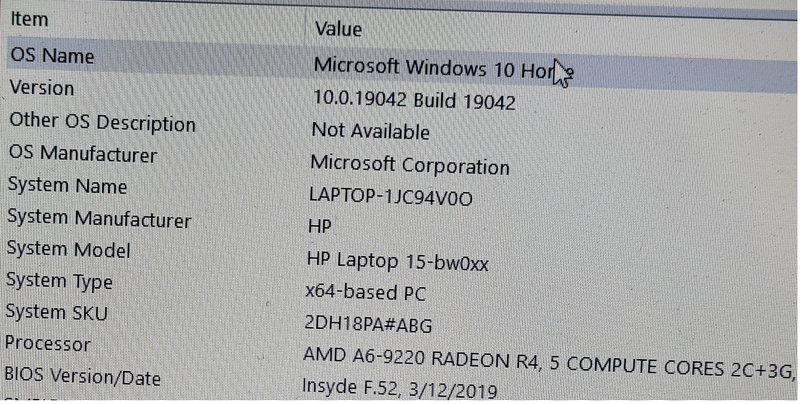-
×InformationNeed Windows 11 help?Check documents on compatibility, FAQs, upgrade information and available fixes.
Windows 11 Support Center. -
-
×InformationNeed Windows 11 help?Check documents on compatibility, FAQs, upgrade information and available fixes.
Windows 11 Support Center. -
- HP Community
- Notebooks
- Notebook Hardware and Upgrade Questions
- Ram Upgrade on HP Laptop 15-bw0xx

Create an account on the HP Community to personalize your profile and ask a question
02-02-2022 04:15 AM
Hi there,
Please suggest exact product number for 8GB memory module for my laptop
Solved! Go to Solution.
Accepted Solutions
02-05-2022 08:16 PM
You're very welcome, Uday.
Unfortunately, that would not be possible as far as I am aware
The manual indicates that each slot supports a max of 8 GB, and it would be a big gamble to install a 16 GB memory chip in your notebook.
If you love taking risks and can shrug off losing money if you lose...
You can do this to see how much memory your notebook can support...
1. In the search box, search for cmd and click Run as administrator. This will open the command prompt.
2. Once command prompt is opened, type wmic memphysical get maxcapacityEx and hit enter.
There, it will show the maximum RAM capacity your PC's motherboard can support.
The capacity is shown as Kilobytes, so you have to convert it to Gigabytes by dividing the number provided in the report by 1,048,576.
If you want to roll the dice, this would be the 16 GB memory chip you would want if the report indicates you can install a 16 GB memory chip in your notebook's memory slot.
02-02-2022 07:16 AM
Hi:
What is the product number of your PC?
HP Notebook PCs - How Do I Find My Product Name or Number? | HP® Customer Support
02-04-2022 09:21 PM
I understand you have 4GB DDR4 RAM. You can add on another 4 GB DDR4 to make it 8 GB. Technical Specification of RAM will be 4GB- 3200MHz-CL22 - DDR4 RAM (SDRAM) - Dual Channel. If you want to upgrade to 16GB, you may take out your 4GB RAM and install two 8GB DDR4 RAM.
02-05-2022 06:24 AM - edited 02-05-2022 06:27 AM
Hi, @UdayShivamurthy
This is your model # based on the product number in your screenshot.
HP Notebook - 15-bw063au Product Specifications | HP® Customer Support
Notebooks in that model series that have a dual core AMD processor and the onboard graphics adapter like yours, have one memory slot, and the max memory you can install is 1 x 8 GB.
That means you will need to remove the 4 GB memory chip and replace it with an 8 GB memory chip.
See chapter 1 of the service manual for the memory upgrade info.
This would be a compatible 8 GB memory chip for your notebook.
I would normally have recommended a compatible DDR4-2400 memory chip, but that is much too expensive and the DDR4-2666 memory chip will also work just fine.
02-05-2022 08:16 PM
You're very welcome, Uday.
Unfortunately, that would not be possible as far as I am aware
The manual indicates that each slot supports a max of 8 GB, and it would be a big gamble to install a 16 GB memory chip in your notebook.
If you love taking risks and can shrug off losing money if you lose...
You can do this to see how much memory your notebook can support...
1. In the search box, search for cmd and click Run as administrator. This will open the command prompt.
2. Once command prompt is opened, type wmic memphysical get maxcapacityEx and hit enter.
There, it will show the maximum RAM capacity your PC's motherboard can support.
The capacity is shown as Kilobytes, so you have to convert it to Gigabytes by dividing the number provided in the report by 1,048,576.
If you want to roll the dice, this would be the 16 GB memory chip you would want if the report indicates you can install a 16 GB memory chip in your notebook's memory slot.