-
1
×InformationNeed Windows 11 help?Check documents on compatibility, FAQs, upgrade information and available fixes.
Windows 11 Support Center. -
-
1
×InformationNeed Windows 11 help?Check documents on compatibility, FAQs, upgrade information and available fixes.
Windows 11 Support Center. -
- HP Community
- Notebooks
- Notebook Hardware and Upgrade Questions
- Ram and SSD upgrade

Create an account on the HP Community to personalize your profile and ask a question
02-06-2024 10:18 PM - edited 02-06-2024 10:28 PM
You can put in a pair of either of these
Memory modules (2400 MHz DDR4) | ||
8 GB | 862398-855 | |
4 GB | 862397-855 |
The 8gb https://www.google.com/search?q=862398-855+hp
There are no solid state drives listed in your components list
https://support.hp.com/us-en/document/c06518704
If you have a 2.5in HDD it can be replaced with any of the Western Digital ones that are Gen 3
The video from iFixit indicates an SATA3 type M.2 is used instead of the 2.5in HDDs
https://www.ifixit.com/Device/HP_15-da0012dx
I do not know if an NVME type can be used or if you need the SATA-3 type that has the different connectors.
@Paul_Tikkanen is the expert on those type.
What HDD or SSD do you currently have?
Using the windows command prompt, please run the following command and report back what it reveals
wmic diskdrive get model, size, mediaType |
for example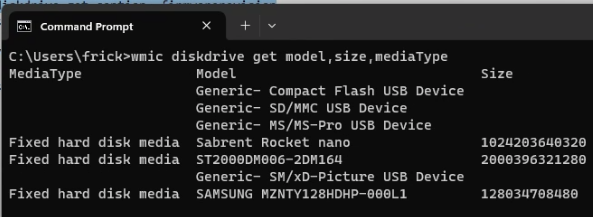
Thank you for using HP products and posting to the community.
I am a community volunteer and do not work for HP. If you find
this post useful click the Yes button. If I helped solve your
problem please mark this as a solution so others can find it


02-07-2024 06:46 AM
Hi, @Nikhil56091
Since your notebook has an Intel core processor, it has a M.2 slot that supports both NVMe and SATA SSD's.
NVMe SSD's have faster read/write speeds than SATA SSDs have.
See chapter 1 of the service manual for the supported drive types:
Chapter 6 has the M.2 SSD removal and replacement procedure.
