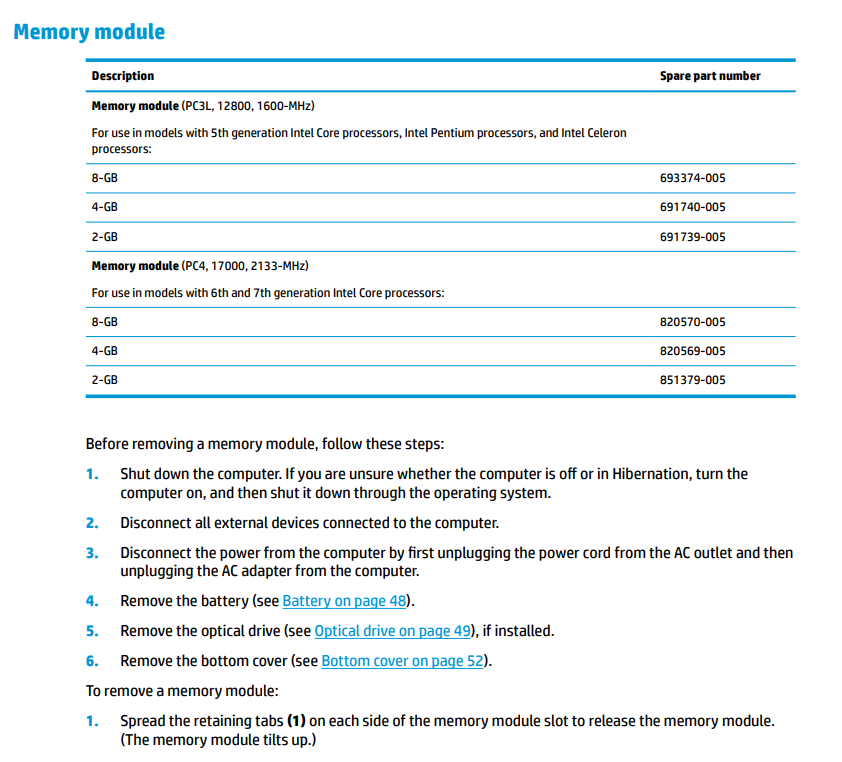-
×InformationNeed Windows 11 help?Check documents on compatibility, FAQs, upgrade information and available fixes.
Windows 11 Support Center. -
-
×InformationNeed Windows 11 help?Check documents on compatibility, FAQs, upgrade information and available fixes.
Windows 11 Support Center. -
- HP Community
- Notebooks
- Notebook Hardware and Upgrade Questions
- Re: Ram upgrade for HP Notebook 15-ay011tx

Create an account on the HP Community to personalize your profile and ask a question
02-12-2019 08:17 PM
I want to add an 8gb ram in my laptop so that the total memory in my laptop becomes 12gb.i want to ask if i should go for it or not.Since i know there is technology called dual channel in rams. So what should i do.Also i cant find out the ram having same frequency as my laptop has i am from india and i had uploaded the ram photo please help.
02-14-2019 03:46 PM
Thank you for choosing the HP Support Forums, a community energized by solutions, as we are eager to help resolve your concerns,
I am Riddle_Decipher and I'm at your service (Like a Genie, however, without magic powers) 😉
You may want to go through the service, upgrade & maintenance guide for supported Ram and it's type: Click here for instructions.
Check the screenshot below for information on supported ram types and replacement steps:
(As an upgrade/custom enthusiast I personally love the idea of upgrading the device as well, However, HP recommends that you go easy on it as the device is equipped with parts that perform at its optimal performance and also, the upgradeable parts listed above are purely for your ease, though the decision to upgrade will be at your own discretion).
Keep me posted, as I (Or a trusted colleague) shall follow-up on this case to ensure the concern has been addressed,
And your device is up and running again, only in case you don't get back to us, first!
That said, If the information I've provided was helpful, give us some reinforcement by clicking the solution and kudos buttons,
That'll help us, and others see that we've got the answers!
Good Luck.
Riddle_Decipher
I am an HP Employee
Learning is a journey, not a destination.
Let's keep asking questions and growing together.
02-14-2019 07:47 PM
Thanks for the help brother...but since i am from india and there is no ram available here with the exact spare number.I had searched an alternative solution for it.I think it must be compatible with my older ram but i am not sure.So please help me
https://www.amazon.in/gp/product/B01A1EFKPY/ref=ox_sc_act_title_2?smid=A9EIVDTCLZ5VM&psc=1
thankyou very much..
02-17-2019 08:31 AM - edited 02-17-2019 08:32 AM
@anubhav074 The pleasure is all mine, brother!
I would like to let you know that the part numbers are universal and that means, the same should be available in India too, I went one steps further and looked it up for you, here's what I found on your preferred website: Click here to view.
(Also the Samsung you've mentioned, may or may not work depending on its specifications, please be sure to check the link I shared previously to check if it's compatible)
I hope this helps, keep us posted!
If it did, you may mark this post as the solution.
Thumbs up.
Riddle_Decipher
I am an HP Employee
Learning is a journey, not a destination.
Let's keep asking questions and growing together.