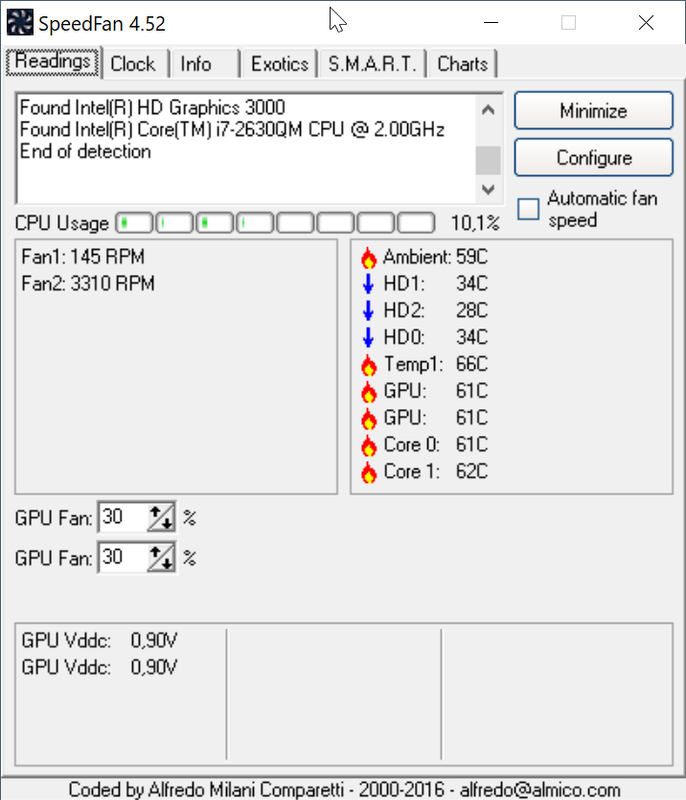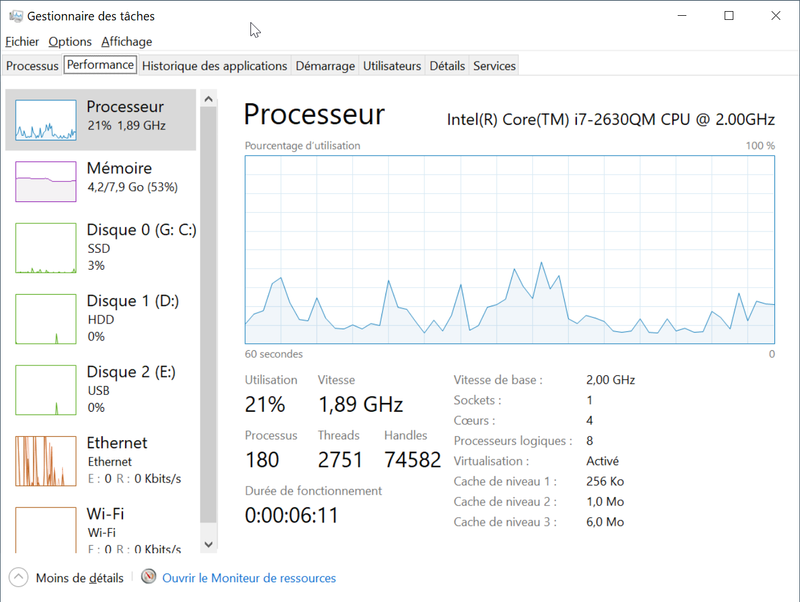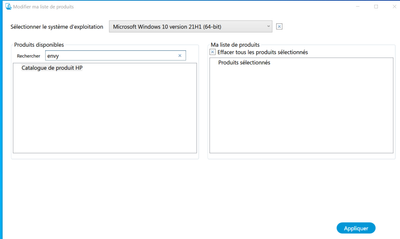-
×InformationNeed Windows 11 help?Check documents on compatibility, FAQs, upgrade information and available fixes.
Windows 11 Support Center. -
-
×InformationNeed Windows 11 help?Check documents on compatibility, FAQs, upgrade information and available fixes.
Windows 11 Support Center. -
- HP Community
- Notebooks
- Notebook Hardware and Upgrade Questions
- Re: Reduce the fan Speed/Noise

Create an account on the HP Community to personalize your profile and ask a question
12-03-2021 04:16 AM
Hello!
I got an HP Envy 17 2000ef Intel Core (i7 2630QM ) who got hot all the time and fan making a lot of noise!
1. The Fan 1 is stuck around 150-200 Rpm, it is normal?
2. The Fan 2 make a lot of noise when it goes after 3000 RPM step, if it is around 2800 rpm the sound is acceptable, there is a way to reduce it? ( i try with different software but look like i don't have access on it)
Thank by advance
12-03-2021 09:41 AM
Did you notice that SpeedFan 4.52 reports that your ambient temperature is 59C?
59C=138.2 Fahrenheight
I suggest that you check to ensure that you have the latest BIOS installed. The Delta T algorithm that manages when the fan ramps up is in the BIOS firmware.
I am a volunteer forum member. If my suggestion helped you solve your issue, help others by marking that post as the accepted solution. Say thanks by clicking on the Yes button next to the "was this reply helpful?"



12-06-2021 05:13 AM - edited 12-06-2021 05:27 AM
Thank For your reply,
yes the ambien is wrong for sure ( Paris in Winter is not so warm lol)
So what does it means my sensor are wrong?
i can't find my product in the list to update the bios