-
×InformationNeed Windows 11 help?Check documents on compatibility, FAQs, upgrade information and available fixes.
Windows 11 Support Center. -
-
×InformationNeed Windows 11 help?Check documents on compatibility, FAQs, upgrade information and available fixes.
Windows 11 Support Center. -
- HP Community
- Notebooks
- Notebook Hardware and Upgrade Questions
- Regarding motherboard NVMe (PCIe Gen 3.0 x 4) support.

Create an account on the HP Community to personalize your profile and ask a question
03-15-2021 08:45 AM
HP laptop 15da1041tu motherboard no 8532 has m.2 slot.But i want to confirm does it support NVMe (PCIe Gen 3.0 x 4) ssd (32 gb bandwidth) and also want to confirm if bios support nvme, because i have read it in some documentation that says
"TO SUCCESSFULLY BOOT FROM A NVME DRIVE UR BIOS MODE SHOULD BE BASED ON UEFI 2.3.1 or later".MY UEFI Version is F.35
does my bios support nvme.
can anyone help me ??
Solved! Go to Solution.
Accepted Solutions
03-15-2021 09:12 AM
It does support NVME and your BIOS will be fully compliant. Here is the Service Manual:
Can't guarantee you will get 3200 mbps read speed but a Gen 3 x4 PCIe NVME M.2 SSD such as Samsung 970 Evo Plus is supported and will work.
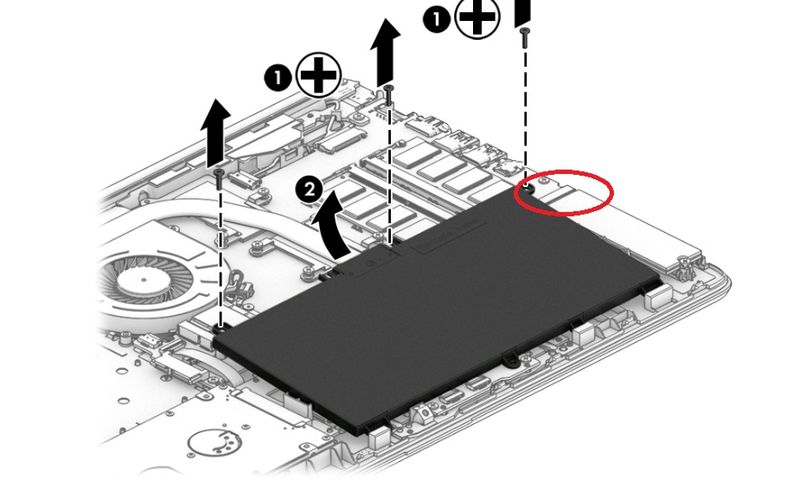
Post back with any more questions and please accept as solution if this is the info you needed.



03-15-2021 09:12 AM
It does support NVME and your BIOS will be fully compliant. Here is the Service Manual:
Can't guarantee you will get 3200 mbps read speed but a Gen 3 x4 PCIe NVME M.2 SSD such as Samsung 970 Evo Plus is supported and will work.
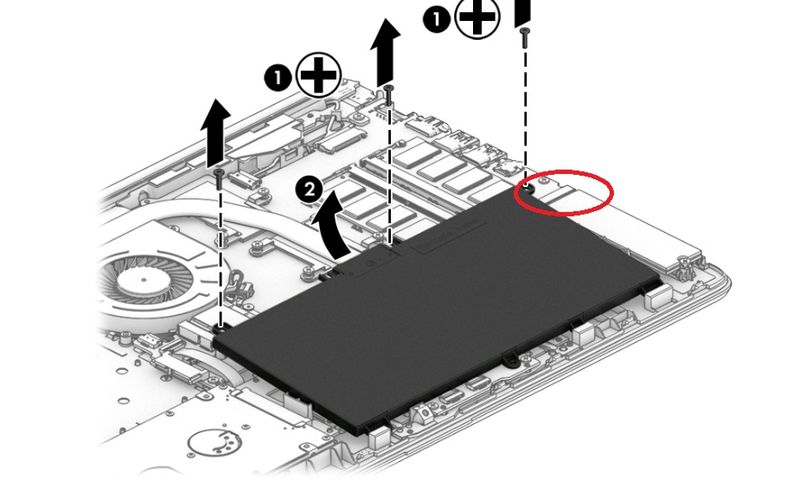
Post back with any more questions and please accept as solution if this is the info you needed.



