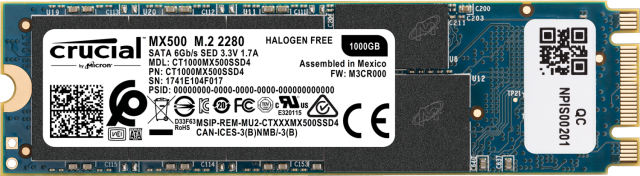-
×InformationNeed Windows 11 help?Check documents on compatibility, FAQs, upgrade information and available fixes.
Windows 11 Support Center. -
-
×InformationNeed Windows 11 help?Check documents on compatibility, FAQs, upgrade information and available fixes.
Windows 11 Support Center. -
- HP Community
- Notebooks
- Notebook Hardware and Upgrade Questions
- Replace hard drive on HP Pavilion x360

Create an account on the HP Community to personalize your profile and ask a question
03-30-2020 01:24 PM - edited 03-30-2020 01:26 PM
How can I order a replacement hard drive for my HP Pavilion laptop? It's not available on HP Parts Store, https://parts.hp.com/Hpparts/
Product: HP Pavilion 14-BA100 x360 Convertible PC (Model 14-BA153CL)
Product no: 3TS43UA#ABA
Solved! Go to Solution.
Accepted Solutions
03-30-2020 05:26 PM
You're very welcome.
The Samsung drive you posted has a great reputation, and should work just fine.
The SSD info in the manual refers to the M.2 'gumstick' type SSD, not the 2.5" SATA SSD which goes in place of the 2.5" mechanical hard drive.
This is what the gumstick SSD's look like that go into the M.2 slot if the PC has one...
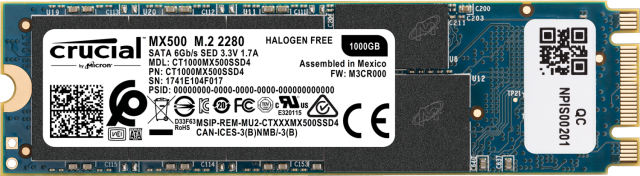
03-30-2020 01:34 PM - edited 03-30-2020 01:35 PM
Hi:
You can order any quality 2.5" x 7.0mm hard drive you want.
I would take this opportunity to upgrade the mechanical hard drive to a better performing solid state drive (SSD).
This is the model I use if you can live with 500 GB of drivespace.
Here is the link to the service manual in case you need it.
03-30-2020 04:22 PM
Thanks, Paul. I really need 1TB, and switching to an SSD is appealing. Would this one work? https://www.amazon.com/dp/B078DPCY3T/?tag=abrvi-20
03-30-2020 04:54 PM
Thanks, Paul, also for the link to the service manual, this is most helpful. http://h10032.www1.hp.com/ctg/Manual/c06172090
On p. 45 it says, regarding solid-state drives, "For use only on computer models with model number 14m-ba2xx." Mine is model 14-BA153CL. Does that mean that it cannot take a SSD? (The Amazon "Confirmed Fit" checker, a very nice feature, is also of no help, it doesn't find my model number at all, nor the series information, "HP Pavilion x360 Convertible 14-ba1xx," as it appears in my System Information.
03-30-2020 05:26 PM
You're very welcome.
The Samsung drive you posted has a great reputation, and should work just fine.
The SSD info in the manual refers to the M.2 'gumstick' type SSD, not the 2.5" SATA SSD which goes in place of the 2.5" mechanical hard drive.
This is what the gumstick SSD's look like that go into the M.2 slot if the PC has one...