-
1
×InformationNeed Windows 11 help?Check documents on compatibility, FAQs, upgrade information and available fixes.
Windows 11 Support Center. -
-
1
×InformationNeed Windows 11 help?Check documents on compatibility, FAQs, upgrade information and available fixes.
Windows 11 Support Center. -
- HP Community
- Notebooks
- Notebook Hardware and Upgrade Questions
- Replacement Battery

Create an account on the HP Community to personalize your profile and ask a question
01-01-2024 08:00 AM
Where do I find the battery model for my laptop. I need to replace it, but I am given multiple options, and not sure which one is the right one.
Solved! Go to Solution.
01-01-2024 08:09 AM - edited 01-01-2024 08:11 AM
Go here and put in your serial number and look for "battery"
https://partsurfer.hp.com/partsurfer
unless I am mistaken it will be L09281-855
and you can google for L09281-855 and get that exact one or any approved equivalent that is HP
Get one that comes with a kit of tools. Depending on your location, AliExpress may be closer.
You may want to run a Battery Report to verify your new one is genuine or to see what your current battery is doing.
Please run the battery report and post the summery
you run the battery report by bringing up the administrator command windows "cmd" and running powercfg/batteryreport as shown below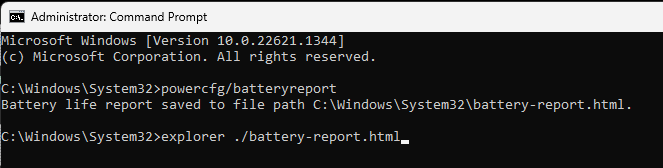
After entering that explorer line you should see something like the following. You will have to click on it as it is long
http://stateson.net/docs/SP4_battery-report.html
Thank you for using HP products and posting to the community.
I am a community volunteer and do not work for HP. If you find
this post useful click the Yes button. If I helped solve your
problem please mark this as a solution so others can find it


01-01-2024 03:22 PM
yes, that is an extra capacity battery and is "general purpose" for many x360 laptops.
Looking at this google search it seems LK03052 is the same as L09281-855
AliExpress has that XL ones but it does not come with any tools
https://www.aliexpress.us/w/wholesale-LK03052xl.html?spm=a2g0o.home.search.0
the picture at AliExpress shows HP part number 916368-421
which seems to be the same as L09281-855 as shown here
Any of those work. You may want to call a local number to find where to get it
hp worldwide contact https://www.hp.com/us-en/contact-hp/ww-contact-us.html
Thank you for using HP products and posting to the community.
I am a community volunteer and do not work for HP. If you find
this post useful click the Yes button. If I helped solve your
problem please mark this as a solution so others can find it


