-
×InformationNeed Windows 11 help?Check documents on compatibility, FAQs, upgrade information and available fixes.
Windows 11 Support Center. -
-
×InformationNeed Windows 11 help?Check documents on compatibility, FAQs, upgrade information and available fixes.
Windows 11 Support Center. -
- HP Community
- Notebooks
- Notebook Hardware and Upgrade Questions
- Replacing DVD drice bay with SSD?

Create an account on the HP Community to personalize your profile and ask a question
05-30-2018 11:26 AM
Oh, i failed to see that. Thanks.
I have two questions now (last two) :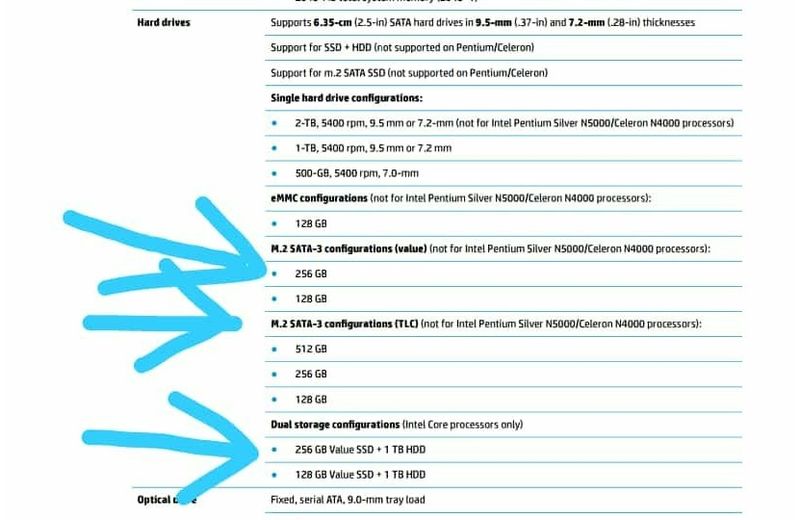
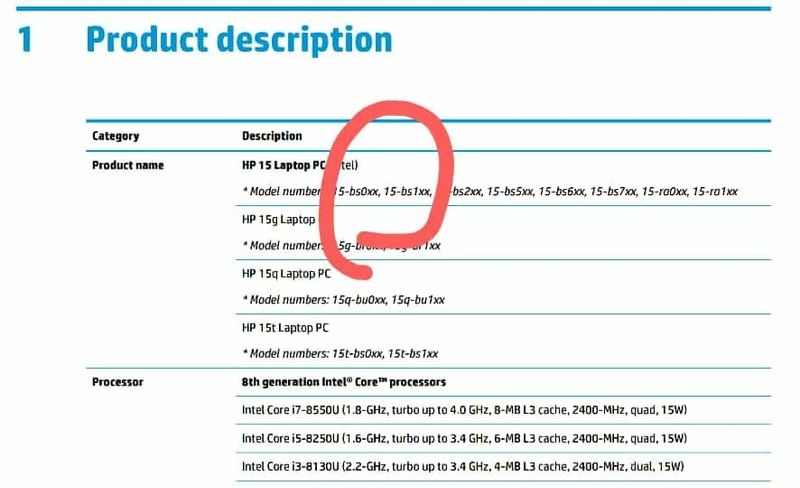
From IMAGE-2 as labelled, I didn't understand those three sections, that I marked with arrows.
Thank you very much for your help.
05-30-2018 12:43 PM
That page asks to check this - "whether it's reliant on a SATA or PCI Express bus—so you can install the same, presumably roomier kind going in."
And also this - "verify with the board maker that an M.2 SSD of the bus type you are considering will be bootable."
As, you are my helper now, and I also don't have laptop and yet to buy it. Help me
05-30-2018 08:29 PM
06-09-2018 10:53 AM
Document says M.2/PCIe - Do this mean BS145TU support PCIE NVME - M.2 SSD. Also it mentions One M.2 slot for SSD and One M.2 slot for WLAN.
Can some one please confirm.. I am planning to buy m.2 and I am not sure to buy NVME or SATA M.2 SSD.
Onething is clear, BS145TU has M.2 slot but which type... please confirm
06-18-2018 07:05 AM
To close this...BS145TU supports M.2 and only runs at SATAIII speed max.
NVME M.2 might work but will still runat SATAIII speeds so no use of buying that instead of standard M.2 SSD.
I tested keeping DVD caddy in place of DVD drive and thats working at SATA III speeds, so if you dont want to carry your laptop to service center, you can use this option.
11-03-2018
07:49 PM
- last edited on
11-03-2018
08:46 PM
by
![]() rick-s
rick-s
Hey @neevan_reddy, have you updated you lappy, actually i have same model, dnt knw knw a m2 slot that y replacing hdd from ssd & will fit hdd into caddy
11-03-2018 09:06 PM
Hi,
Yes..I have replaced HDD with Samsung Evo SSD and then replaced DVD with drive caddy using the replaced HDD. Both are running fine. HP service centre will help you with replacement of HDD to SSD..for free..if we are in warranty..but we have to take care of drive caddy..
Thanks
Pavan
11-03-2018 09:29 PM
Hi @U333v ,
Yes, I've added "Samsung 860EVO m.2 500GB SSD" in the employee slot and I didn't even TOUCH the hhd bay and dvd bay. That issues all of the 3 shots available. I've been using the lap with the ssd, hdd, dvd bay from day i bought(June 17th 2018) and I've faced no issues till now.
Link to it - https://www.amazon.in/dp/B078218TWQ?ref=yo_pop_ma_swf
11-03-2018 10:50 PM
Can you share your phone no in msg, so that if they ask for money or they say they cud'nt do it, i ci can reference with you case??
Yeah i will take care of caddy & all, will 1st migrate os from sam migration tool then i just needed hdd replacement with ssd,
I dnt wanna do it manually,
