-
×InformationNeed Windows 11 help?Check documents on compatibility, FAQs, upgrade information and available fixes.
Windows 11 Support Center. -
-
×InformationNeed Windows 11 help?Check documents on compatibility, FAQs, upgrade information and available fixes.
Windows 11 Support Center. -
- HP Community
- Notebooks
- Notebook Hardware and Upgrade Questions
- Rubber foot peeling off

Create an account on the HP Community to personalize your profile and ask a question
10-10-2017 04:24 AM
About a month ago the rear rubber foot start to peel off in normal usage. I think it's a combination of heat, since the rear of the laptop gets more CPU heat than the other two feet; and also the included case for the laptop is really snug and pulling the laptop out I think both stretches and snags all of the feet. But due to heat, this rear foot is softer and the glue is not as effective.
Anyway it'd be nice if this is a self-serviceable part that I can replace myself, especially because I'm traveling out of the U.S. during which time the warranty is going to expire, but the problem has happened before the warranty runs out.
Attaching photos.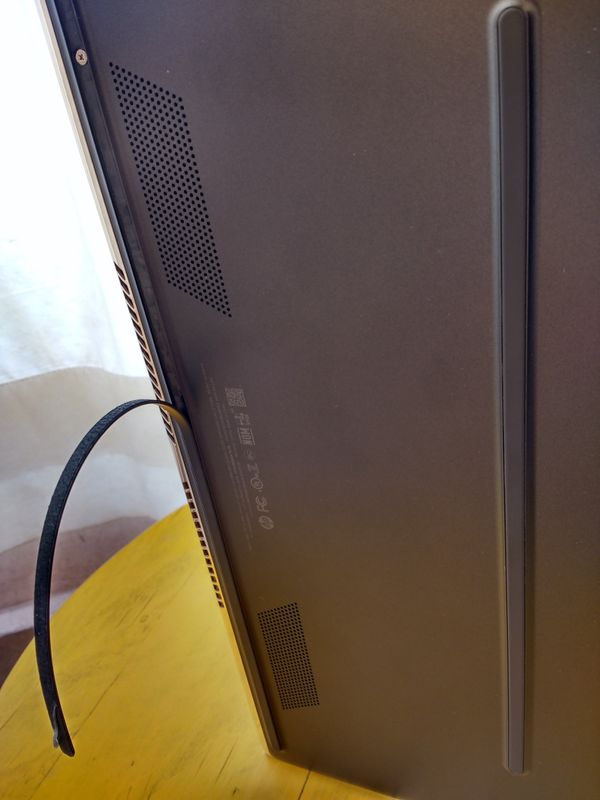
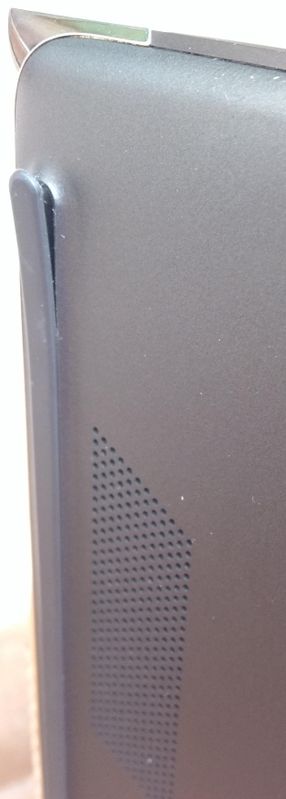
10-11-2017 07:22 AM
Hey there! @xtof1, Thanks for stopping by the HP Support Forums!
I understand the rubber feet on your laptop is peeling off and you need the replacement part number.
Don't worry I'll try to help you out.
Did you make any hardware or software changes on your PC?
Please provide the product number of your laptop to assist you better.
Since you have not shared the product details, I might not be able to give you the accurate solution.
However, I found the user guide for specter 13 and found the part number for rubber feet.
You have to buy the Bottom cover which includes 4 rubber feet.
Item Component Spare part number
In ash silver finish for use only on computers with model numbers 13-4100 through 13-4199 833711-001
In natural silver finish for use only on computers with model numbers 13-4000 through 13-4099 801492-001
Refer the maintenance and service guide of the laptop for more information.
Note: Refer page 20 and 21 for more information.
You can purchase the part from HP parts store using this link.
Or you can contact HP phone support and get your PC serviced for free if the unit is under warranty.
Link to contact HP.
If the solution provided worked for you, please mark accepted solution for this post.
Hope this answers your query!
Have a great day! 🙂
Please click "Accept as Solution" if you feel my post solved your issue, it will help others find the solution.
Click the "Kudos, Thumbs Up" on the bottom right to say "Thanks" for helping!
A4Apollo
I am an HP Employee
