-
1
×InformationNeed Windows 11 help?Check documents on compatibility, FAQs, upgrade information and available fixes.
Windows 11 Support Center. -
-
1
×InformationNeed Windows 11 help?Check documents on compatibility, FAQs, upgrade information and available fixes.
Windows 11 Support Center. -
- HP Community
- Notebooks
- Notebook Hardware and Upgrade Questions
- Ryzen 5 2500u (Vega 8) - GPU Clock-speeds dropping

Create an account on the HP Community to personalize your profile and ask a question
01-05-2019 07:09 PM - edited 01-05-2019 07:12 PM
Hello,
I have a HP 15 Notebook with a Ryzen 5 2500u processor. It is running the latest GPU drivers from AMD (AMD Adrenalin 2019 - 18.12.3) and I have trying to run games using this laptop. However what I notice is that after a while of playing games, the GPU clockspeed drops causing the frame-rate in the game to jump from 0 back to the original FPS.
I have attached an image of the AMD uProf graphs relating to this issue. It shows how the GPU Frequency and the CPU Frequency all drop and along with the Wattage (Power) is jumping from high to low. I am not sure why this is occuring. Other ryzen 5 2500u laptops have received BIOS updates to solve GPU clockspeeds and increase their dedicated ram from 256MB to 1024MB or 2048MB. I am not sure why all Ryzen mobile laptops have not received similar updates to fix this issue. HP have not updated graphics drivers as well to match what AMD are providing as well.
I was wondering if a BIOS update will be released to my Ryzen laptop and all other laptops using this model to fix their issues?
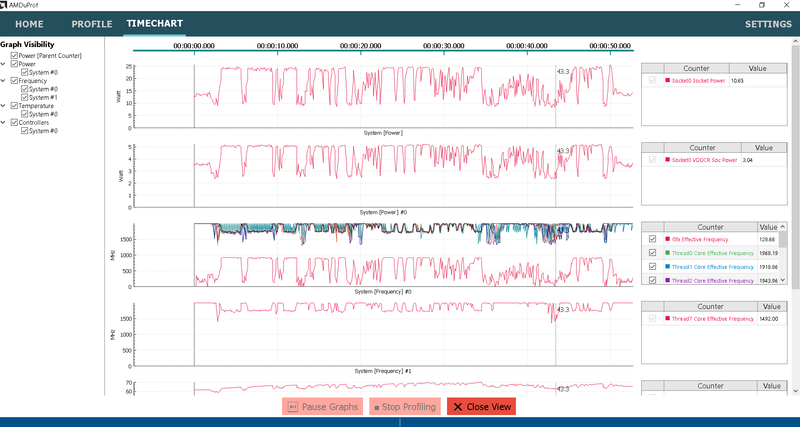
01-06-2019 02:59 PM
Hello,
Thank you for replying. My current BIOS is the Insyde F.11 Rev. A found here: https://support.hp.com/gb-en/drivers/selfservice/swdetails/hp-15-db0000-laptop-pc/20395843/model/227...
01-08-2019 04:25 AM
See if this applies to you???
SUPPORT COMMUNICATION- CUSTOMER ADVISORY
REO
01-08-2019 12:53 PM - edited 01-08-2019 12:56 PM
Thank you @RE051ST for replying. My laptops processor family is Family 23 and from the article posted by HP is not affected by this. I will have to try and install Windows v1809 to see if that improves makes a difference but I believe this issue is common with all Ryzen Mobile processors. The actual GPU clock speed is affected and even though it attempts to stay at 900Mhz it always drops to 400Mhz which causes a loss of framerate/consistent stuttering in applications/games.
The Ryzen 5 2500u Vega 8 integrated GPU is supposed to have a boost clock speed of 1100Mhz but I have never seen the GPU go above 1000Mhz. I believe this is due to the fact that there is a power limit enforced on these laptops. A BIOS update from HP to resolve GPU clock-speeds and VRAM as well increasing the STAPM Power Limit enforced on these laptops would make it better to use for a customer who has paid money to buy a HP laptop.
I know that other manufacturers have provided consistent updates to all their Ryzen Mobile products and as a result they perform better. AMD has announed at CES 2019 that they will be providing Graphics Driver updates through their Radeon Adrenalin Software (2019) (https://www.amd.com/en/press-releases/2019-01-06-amd-kicks-2019-offering-complete-mobile-portfolio-n...), hopefully this should resolve issues as HP has not updated drivers for Ryzen Mobile processors consistently.
01-08-2019 01:14 PM
Because of Microsoft's new Update procedure, all manufacturer's scramble to come up with new/updated drivers for every new Microsoft release.
Check for driver updates every once in awhile.
https://support.hp.com/us-en/drivers/selfservice/hp-15-db0000-laptop-pc/20395843/model/22783863
Also check for new Advisories every once in awhile???
https://support.hp.com/us-en/product/hp-15-db0000-laptop-pc/20395843/model/22783863/advisories
REO
01-08-2019 01:57 PM
@RE051ST, thank you I will keep a check on drivers and advisories. I think the fact that Acer has managed to sort these issues out for their Aspire/Swift 3 laptops using Ryzen 5 2500u processors with correct BIOS updates was a bit of concern. The Dell Inspiron range with Ryzen 5 2500u has BIOS options which allow the user to change the TDP of the laptop. These are several items that HP has not included with their laptop range which as a customer, who has paid money to buy a new laptop from HP, is quite disappointed as we should be getting new fixes and latest updates.
Hopefully with AMD providing graphics support from Quarter 1 of 2019, they might be able to correct this, though only HP and Insyde can provide the correct BIOS update to fix hardware settings/issues like this.
