-
×InformationNeed Windows 11 help?Check documents on compatibility, FAQs, upgrade information and available fixes.
Windows 11 Support Center. -
-
×InformationNeed Windows 11 help?Check documents on compatibility, FAQs, upgrade information and available fixes.
Windows 11 Support Center. -
- HP Community
- Notebooks
- Notebook Hardware and Upgrade Questions
- SATA cable does not fit motherboard connectors???

Create an account on the HP Community to personalize your profile and ask a question
04-02-2018 11:24 AM
Have recently obtained a used Pavilion Elite and want to upgrade with an ssd. No problem putting in the bracket and drive, but the cable connection for the motherboard end appears to be standard USB. Ports on the motherboard won't seem to accept a normal USB connection. Help! Now what do I do? Where do I find the RIGHT cord? I thought what I had would be the right one. It came with the bracket and fits the ssd with no problem.
Solved! Go to Solution.
Accepted Solutions
04-02-2018 02:52 PM
Paul,
Sorry I didn't clarify. The SATA cable end that I showed beside the USB cable end is the original connection for the hdd already in the computer, so I cannot use that one for the ssd! It was only meant as a comparison. As you must realize by now, I'm pretty green regarding this stuff. What I thought would be a simple installation is turning into a major ordeal. The info regarding swapping the ports is helpful, since my intention is to use the ssd as the boot drive, and I would not have known that was necessary to do. After researching online unsuccessfully to locate the right cable, it looks like I'll just have to take them into a computer supply store (or Geek Squad) to make sure to get something that will work. But thanks for all your effort to help me out.
04-02-2018 11:38 AM - edited 04-02-2018 11:39 AM
Hi:
According to the picture of the motherboard your PC has below, the sata data cable plugs into one of the sata ports on the bottom right corner of the picture. I don't know exactly which one, but probably the dark blue one.
Look at the white lettering near the ports on the motherboard and find the one labeled SATA 0 or SATA 1 (if there is no SATA 0 port).
That is where the SATA data cable gets plugged into, and you can use the SATA cable from the old hard drive you had.
That will fit just fine into your new SSD.
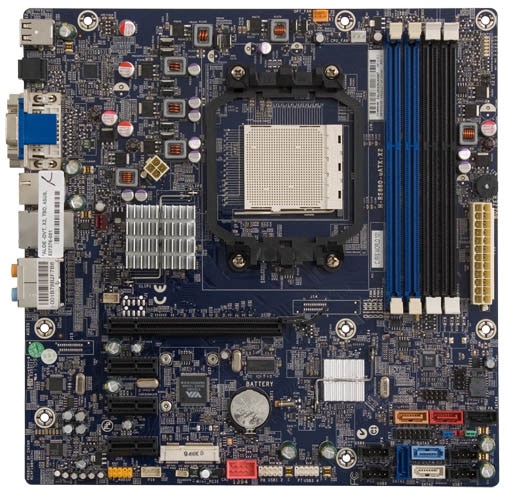
04-02-2018 12:27 PM
Paul,
Not able to use same cable because I'm ADDING an ssd, but keeping the original hdd. If I can figure out how to add photos, you can see the SATA ports close up, and the connection needed (from cables already used) is the left cable (in the cable photo) beside the standard USB cable which came with the bracket I purchased for the ssd. Even the USB ports on motherboard are different than USB cable connections!!!

04-02-2018 01:45 PM - edited 04-02-2018 01:46 PM
Hi:
I see your picture.
So, you plug the SATA data cable (the one shown on the left of your picture to the sata port in your PC).
If you plan on using the SSD as the boot drive, then you need to plug it into the SATA data port where the original HDD is plugged in now, and move the HDD to SATA port 1 or 2.
The USB cable powers on the SSD. You can't use that unless you have an internal USB connector (which I doubt your PC has).
You need to either plug the USB cable into one of the external USB ports by using an extender cable, or you will have to connect the SSD with one of the spare black SATA power connectors from the power supply, and not use the USB cable at all.
04-02-2018 02:52 PM
Paul,
Sorry I didn't clarify. The SATA cable end that I showed beside the USB cable end is the original connection for the hdd already in the computer, so I cannot use that one for the ssd! It was only meant as a comparison. As you must realize by now, I'm pretty green regarding this stuff. What I thought would be a simple installation is turning into a major ordeal. The info regarding swapping the ports is helpful, since my intention is to use the ssd as the boot drive, and I would not have known that was necessary to do. After researching online unsuccessfully to locate the right cable, it looks like I'll just have to take them into a computer supply store (or Geek Squad) to make sure to get something that will work. But thanks for all your effort to help me out.
