-
×InformationNeed Windows 11 help?Check documents on compatibility, FAQs, upgrade information and available fixes.
Windows 11 Support Center. -
-
×InformationNeed Windows 11 help?Check documents on compatibility, FAQs, upgrade information and available fixes.
Windows 11 Support Center. -
- HP Community
- Notebooks
- Notebook Hardware and Upgrade Questions
- SSD M.2 to my HP ENVY x360 - m6-aq105dx

Create an account on the HP Community to personalize your profile and ask a question
12-26-2018 05:36 AM
Hi,
I will upgrade my HP Envy X360, I´m thinking to add a SSD M.2 (keep the HDD), but I don´t know which format is supported.
I looked up at the manual for the part number. It recommends getting certain parts.
256-MB, M2.2280, solid-state drive supporting TLC for use on all computer models Part Number 847109-003
or
128-MB, M2.2280, SATA-3, solid-state drive for use only on computer models with model number m6-aq1XX Part Number827560-009
My question is:
Can I use all versions for SSD M2?
Samsung - SSD 970 EVO NVMe M.2 is compatible?
Or my HP Envy is only compatible with this or similar - Samsung SSD 860 EVO SATA III M.2 ?
Thanks in advance!
12-26-2018 06:03 AM
The part number 847109-003 is a NVME M.2
M2PCIe3x4SS NVMeTLC MM
Looking this up it is an SKHynix PC401 M.2

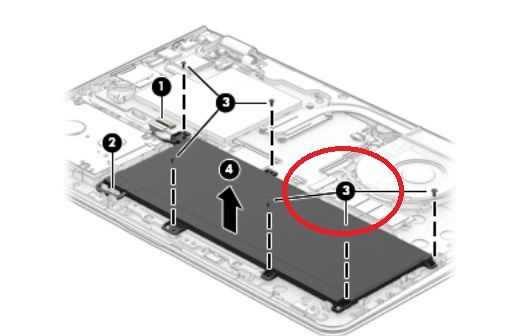
Pages 27-38 show "how to" for access to the M.2 slot.
HP does not offer the Samsung 970 Evo with this model so saying it will work is a bit of a gamble but I think there is a very strong chance it will. I have installed M.2 upgrades into quite a few laptops and generally with 7th and 8th gen systems that will support NVME there is no problem with the 970 Evo. It is what I have in my personal laptop.
Post back with any other questions and please accept as solution if this is the info you needed.



12-26-2018 02:08 PM
Thanks for your promt reply Huffer!
I opened my HP Envy, and I took a photo of the conector. (Attached)
Apparetly with this slot, I can plug one SSD NVMe M.2.
But, my doubt is, if this model is compatible with this SSD model. There are any chance of, I buy a NVMe M.2, plug in this slot and the system doesn’t read or recognize?
Thank you!
12-26-2018 02:27 PM
Is there a mounting screw available to attach the M.2 disk? I wish I could say there is zero chance the system will not recognize a specific model NVME M.2 disk but it would not be honest to say there is zero chance. That is an M.2 slot, however, so I place the odds in your favor in the high 90's percentage wise. This is an art not an exact science and HP does not guarantee upgrades. Experts are end users with some personal experience not HP engineers and as I said I have done this kind of upgrade myself lots of times and it almost always goes well. Almost.



12-27-2018 05:21 AM
Thank you very much!
I found another topic, specific for my HP ENVY x360 - m6-aq105dx, and there are some people, who tried to install a SSD PCIe (Samsung 960 Evo) and worked perfect.
I bought today a Samsung 970 EVO, I will update here my experience after install it.
01-07-2019 02:27 AM
Hi Huffer,
I installed my SSD 970EVO NVME M.2 yesterday, and everything worked perfect!!!
I used a software Samsung Migration to clone my OP System and driver. I think this way is the best and easier solution to migrat the information to SSD.
Thanks for your support.
Rubens Neto



