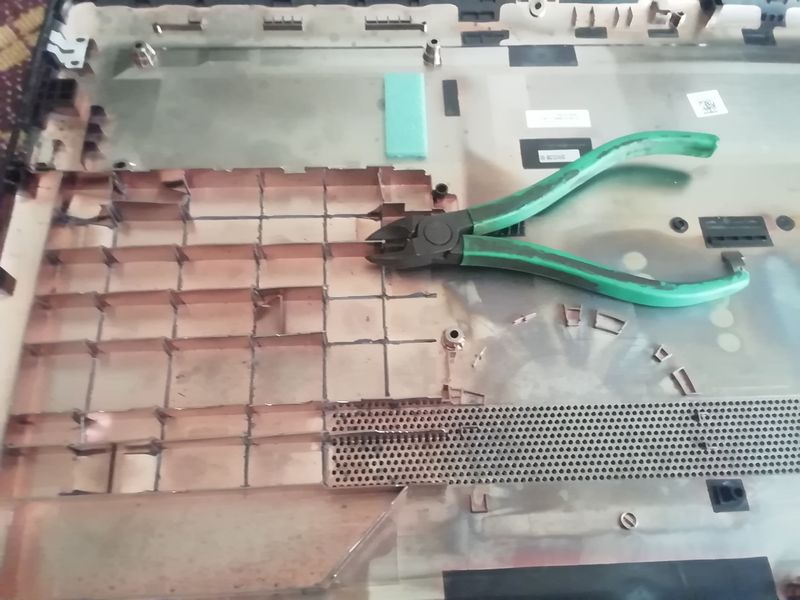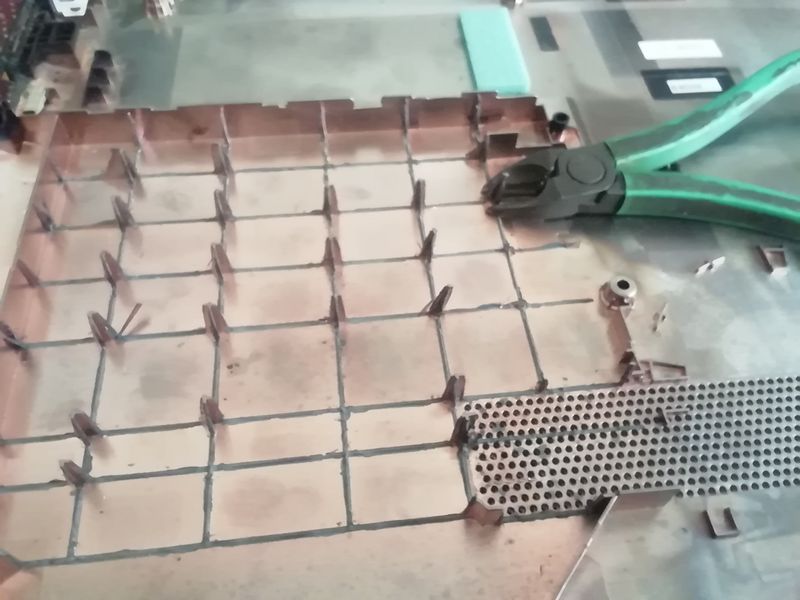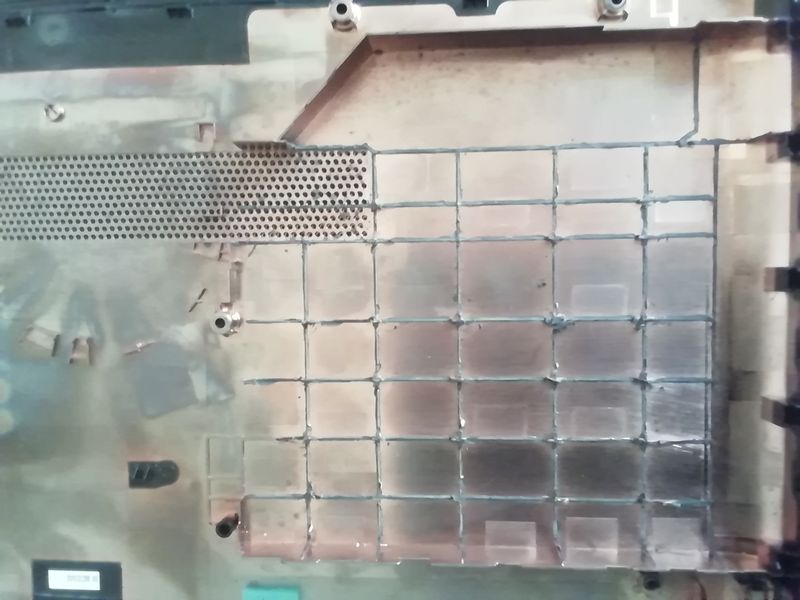-
×InformationNeed Windows 11 help?Check documents on compatibility, FAQs, upgrade information and available fixes.
Windows 11 Support Center. -
-
×InformationNeed Windows 11 help?Check documents on compatibility, FAQs, upgrade information and available fixes.
Windows 11 Support Center. -
- HP Community
- Notebooks
- Notebook Hardware and Upgrade Questions
- SSD disk upgreading

Create an account on the HP Community to personalize your profile and ask a question
08-21-2020 09:18 AM
HP 15-db0418UR What disk can I install in this laptop? Can I install 2? What and what standard?
Solved! Go to Solution.
Accepted Solutions
09-24-2020 02:00 PM - edited 09-24-2020 02:08 PM
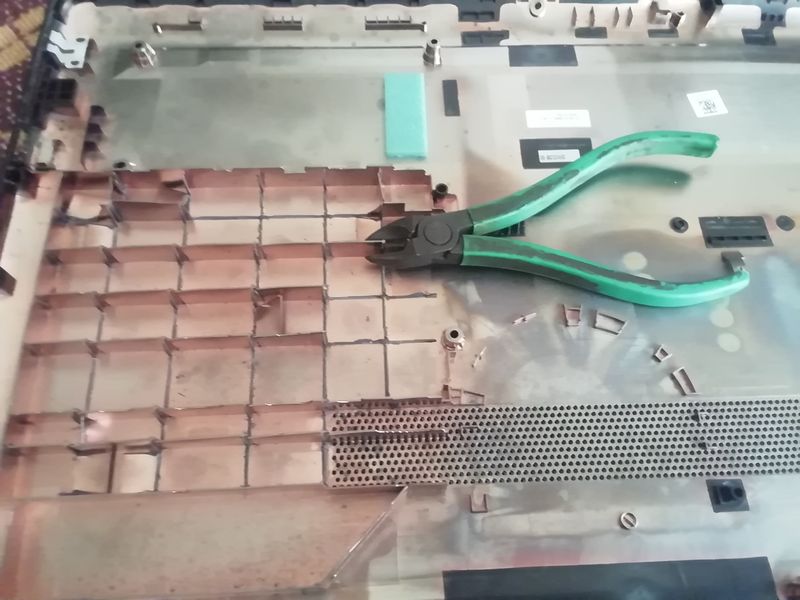 Gently bite the plastic at each corner.
Gently bite the plastic at each corner.
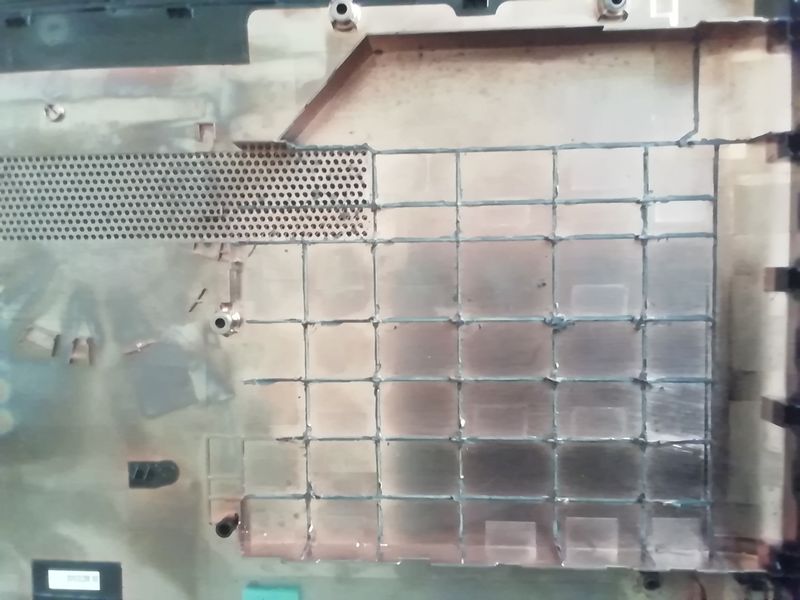 Be careful not to damage the cover. There should be no protrusions.
Be careful not to damage the cover. There should be no protrusions.
 Secure the hard drive with screws in the pocket, pocket with 2 sided tape. Assemble your laptop.
Secure the hard drive with screws in the pocket, pocket with 2 sided tape. Assemble your laptop.
I opened my laptop and there is a dvd connector. In addition, there is a connector nearby for connecting a hard drive via a ribbon cable. I bought a pocket to replace the DVВ and connected a second hard drive through the DVD-ROM connector. I had to remove the excess from the back cover and use scotch tape. Among the significant disadvantages is the low speed of the third hard drive. It is recognized by the BIOS as a USB disk. Apparently like YUSB-2. But this is also correct, due to the choice of the file system.08-24-2020 08:11 AM
I reviewed your post and I understand that you want to know whether you can install an SSD on the computer.
Don’t worry, I assure you I will try my best to get this sorted.
I see that there is an M.2 slot available on the computer and you can install an SSD. Your computer doesn’t support dual hard drive configuration.
Refer to the below service guide for detailed information.
http://h10032.www1.hp.com/ctg/Manual/c06267280
Let me know how it goes and you have a great day!
P.S: Welcome to the HP Support Community 😊
If you wish to show appreciation for my efforts, mark my post as Accept as Solution. Your feedback counts!
Cheers!
Stay Home – Stay Safe
The_Fossette
I am an HP Employee
09-24-2020 02:00 PM - edited 09-24-2020 02:08 PM
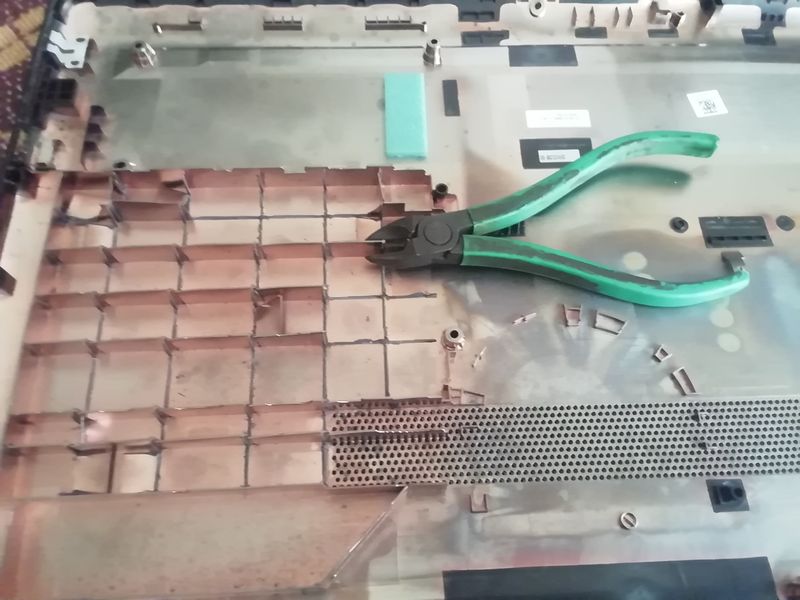 Gently bite the plastic at each corner.
Gently bite the plastic at each corner.
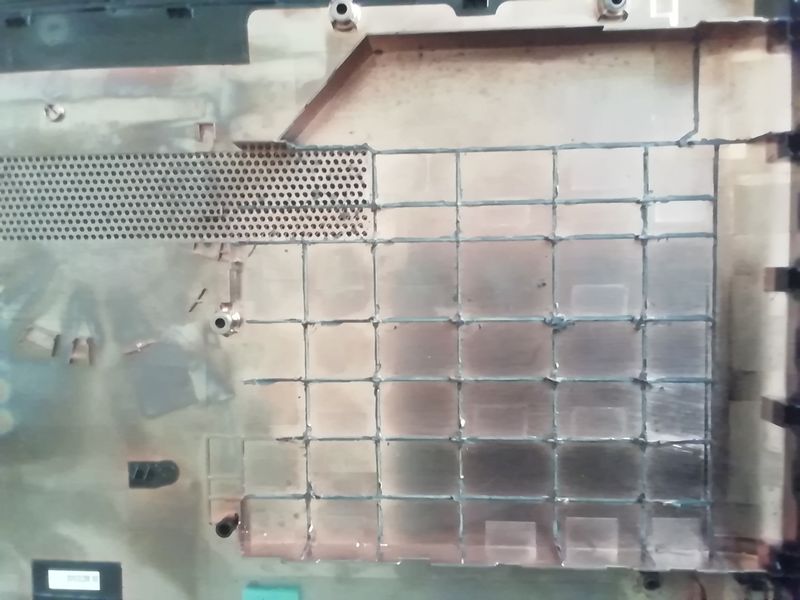 Be careful not to damage the cover. There should be no protrusions.
Be careful not to damage the cover. There should be no protrusions.
 Secure the hard drive with screws in the pocket, pocket with 2 sided tape. Assemble your laptop.
Secure the hard drive with screws in the pocket, pocket with 2 sided tape. Assemble your laptop.
I opened my laptop and there is a dvd connector. In addition, there is a connector nearby for connecting a hard drive via a ribbon cable. I bought a pocket to replace the DVВ and connected a second hard drive through the DVD-ROM connector. I had to remove the excess from the back cover and use scotch tape. Among the significant disadvantages is the low speed of the third hard drive. It is recognized by the BIOS as a USB disk. Apparently like YUSB-2. But this is also correct, due to the choice of the file system.09-25-2020 03:51 AM
Perfect, I am really glad that you were able to install the second hard drive after making some modifications.
I am sure that this is useful if someone wishes to make the required changes and install a second hard drive.
Cheers!
The_Fossette
I am an HP Employee