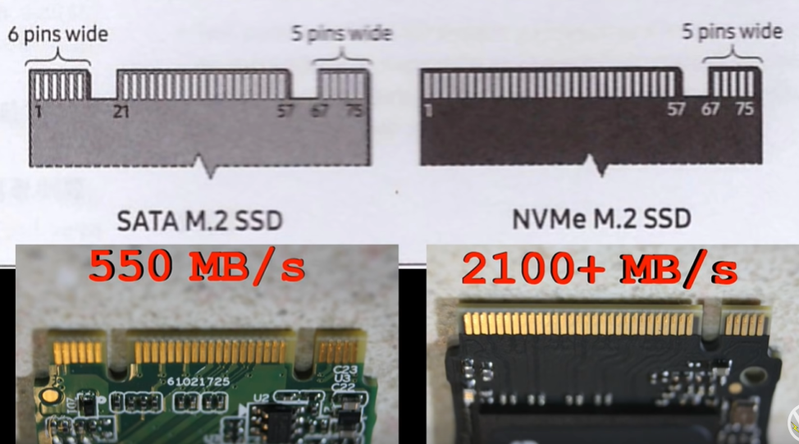-
×InformationNeed Windows 11 help?Check documents on compatibility, FAQs, upgrade information and available fixes.
Windows 11 Support Center. -
-
×InformationNeed Windows 11 help?Check documents on compatibility, FAQs, upgrade information and available fixes.
Windows 11 Support Center. -
- HP Community
- Notebooks
- Notebook Hardware and Upgrade Questions
- SSD updrade- NVMe M2 SSD or NVMe PCle M2 SSD

Create an account on the HP Community to personalize your profile and ask a question
04-29-2019 08:00 AM
I am using hp pavilion bc408tx Notebook. It has 128GB M2 SATA SSD. I want to upgrade my SSD to 500GB. Does anybody know, whether this pc will support NVMe PCle M.2 SSD or NVMe M2 SSD?
Solved! Go to Solution.
04-29-2019 08:26 AM
Hi,
NVMe M2 SSD is the same as M2 NVMe PCIe SSD.
Yes it will support an M2 PCIe NVMe SSD such as the Samsung 970 Evo Plus or similar.
Another example:
https://www.crucial.com/usa/en/pavilion-15-bc408tx/CT13549051
On page 41 of service manual you can see the steps to replace the drive:
http://h10032.www1.hp.com/ctg/Manual/c06198371
Hope it helps,
David
Please click on thumbs up for thanks
Please click on accept as solution if answered your question
05-01-2019 02:12 AM
I want to confirm the host slot for hp bc408tx notebook. whether it is B+M host slot or it has M host slot.
The pre-installed M.2 SSD in this PC is B+M keyed. I understood that that M.2 SSD card with B+M Key design can fit either a B or an M host slot since they have gaps for both. If this pc has B+M host slot, then the M.2 NVMe SSD may not fit into it, right? as NVMe card is M keyed.
05-01-2019 09:48 AM
You should not be worrying too much about the M+B keying as what you need is an M2 PCIe NVMe SSD (2280 form factor) which will be any such SSD you can find. Already given some examples.
For more on keying, you can take a look at this page which explains it all quite well
https://www.kingston.com/us/ssd/system-builder/m2_faq
Regards,
David