-
×InformationWindows update impacting certain printer icons and names. Microsoft is working on a solution.
Click here to learn moreInformationNeed Windows 11 help?Check documents on compatibility, FAQs, upgrade information and available fixes.
Windows 11 Support Center. -
-
×InformationWindows update impacting certain printer icons and names. Microsoft is working on a solution.
Click here to learn moreInformationNeed Windows 11 help?Check documents on compatibility, FAQs, upgrade information and available fixes.
Windows 11 Support Center. -
- HP Community
- Notebooks
- Notebook Hardware and Upgrade Questions
- Re: SSD upgrade

Create an account on the HP Community to personalize your profile and ask a question
05-09-2021 06:49 PM
I'd like to increase the SSD capacity from 500GB to 1TB but CANNOT find any vendor that acknowledges this as a possibility. I presume this laptop uses an M2. card but haven't opened it up yet. The product # is N5S05UA#ABA, thoughts?
Solved! Go to Solution.
Accepted Solutions
05-10-2021 05:22 PM
Picture isn't important.
The BIOS in any should not be a problem for larger capacity drive.
Crucial says these SSDs will work, and they guarantee. Can return if it doesn't. Biggest I noticed is 2TB.
Faster is more expensive.
https://www.crucial.com/compatible-upgrade-for/hp---compaq/hp-spectre-x360-13-4185nr
05-09-2021 07:32 PM
Your maintenance and service guide:
http://h10032.www1.hp.com/ctg/Manual/c04807803.pdf
Page 20, Item (11) indicates one M2 drive slot, if I am reading it right.
Seems like you should be able to replace that 500GB (512-GB, M2, SATA3 solid-state drive supporting TLC 801504-001) stick (also #11 on p. 15) with a 1TB stick too. The motherboard is supposed to be able to address it and so is Win10.
05-10-2021 05:22 PM
Picture isn't important.
The BIOS in any should not be a problem for larger capacity drive.
Crucial says these SSDs will work, and they guarantee. Can return if it doesn't. Biggest I noticed is 2TB.
Faster is more expensive.
https://www.crucial.com/compatible-upgrade-for/hp---compaq/hp-spectre-x360-13-4185nr
05-10-2021 07:21 PM
Interestingly, when I use the CrucialScan app it does NOT offer a solution, the HP manual calls out an M2 SATA3 drive, this:
And your suggestion calls out a PCIe SSD and gives this mixed message , saying it has a solution and THEN states it does not. I've sent them a message detailing what I want to achieve, guess I'll wait for their response.
Didn't find what you were looking for? Ask the community