-
×InformationNeed Windows 11 help?Check documents on compatibility, FAQs, upgrade information and available fixes.
Windows 11 Support Center. -
-
×InformationNeed Windows 11 help?Check documents on compatibility, FAQs, upgrade information and available fixes.
Windows 11 Support Center. -
- HP Community
- Notebooks
- Notebook Hardware and Upgrade Questions
- Slot SSD Pavilion 15 - cd001nl

Create an account on the HP Community to personalize your profile and ask a question
06-27-2019 12:51 PM
Hello everyone!
I would like to install an SSD inside my computer and I'd like to know if this model is equipped with a SSD slot.
If this is not the case, what kind of slot is the HHD slot?
Thanks a lot.
06-27-2019 01:49 PM
Machine has 1TB of 2.5" HDD now. The series supports dual storage with M.2 SATA SSD + normal 2.5" HDD. Your machine may only have room for M.2 slot and you would need following parts
- solid-state drive cable is available using spare part number 933617-001.
- solid-state drive converter board is available using spare part number 926901-001.
- solid-state drive holder is available using spare part number 926902-001
Regards.
***
**Click the KUDOS thumb up on the left to say 'Thanks'**
Make it easier for other people to find solutions by marking a Reply 'Accept as Solution' if it solves your problem.


06-28-2019 01:18 AM
Hi,
As @banhien mentioned above, the service manual does mention support for M2 SATA3 SSD. However, first, you should check if the slot is present in your notebook. On page 35 of the service manual, you can see the steps to remove the bottom cover. The slot will be next to the battery.
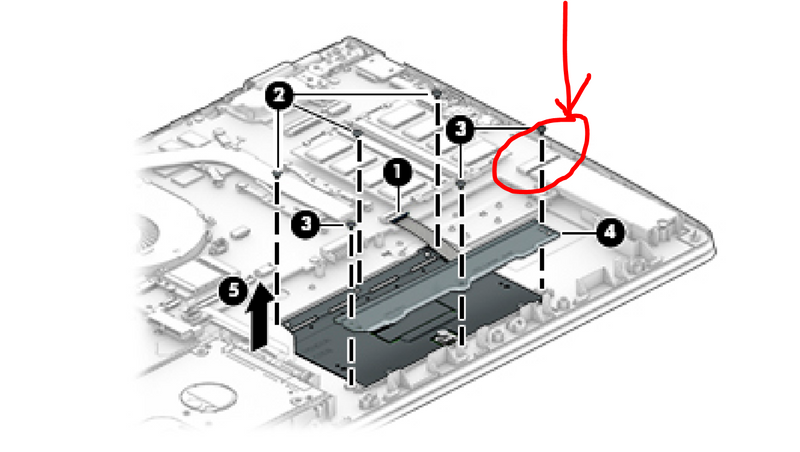
So, if the slot is present you can install an M2 SATA3 SSD such as the M2 Samsung 860 Evo or similar of your desired capacity and keep the old Hard Drive for storage.
If the slot is not present, you can replace the 2.5" HDD with a 2.5" SATA3 SSD such as the 2.5" Samsung 860 Evo or similar of your desired capacity. (it will have about the same speed as an M2 SATA3 SSD)
On page 38 of service manual you can see the steps to install the drive
http://h10032.www1.hp.com/ctg/Manual/c05485598
Hope it helps,
David
Please click on thumbs up for thanks
Please click on accept as solution if answered your question
06-28-2019 06:20 AM
Thanks for the replay.
I have another question: I trought of adopting the dual-storage configuration, but on page 2 of the manual it was written that this configuration is avalaible only on computer models equipped with an AMD A9-9420P processor.
My computer is equipped with a AMD A12-9720P, can I adopt this solution anyway?
Thank you.
