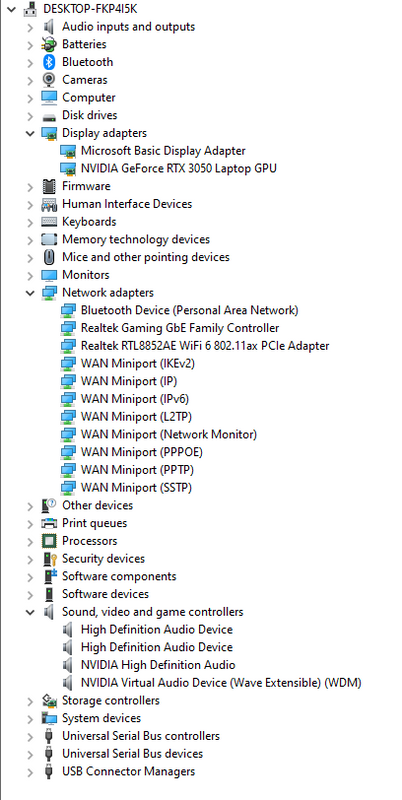-
1
×InformationNeed Windows 11 help?Check documents on compatibility, FAQs, upgrade information and available fixes.
Windows 11 Support Center. -
-
1
×InformationNeed Windows 11 help?Check documents on compatibility, FAQs, upgrade information and available fixes.
Windows 11 Support Center. -
- HP Community
- Notebooks
- Notebook Hardware and Upgrade Questions
- Slow performance because of Optimus

Create an account on the HP Community to personalize your profile and ask a question
10-07-2022 06:56 AM
If you couldn't deduce it from my username, I bought a 1000€ worth of laptop that performs worse than my 8 year old AMD FX based PC configuration. WHY? Because of idiotic thing called Optimus which thinks it's smarter than me and decides instead of me what GPU it wants to use. System sounds great in theory because HP can boast about excellent battery life with good graphics capabilities, except it DOESN'T WORK! There is no option to disable it in Nvidia's drivers or in BIOS! It's constantly using the Internal GPU! I can't even run Blender, i can't run SketchUp, performance in Adobe Lightroom is laughable because it won't use the dedicated GPU exclusively. I will keep badmouthing HP and it's idiotic system everywhere and anywhere possible until it gets removed completely or we get the option to disable it on hardware that WE BOUGHT AND WE OWN!
10-07-2022 07:05 AM
Hello @IHateOptimus
Sorry to hear that you are having problems ... I would like to help you.
Let me check your current system configuration before we dive deeper into the performance thing ... |
(1) Run msinfo32
- Select <System Summary>:
--->>> Copy/screenshot/paste following key/value pairs:
OS Name |
Version |
System Model |
System SKU ( equals HP product number (p/n) ) |
Processor |
BIOS Version/Date |
(2) Start Windows <Device Manager>
- Expand <Display adapters>
- Expand <Network adapters>
- Expand <Sound, video and game controllers>
--->>> Send screenshot
(3) Please report your results
10-07-2022 07:20 AM
OS Name: Microsoft Windows 10 Pro
Version: 10.0.19044 Build 19044
System Model: Victus by HP Laptop 16-e0xxx
System SKU: 4L904EA#BED
Processor: AMD Ryzen 5 5600H with Radeon Graphics, 3301 MHz, 6 Core(s), 12 Logical Processor(s)
BIOS Version/Date: AMI F.13, 14.2.2022
10-07-2022 07:33 AM
Hello @IHateOptimus
(1) Create Windows system <restore point>
How to Create a System Restore Point on Windows 10 or Windows 11
(2) Download and install BIOS Update
HP Consumer Notebook PC BIOS Update | F.14 Rev.A | 12.1 MB | Apr 10, 2022 | Download |
Why should you install the update ? https://support.hp.com/us-en/document/ish_4123786-2338478-16 Quote: " Updating the BIOS is recommended as standard maintenance of the computer. It can also help resolve the following issues:
" |
(3) Reboot
(4) Let BIOS be installed until it's completely done !
(5) Download and install / update
NVIDIA High-Definition (HD) Graphics Driver | 27.21.14.6230 Rev.A | 829.9 MB | May 3, 2021 | Download |
Realtek High-Definition (HD) Audio Driver | 6.0.9183.1 Rev.B | 81.0 MB | Jul 22, 2021 | Download |
Realtek RTL8xxx Wireless LAN Drivers | 1.0.0.208 Rev.S | Download |
(6) Reboot Windows
(7) Test your notebook
(8) Please report your results
10-07-2022 09:27 AM
I updated the BIOS, tried to install the drivers you listed, but the Nvidia drivers returned with an error and did not install. Other two were already up to date. Amongst other things, I'm unable to set brightness of my screen. I also tried running a PassMark test, it FAILED to finish because "my GPU does not support OpenCL or drivers are out of date". Seriously? And for example, my DirectX 10 test came back with the result of 4 (Letters: FOUR!). Something is wrong with the graphics software/drivers and I DEMAND a solution to this problem. I don't care what do you or anybody else has to do, I bought a **bleep** laptop and I want it to WORK! I need it to DO work!
10-07-2022 09:39 AM
Hello @IHateOptimus
Quote: "
This is a peer-to-peer forum, not HP support.
We do not work for or represent HP.
"
Recommendation
It could be a technical problem that cannot be solved by a software update. Unfortunately, I cannot help you any further.
Please contact HP Support for service repair
Good luck