-
×InformationNeed Windows 11 help?Check documents on compatibility, FAQs, upgrade information and available fixes.
Windows 11 Support Center. -
-
×InformationNeed Windows 11 help?Check documents on compatibility, FAQs, upgrade information and available fixes.
Windows 11 Support Center. -
- HP Community
- Notebooks
- Notebook Hardware and Upgrade Questions
- Spare M.2 slot on my laptop's motherboard, is it usable?

Create an account on the HP Community to personalize your profile and ask a question
03-08-2019 06:37 AM
Hello there! I recently opened my HP 17-BS153CL to do some routine cleaning and dust removal, and noticed that there was a spare M.2 slot on the board. It appears to be a standard M.2 slot that would accept a M.2 SSD, so I'm hoping I can pick one up and slap it on in there and use it as the boot drive. I realize HP has whitelists embedded in their BIOS's that blocks certain hardware, however I cannot really find information pertaining to my particular laptop model. Has anyone else found a spare slot and been able to add in an SSD with success? Thank you!
03-08-2019 07:30 AM - edited 03-08-2019 07:35 AM
Is the port you are referring to where the i is in the image below?
Your notebook has support for M.2 SATA-3 SSD drives with TLC memory type. NVMe types are not suported.
Examples are at Newegg.com. See the link below.
I am a volunteer forum member. If my suggestion helped you solve your issue, help others by marking that post as the accepted solution. Say thanks by clicking on the Yes button next to the "was this reply helpful?"



03-08-2019 09:32 AM
That would indeed be it! That is too awesome, thank you! I'm looking at this drive in particular, from Microcenter:
I know you stated NVMe will not work, but if I'm correct the above drive ought to work, correct? Thank you so much! Also, if you don't mind me asking, where were you able to find that picture? I've searched for teardown guides, and couldn't find anything on this model.
03-08-2019 10:46 AM - edited 03-08-2019 10:47 AM
That is an NVMe M.2 SSD, according to the hyperlink and the advertising blurb.
As I stated in my previous post, it is not compatible with your notebook.
Where did I find it? 
We all have our resources.
I am a volunteer forum member. If my suggestion helped you solve your issue, help others by marking that post as the accepted solution. Say thanks by clicking on the Yes button next to the "was this reply helpful?"



03-21-2019 08:31 AM
Hey! So I've got a follow-up; I bought a 128GB M.2 SATA drive off of Amazon, but I've been having issues with it. First boot up, it showed up and all was well. Now, when the computer goes to sleep and I wake it I get a message that the system has detected a hard drive issue, to which I then run the diagnostic on all drives and all come back fine, except the 128GB M.2 drive shows up as 0kb. It'll come back, and be usable after I power down and restart around 4-5 times. Now, I have 3 HDD's installed, including the M.2 one I just installed; I replaced the CD drive with a 1TB drive and an adapter. Would you happen to have any suggestions? Thank you so much for all your help! I've linked to the drive should you want to know which one it was.