-
×InformationNeed Windows 11 help?Check documents on compatibility, FAQs, upgrade information and available fixes.
Windows 11 Support Center. -
-
×InformationNeed Windows 11 help?Check documents on compatibility, FAQs, upgrade information and available fixes.
Windows 11 Support Center. -
- HP Community
- Notebooks
- Notebook Hardware and Upgrade Questions
- Spectre x360 15 battery

Create an account on the HP Community to personalize your profile and ask a question
07-13-2022
03:15 AM
- last edited on
07-13-2022
05:08 AM
by
![]() Ric_ob
Ric_ob
I am the owner of 4 HP computers, three laptops (2 Spectre and one Envy) and one desktop, but I believe I will not be buying any more in the future. In fact, the original battery in the Spectre 15', as you can see from the attached pictures, was on the verge of exploding. The pressure the battery put on the chassis caused as many as 3 of the plastic brackets with which it was screwed down to break. And the other Spectre (a 13') is in the same situation.
I asked the service department for an out-of-warranty replacement . As if by the fact that the warranty expired HP had no responsibility for this situation, which could have even been dangerous.
Regards,
Stefano
Solved! Go to Solution.
Accepted Solutions
07-13-2022 04:53 AM
The battery did not almost explode it swelled. This is a characteristic of Lithium ion batteries and all of them are prone to swelling; in cell phones, all brands of laptops, etc. Sorry you are not happy but you can have this happen with any brand of laptop; there is nothing unique about HP batteries and nothing can be done in current technology to prevent it.



07-13-2022 04:53 AM
The battery did not almost explode it swelled. This is a characteristic of Lithium ion batteries and all of them are prone to swelling; in cell phones, all brands of laptops, etc. Sorry you are not happy but you can have this happen with any brand of laptop; there is nothing unique about HP batteries and nothing can be done in current technology to prevent it.



07-13-2022 07:17 AM
Ok, it's not only HP battery, I just had the idea that for Spectre laptop there was a better service for a battery in that condition after not much more than 2 years (my purchase was March 19th, 2020). Why spend more if the service is the same?
Coming to your remark ("it just swelled" ) indeed I wrote "almost". I would prefer not to find myself in a similar situation... https://youtu.be/j6HDS-qF6Cw
07-14-2022 11:19 AM
I am going to attempt to escalate your case. I hope you are able to find a replacement and that the laptop is still useable after the plastic clips were popped by the swelling battery. I actually have an HP Zbook G3 on which I have replaced 2 batteries for swelling but I know its because it is on 24/7. Not saying that's your issue but it helps minimize the chance of swelling if you run it down to say 50% charge once a week or so. Nothing will prevent it entirely however and it is actually fairly rare...not every battery swells by a long shot. And Li-ion can explode even without swelling and definitely swell without exploding. We have become very dependent on Lithium battery technology and like all other forms of energy it has drawbacks.



07-14-2022 12:53 PM
Thanks for your advice, I have randomly did what you suggest, now I will do it more regularly.
If you don't mind, I woud ask you to leave the topic unsolved (as actually is for me). Indeed, after long search and reputation check with Trustpilot, I have ordered a new self-claimed original battery and try to replace it by myself. So, if you leave the topic unsolved, in the next weeks I will share my experience, that maybe could be helpful for other HP users. Thanks.
08-09-2022 03:57 AM
Good morning,
I received and replaced the battery, which works quite well. Meanwhile, probably because of the old swelling battery, the touchpad stopped working. Cpoul you kindly suggest some tests to see if it is broken and needs to be replaced or if it is simply disabled? Thank you for your help!
Stefano
08-09-2022 12:05 PM
There really is not a way for it to be disabled. Possibly the ribbon cable is disconnected and needs to be reseated. I believe there is a touchpad test in the UEFI diagnostics or you can run hardware tests from within Windows with the HP diagnostics app.
https://support.hp.com/us-en/help/hp-pc-hardware-diagnostics




