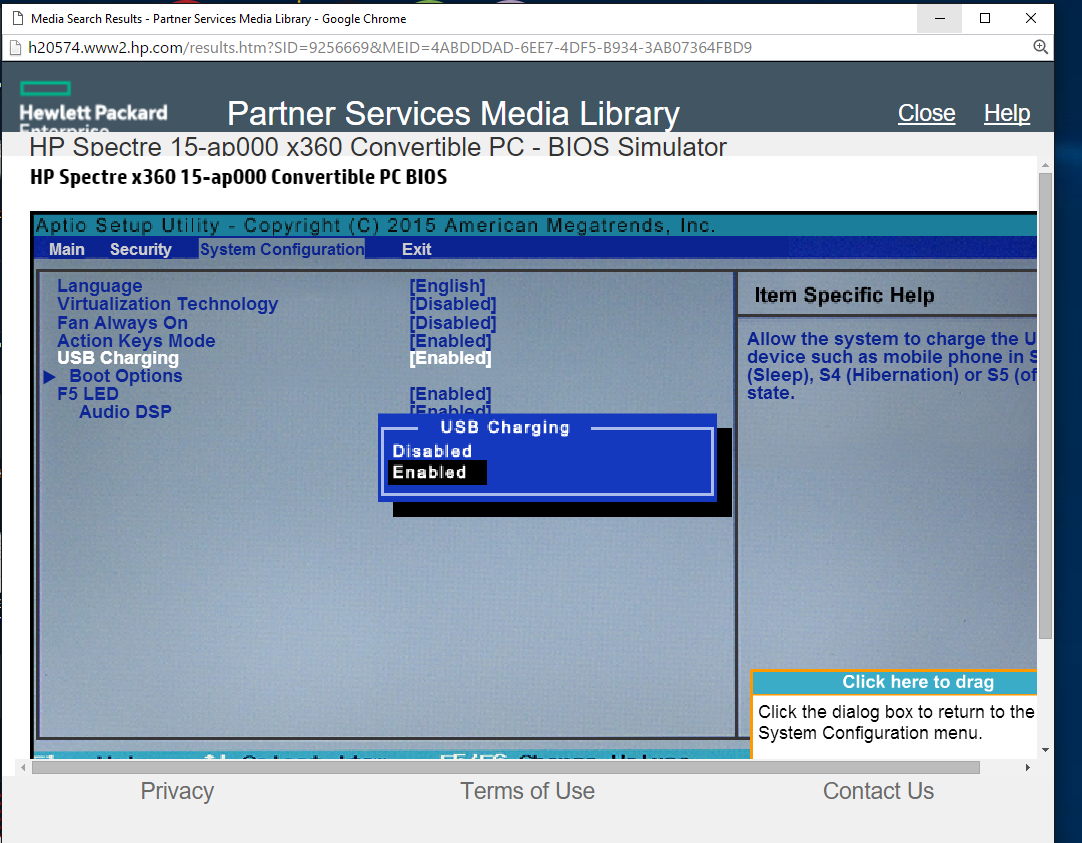-
×InformationNeed Windows 11 help?Check documents on compatibility, FAQs, upgrade information and available fixes.
Windows 11 Support Center. -
-
×InformationNeed Windows 11 help?Check documents on compatibility, FAQs, upgrade information and available fixes.
Windows 11 Support Center. -
- HP Community
- Notebooks
- Notebook Hardware and Upgrade Questions
- Spectre x360 - How to Disable Power, on 1 of 3 USB charging...

Create an account on the HP Community to personalize your profile and ask a question
02-27-2016 10:03 PM - edited 02-27-2016 11:32 PM
With my new Spectre x360, I have 3 powered USB 3 ports.
I need to disable having power going to one of them.
My Garmin 3597 will not be recognised on this notebook when I connect my device, for upgrading the maps, unless it is a pure data port..."no charging".
Is there some way to be able to disable having power go to one of the USB 3 ports. Would be a great feature if I could do this.
I know you can disable the charging of the ports when in sleep mode, hibernation mode and off in the BIOS, but how to disable 1 or if not possible, all , when powered on.
Any one have any ideas ?
02-28-2016 02:54 AM
Press the power button and then tap the F2 key to invoke the startup menu.
Choose and click on the F10 key to invoke the BIOS.
Use the System Configuration tab. Disable USB Charging and press the F10 key to save the changes and boot into Windows.
I am a volunteer forum member. If my suggestion helped you solve your issue, help others by marking that post as the accepted solution. Say thanks by clicking on the Yes button next to the "was this reply helpful?"



12-18-2016 11:15 AM
Hmm. I thought that would work, but it didn't. Even with it disabled, I am still getting power in all 3 ports, so apparently the disabling in the BIOS doesn't work, no affect.
Wonder why HP would create this setting in the BIOS for it not to work.
Could you please check back with HP Tech support and get back to me?
Thanks.
12-18-2016 05:46 PM
I suggest that you contact Garmin and ask the support staff why your Garmin NUVI is not working properly.
I have been using Garmin products for 10+ years on a number of different desktop PCs and notebooks to update maps for GPS. I have never experienced what you have stated. I install the Garmin Express software, connect my Garmin to my desktop PC and it is recognized by the program. It has always been as simple as that.
I propose to you if that is a common issue, then it would be adressed in a firmware update for your Garmin. At a minimum go to the Garmin forums and take a look at issues that other owners of your device are experiencing. A link to the forum is below
https://forums.garmin.com/forum.php
I am a volunteer forum member. If my suggestion helped you solve your issue, help others by marking that post as the accepted solution. Say thanks by clicking on the Yes button next to the "was this reply helpful?"



12-19-2016 12:44 PM - edited 12-19-2016 12:46 PM
Thanks for your reply.
I'll check again and see if Garmin has any solutions.
But this still doesn't explain why in the BIOS after disabling the power option, that I still get power to the USB ports ! ?
This seems to be a HP error.
With my GARMIN 3597, if I use a data only cable I don't have problems with Garmin Express recognising my device and updating my Maps. Only when using a data/power USB cable does the software not recoginise my device when connected.
As I don't have my data only cable with me, I just purchased from Amazon another one and will try it again when I receive it within the next week or so.
Today I received a new BIOS update, still no luck with using the USB disabling power feature in the BIOS.
12-22-2016 01:41 AM
Talk to Garmin tech support. Your NUVI has a problem.
Read up on how USB works and what the differences are between all iterations of USB.
https://en.wikipedia.org/wiki/USB
I am a volunteer forum member. If my suggestion helped you solve your issue, help others by marking that post as the accepted solution. Say thanks by clicking on the Yes button next to the "was this reply helpful?"



12-22-2016 08:52 PM
I will endeavor to contact them here while I'm in the USA and see what they have to say.
But you still haven't answered by question as to why when I select to disable power to the USB ports in the BIOS, that power is still coming through the USB ports. Can you investiage and get back to me? Thank you.
12-23-2016 04:38 AM
I provided a link to an explanation of what USB is and its evolution as an external connectivity port.
You are thinking of a feature present in android phones instead of notebooks. You can control what the micro USB port does in the android OS.
There has never been, as far as I know, the ability present in BIOS to control a notebook's USB port charging function.
I have no need to investigate further.
That is something that you can do on your own.
I am a volunteer forum member. If my suggestion helped you solve your issue, help others by marking that post as the accepted solution. Say thanks by clicking on the Yes button next to the "was this reply helpful?"



12-23-2016 12:17 PM - edited 12-23-2016 12:21 PM
HI,
I'm sorry, I thought you were HP tech support, but as I see you are a volunteer.
In the HP BIOS on my laptop, there is a feature under System Configuration, to disable power to the USB ports. So this is there, but is not functioning, so I will have to talk to HP tech support about this. It was you in your first reply which alluded to me that we could disable the charging feature in the BIOS, that's where I first became aware of this. But it's suppose to do all ports (no feature for just one).
I have since taken the same USB cable from Garmin and connected into my sister's win 10 samsung laptop, and both my and my sister's devices are recognised by Garmin Express and installs the updates.
Thank you for trying to assist. Much appreciate it.