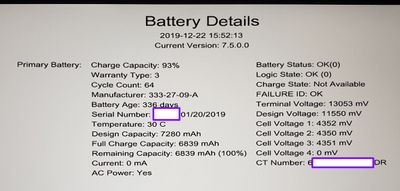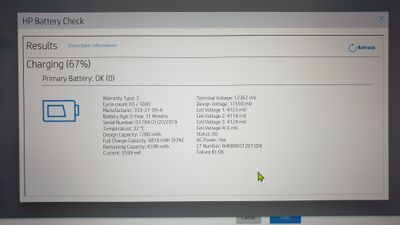-
×InformationNeed Windows 11 help?Check documents on compatibility, FAQs, upgrade information and available fixes.
Windows 11 Support Center. -
-
×InformationNeed Windows 11 help?Check documents on compatibility, FAQs, upgrade information and available fixes.
Windows 11 Support Center. -
- HP Community
- Notebooks
- Notebook Hardware and Upgrade Questions
- Spectre x360 claims battery is non-HP

Create an account on the HP Community to personalize your profile and ask a question
12-22-2019 10:45 AM - edited 12-22-2019 10:49 AM
HP Spectre x360 - 15-df0002na
Windows 10 v1903
I tried to boot my laptop this morning and it gave a black screen with a warning that the battery was not HP.
eventually I found a recommendation to check it using the UEFI boot check, which shows that it has 0mV in Cell 4 of 4. It showed the battery capacity at 93% with a manufacture date of January 20 2019 and 64 cycles used of 1000.
While looking further I found a thread that suggested a hard reboot, which I have now done. That has got rid of the big black screen warning but a battery check still shows that Cell 4 has 0mV.
What actually does that mean, and what should I be doing about it?
Solved! Go to Solution.
Accepted Solutions
12-25-2019 02:51 AM
Hi @Fellwalker
Welcome to the HP Support Community.
0 mV indicates battery failure and I'd suggest you Contact HP in your region regarding the battery replacement.
If you are having trouble navigating through the above options, please send me a private message with the region you are contacting us from. Check next to your profile Name, you should see a little blue envelope, please click on it.
Have a great day!
Please click “Accept as Solution” if you feel my post solved your issue, it will help others find the solution.
Click the “Kudos, Thumbs Up" on the bottom right to say “Thanks” for helping!
Asmita
I am an HP Employee
12-25-2019 02:51 AM
Hi @Fellwalker
Welcome to the HP Support Community.
0 mV indicates battery failure and I'd suggest you Contact HP in your region regarding the battery replacement.
If you are having trouble navigating through the above options, please send me a private message with the region you are contacting us from. Check next to your profile Name, you should see a little blue envelope, please click on it.
Have a great day!
Please click “Accept as Solution” if you feel my post solved your issue, it will help others find the solution.
Click the “Kudos, Thumbs Up" on the bottom right to say “Thanks” for helping!
Asmita
I am an HP Employee
01-26-2020 07:53 PM
Seemingly it is a 6 cell battery, so it reports 3 pairs as OK, and there isn't a 4th pair. How stupid saying OmV in 4 when it could have not mentioned it or said there was no cell 4.
Anyway , the recommendation was to update the Bios (not shown as our of date in the HP Support app). That involved removing the encryption, which took some time, and afterwards re-enabling it which took hours overnight. As it happens, before it had fully re encrypted, I had found that the corner usb c had failed! The battery warning had at least stopped. Further discussions with support and several checks later, it went back for repair. I wiped the pc before it went back, by refreshing windows, and enclosed a note explaining the situation including the battery.
When it came back, it had needed a new motherboard! There was a long list of checks done on it, including the battery - though it left me fully charged and arrived back at about 60%. I started to reinstall programmes, and noticed that the battery was not charging. If unplugged it went down, if plugged in it stayed at the same level. A check using the HP Support app showed "the battery is reporting a failure and needs to be replaced".
The battery was the original problem.
So another conversation with support, and my laptop is currently back with HP for a new battery.
When it gets back it will be like Trigger's shovel, for all fans of "Only Fools and Horses".