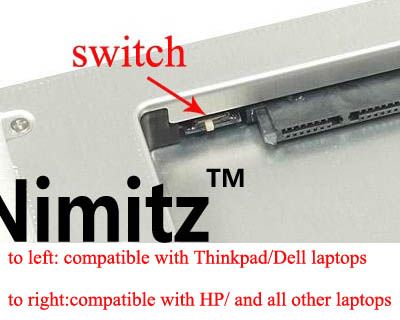-
×InformationWindows update impacting certain printer icons and names. Microsoft is working on a solution.
Click here to learn moreInformationNeed Windows 11 help?Check documents on compatibility, FAQs, upgrade information and available fixes.
Windows 11 Support Center. -
-
×InformationWindows update impacting certain printer icons and names. Microsoft is working on a solution.
Click here to learn moreInformationNeed Windows 11 help?Check documents on compatibility, FAQs, upgrade information and available fixes.
Windows 11 Support Center. -
- HP Community
- Notebooks
- Notebook Hardware and Upgrade Questions
- Re: Ssd causes high cpu usage

Create an account on the HP Community to personalize your profile and ask a question
12-06-2017 01:28 PM
Hello friends.
I had HP Probook 450 G4. I installed ADATA SU800 128GB ssd using a caddy.
SSD works like a charm(i guess it is compatible then).
The issue is it causes high cpu usage about 40%-50% all the time. when i remove it from laptop cpu usage comes to normal less than 5%. All the driver are updated.
Please tell me how to fix it, because it is very annoying issue.
In the windows task manager "system" task is using the cpu which is "ntoskrnl.exe" at backend.
Please tell what can i do. Do i had to install some driver or what.
Please help.
Solved! Go to Solution.
Accepted Solutions
12-06-2017 05:16 PM - edited 12-06-2017 05:18 PM
I'll just add...
If its a DVD drive caddy for a hard drive, does the caddy have a switch somewhere on its case?
It has been suggested that with the Sata connection for an optical drive, there is a pin that notifies the system that the tray is open. The switch disables it.
If your caddy does not have a swtich, some have suggested swapping it for one that does.
Further down of their conversation shows a caddy with a dual channel switch. One direction for HP laptops, the other direction for other laptops.
12-06-2017 05:16 PM - edited 12-06-2017 05:18 PM
I'll just add...
If its a DVD drive caddy for a hard drive, does the caddy have a switch somewhere on its case?
It has been suggested that with the Sata connection for an optical drive, there is a pin that notifies the system that the tray is open. The switch disables it.
If your caddy does not have a swtich, some have suggested swapping it for one that does.
Further down of their conversation shows a caddy with a dual channel switch. One direction for HP laptops, the other direction for other laptops.
Didn't find what you were looking for? Ask the community