-
×InformationNeed Windows 11 help?Check documents on compatibility, FAQs, upgrade information and available fixes.
Windows 11 Support Center. -
-
×InformationNeed Windows 11 help?Check documents on compatibility, FAQs, upgrade information and available fixes.
Windows 11 Support Center. -
- HP Community
- Notebooks
- Notebook Hardware and Upgrade Questions
- Touchpad & Sound isn't working Victus by HP Laptop 16-d1xxx

Create an account on the HP Community to personalize your profile and ask a question
09-26-2022 12:28 AM - edited 09-26-2022 01:29 AM
Hello there. I have a HP Victus 16-d1xxx FreeDOS. I created a Windows 10 USB by using Rufus and installed it ( Pressed F9 on start and selected my USB to boot, just as usual). Everything went well. After the boot and Win10 setup, my PC started and I started doing the usual driver & update thing. 2 things I've noticed that, there wasn't any sound. And my touchpad isn't working. And there's no such driver installed inside Device Manager. I've installed HP Support Assistant and used it for all my drivers. It installed some of them but still no sound and touchpad. I've started doing all Windows Updates. It installed some drivers & updates but still no sound and touchpad. I've checked and Device Management and I've seen these are missing. (with an exclamation mark).
Inside Device Manager under the name 'Other Devices'
Unknown Device: ACPI\INTC1055\2&DABA3FF&0
Multimedia Audio Controller : PCI\VEN_8086&DEV_51C8&SUBSYS_8A26103C&REV_01\3&11583659&0&FB
PCI Device: PCI\VEN_8086&DEV_51A4&SUBSYS_8A26103C&REV_01\3&11583659&0&FD
PCI Device: PCI\VEN_8086&DEV_51E8&SUBSYS_8A26103C&REV_01\3&11583659&0&A8
SM Bus Controller: PCI\VEN_8086&DEV_51A3&SUBSYS_8A26103C&REV_01\3&11583659&0&FC
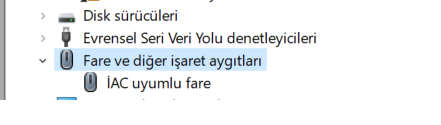
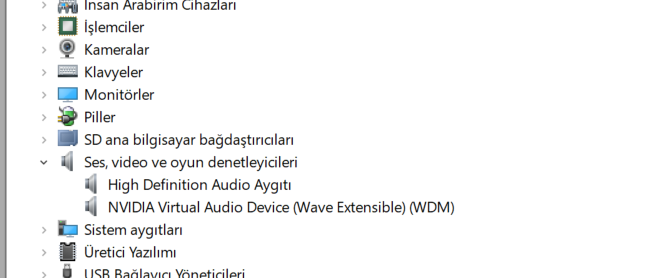
(While I was looking at BIOS, when I pushed any button other than direction buttons it gave me a error sound every time I pressed. So there is no problem with the sound while using BIOS. It must be something about drivers.)
I've tried HP Support Assistant hundreds of times but still nothing. I want to do it manually but I can't find my PC's touchpad and sound drivers. HP Support Assistant doesn't recognize what's missing in my PC. I've installed diagnostics and everything but still no clue.
EDIT: UPGRADING TO WINDOWS 11 SOLVED ALL MY PROBLEMS. TOUCHPAD & SOUND IS BACK AGAIN.
05-13-2025 09:25 AM
Welcome to HP Support Community!
We noticed that this thread hasn't had any updates in a while since your original post; while this is rare, we didn't want this post to remain unanswered, so, here's the solution to your query. We hope it helps you and everyone viewing this post 😊
Glad to hear that upgrading to Windows 11 solved the issue — especially with the touchpad and sound! Sometimes certain drivers are better supported on newer OS versions, and it sounds like that did the trick for your HP Victus.
Thanks for sharing the update — it’ll definitely help others in the community facing the same issue!
Please mark this post as “Accepted Solution” if the issue is resolved, and if you feel this reply was helpful, click “Yes”.
Thanks for being part of the HP Community!
ZOEY7886
I am an HP Employee
