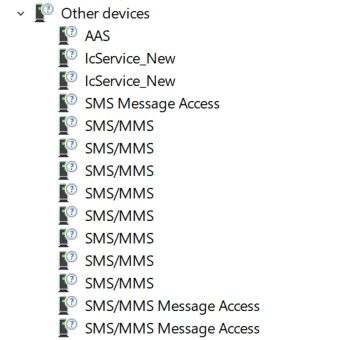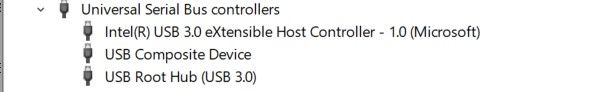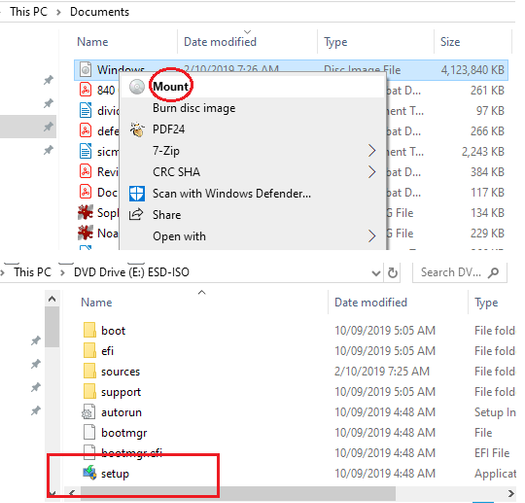-
×InformationNeed Windows 11 help?Check documents on compatibility, FAQs, upgrade information and available fixes.
Windows 11 Support Center. -
-
×InformationNeed Windows 11 help?Check documents on compatibility, FAQs, upgrade information and available fixes.
Windows 11 Support Center. -
- HP Community
- Notebooks
- Notebook Hardware and Upgrade Questions
- Re: USB Port for Flash USB or Storage not work

Create an account on the HP Community to personalize your profile and ask a question
02-24-2021 02:01 PM
Hello,
When i connect USB Flash to my Computer not work or not detected! Why?
I goto Device manager see this
Is problem not work for here?
For fist fix i Try Unistall USB3 eXtensible Host Controller but still not work my USB Flash
Also Try for USB Root Hub same problem
02-24-2021 02:36 PM
Does it work with a different computer ?
Regards.
***
**Click the KUDOS thumb up on the left to say 'Thanks'**
Make it easier for other people to find solutions by marking a Reply 'Accept as Solution' if it solves your problem.


02-26-2021 01:44 PM
What is your computer ? This can be due to software/drivers problem or hardware problem.
Your machine must have more than 1 USB port. Have you tried other port(s). If no luck. Re install Windows 10 may help.
Regards.
***
**Click the KUDOS thumb up on the left to say 'Thanks'**
Make it easier for other people to find solutions by marking a Reply 'Accept as Solution' if it solves your problem.


03-03-2021 01:00 PM
You can perform a fresh install Windows 10 using
https://www.microsoft.com/en-us/software-download/windows10
to create ISO file then mount ISO file as DVD drive and run Setup from there.
There is an option to keep all users data/programs, please tick that option, (it may already tick as default, but please check).
Regards.
***
**Click the KUDOS thumb up on the left to say 'Thanks'**
Make it easier for other people to find solutions by marking a Reply 'Accept as Solution' if it solves your problem.