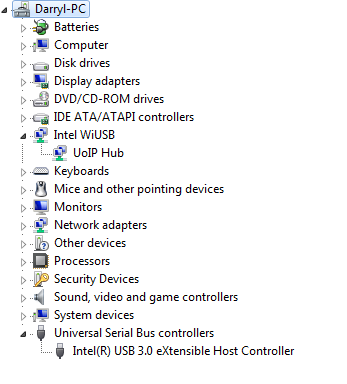-
×InformationWindows update impacting certain printer icons and names. Microsoft is working on a solution.
Click here to learn moreInformationNeed Windows 11 help?Check documents on compatibility, FAQs, upgrade information and available fixes.
Windows 11 Support Center. -
-
×InformationWindows update impacting certain printer icons and names. Microsoft is working on a solution.
Click here to learn moreInformationNeed Windows 11 help?Check documents on compatibility, FAQs, upgrade information and available fixes.
Windows 11 Support Center. -
- HP Community
- Notebooks
- Notebook Hardware and Upgrade Questions
- Re: USB does not work

Create an account on the HP Community to personalize your profile and ask a question
09-11-2016 06:40 AM
I formatted my hard drive and installed windows 7.
None of the usb drives work. There is power in the sub drive but nothing shows up in Windows explorer when I plug in a flash drive. When I plug in a mouse, it does not work.
Solved! Go to Solution.
Accepted Solutions
09-11-2016 06:59 AM
That is a Skylake platform which has no USB 2.0 so the Windows 7 driver does not work. You have to install the USB 3.0 driver and likely a lot of other drivers, as well.
There is a whole WIndows 7 support page for that model.
Make sure the pulldown menu to select the OS is set to Windows 7. I assume you installed the 64 bit version.
If this is "the Answer" please click "Accept as Solution" to help others find it.



09-11-2016 06:59 AM
That is a Skylake platform which has no USB 2.0 so the Windows 7 driver does not work. You have to install the USB 3.0 driver and likely a lot of other drivers, as well.
There is a whole WIndows 7 support page for that model.
Make sure the pulldown menu to select the OS is set to Windows 7. I assume you installed the 64 bit version.
If this is "the Answer" please click "Accept as Solution" to help others find it.



09-11-2016 07:11 AM
Hi
I installed the driver from the first link but it did not work.
Could this be the issue? I only have one item listed uner Universal Serial bus controllers in Device Manager - Intel(R) USB 3.0 eXtensible Host Controller.
My son also has a HP laptop with Windows 7 64 bit and he has a number of items listed.
Where can I download those drivers?
09-11-2016 07:14 AM
The link I gave is for your drivers. Not sure what laptop your son has but his drivers would be different unless it is the same model in which case it would be the same driver page. You need to install chipset and other drivers. Just installing an operating system without researching compatibility before you go forward is a recipe for trouble and now we have to try to get you out of the pickle you are in. What does the rest of the Device Manager look like? And is it in fact 64 bit Windows? If not, that driver I linked will not work.



09-14-2016 08:41 AM
I solved the issue. It seems that Windows 7 drivers have not kept track with the development in processors. The 6th generation Skylake processor works best with Windows 10. USB2 devices do not work in Winows 7 on a Skylake processor.
I upgraded to Windows 10 and everything now works.
Thanks for your help
Didn't find what you were looking for? Ask the community