-
×InformationNeed Windows 11 help?Check documents on compatibility, FAQs, upgrade information and available fixes.
Windows 11 Support Center. -
-
×InformationNeed Windows 11 help?Check documents on compatibility, FAQs, upgrade information and available fixes.
Windows 11 Support Center. -
- HP Community
- Notebooks
- Notebook Hardware and Upgrade Questions
- Update BIOS and UEFI for Meltdown and Spectre

Create an account on the HP Community to personalize your profile and ask a question
01-15-2018 11:18 AM
Hi, I'm an HP customer. I would like to know when you leave BIOS and UEFI updates against Meltdown and Specter. If you can tell me the date and the month. And please do a BIOS and UEFI update against Meltdown and Specter for my devices that is HP 15-ay056nl. Thanks for the suppor Solved! Go to Solution.
Accepted Solutions
01-15-2018 02:52 PM
@Dennis_88 wrote:15-ay056nl yes or no
At this stage: no. The latest is on
| Dec 8, 2017 |
I know HP and other vendors (I own half a dozen of Dell notebooks, 2 Lenovo notebooks and few HP notebooks including a loaner, I'm typing on it now) released updates for many commercial machines still very little for normal machines. I beleive Microsoft will release updates to handle this.
Regards.
***
**Click the KUDOS thumb up on the left to say 'Thanks'**
Make it easier for other people to find solutions by marking a Reply 'Accept as Solution' if it solves your problem.


01-15-2018 12:44 PM
Please run Windows 10 updates now this will fix some. Probably more Microsoft updates later. I ran Windows 10 updates on Sunday and yesterday (Monday) for some of my machines, one older machine still has

but the rest looks good.
For Windows 7 and Windows 8/8.1 machines, I think we have to wait.
Regards.
***
**Click the KUDOS thumb up on the left to say 'Thanks'**
Make it easier for other people to find solutions by marking a Reply 'Accept as Solution' if it solves your problem.


01-15-2018 01:49 PM
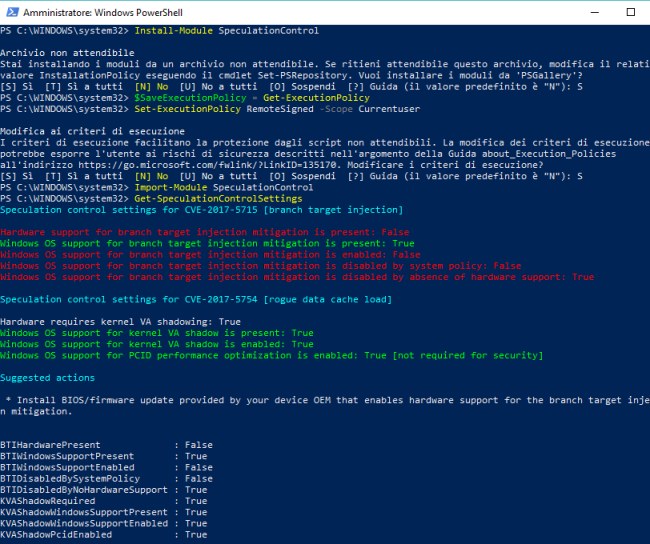
The Windows OS entry support for branch target injection mitigation to True indicates that Microsoft patches have been installed. Hardware support for branch target injection mitigation suggests if you have installed the firmware update (UEFI / BIOS) to protect yourself from Specter. The indication False indicates the absence of the update. For complete protection, therefore, you will need to refer to the website of the PC manufacturer, device or motherboard and go in search of a BIOS update bearing, in the changelog, a reference to the introduction of the "Intel microcode updated in January 2018 ". In the picture below, you can see how the user installed the Microsoft update but did not update the firmware. The reference to PCID performance optimization enabled to True means that you are using a new or relatively new processor that will minimize the drop in performance due to patch installation.

01-15-2018 01:51 PM
The Windows OS entry support for branch target injection mitigation to True indicates that Microsoft patches have been installed. Hardware support for branch target injection mitigation suggests if you have installed the firmware update (UEFI / BIOS) to protect yourself from Specter. The indication False indicates the absence of the update. For complete protection, therefore, you will need to refer to the website of the PC manufacturer, device or motherboard and go in search of a BIOS update bearing, in the changelog, a reference to the introduction of the "Intel microcode updated in January 2018 ". In the picture below, you can see how the user installed the Microsoft update but did not update the firmware. The reference to PCID performance optimization enabled to True means that you are using a new or relatively new processor that will minimize the drop in performance due to patch installation.
01-15-2018 02:52 PM
@Dennis_88 wrote:15-ay056nl yes or no
At this stage: no. The latest is on
| Dec 8, 2017 |
I know HP and other vendors (I own half a dozen of Dell notebooks, 2 Lenovo notebooks and few HP notebooks including a loaner, I'm typing on it now) released updates for many commercial machines still very little for normal machines. I beleive Microsoft will release updates to handle this.
Regards.
***
**Click the KUDOS thumb up on the left to say 'Thanks'**
Make it easier for other people to find solutions by marking a Reply 'Accept as Solution' if it solves your problem.



