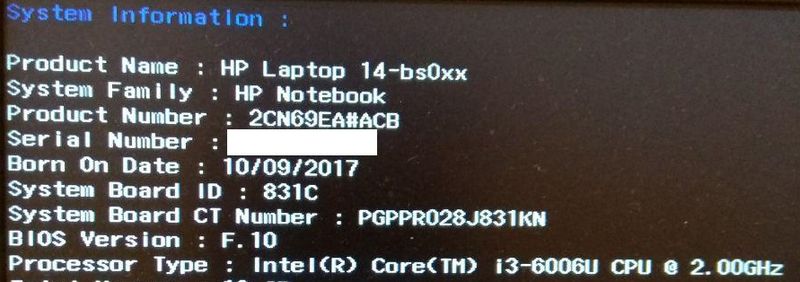-
×InformationNeed Windows 11 help?Check documents on compatibility, FAQs, upgrade information and available fixes.
Windows 11 Support Center. -
-
×InformationNeed Windows 11 help?Check documents on compatibility, FAQs, upgrade information and available fixes.
Windows 11 Support Center. -
- HP Community
- Notebooks
- Notebook Hardware and Upgrade Questions
- Upgrade SSD + HDD for HP 14-bs0xx (PN: 2CN69EA#ACB)

Create an account on the HP Community to personalize your profile and ask a question
12-09-2017 08:52 AM - edited 12-09-2017 09:01 AM
Hello! I want to update my HP 14-bs0xx (PN: 2CN69EA#ACB), namely put an additional SSD. The motherboard has an additional connector for connecting the second device.
Visually, this connector resembles m.2 (2280) with the "key M" (it has 5 pins, but it is flipped)
I need to buy an SSD for an upgrade:
1. m.2 (2280) with "M key" and SATA interface support
2. m.2 (2280) with "key M" and support for PCI-E x4 (NVMe), and PCI-E (NVMe) interfaces
3. With the "mSATA" interface connector,
4. Maybe I'm wrong and I need to buy another SSD?
The issue is very important because SATA and PCI-E x4 (NVMe), and PCI-E (NVMe).
Motherboard Number: DA0P1BMB6D0, Rev: D.
I want the operating system to boot from the SSD, and the working documents stored on the HDD
Manual on the laptop: http://h10032.www1.hp.com/ctg/Manual/c05485573
There it is written that so it is possible to make, but it is not written what is necessary SSD in the second socket.
Help me choose the right SSD and give the link for purchase.
Thank you for helping us!