-
×InformationNeed Windows 11 help?Check documents on compatibility, FAQs, upgrade information and available fixes.
Windows 11 Support Center. -
-
×InformationNeed Windows 11 help?Check documents on compatibility, FAQs, upgrade information and available fixes.
Windows 11 Support Center. -
- HP Community
- Notebooks
- Notebook Hardware and Upgrade Questions
- Upgrading 17-ak013dx Memory and HD

Create an account on the HP Community to personalize your profile and ask a question
11-09-2018 04:00 AM
User Guide, Maintenance Repair Guide and Specs sheets not very clear on upgrading
Can this product, 17-ak013dx, be ugraded with a 2TB HD and 16GB memory (2x8Gb) stick? Parts Catalog seems to indicate this in that parts are listed , but other sources incl. phone support not sure on this.
Thanks!
Solved! Go to Solution.
Accepted Solutions
11-12-2018 04:37 AM
You do have an optical bay and could put a HDD in an adapter placed in that slot, but the M.2 holds one of the newer "gumstick" form factor drives. Here is the inside. The M.2 is circled in red and the optical connector is not visible but the green arrow points to where it would be.
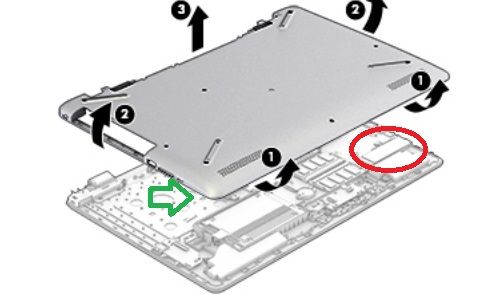
The M.2 slot would allow adding something like this:
But not all laptops that are covered by the Manual that shows an M.2 slot actually have one so you would have to open it to see if its there before buying an M.2 disk.
Post back if you have any questions and please accept as solution if this is the info you needed.



11-09-2018 05:21 AM
Yes it can. Here is the Service manual:
Quoting:
Supports up to 16 GB of system RAM...
Single HDD configurations 2-TB, 5400-rpm, 7.2 mm/9.5 mm
Uses DDR4-2400 So-DIMM memory and 7 or 9.5 mm thick 2.5 inch wide SATA hard drives.
Start on p. 39 for "how to". There is also possibly an M.2 slot in the laptop to add a drive in addition to the hard drive. Post back if you want to discuss that. Otherwise, if this is the info you needed, please accept as solution.



11-12-2018 04:37 AM
You do have an optical bay and could put a HDD in an adapter placed in that slot, but the M.2 holds one of the newer "gumstick" form factor drives. Here is the inside. The M.2 is circled in red and the optical connector is not visible but the green arrow points to where it would be.
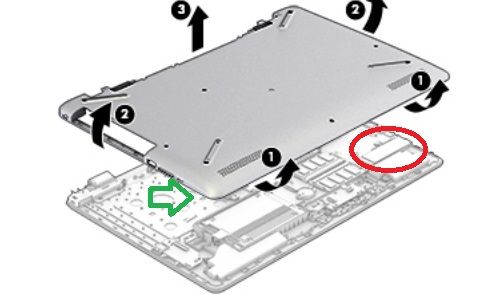
The M.2 slot would allow adding something like this:
But not all laptops that are covered by the Manual that shows an M.2 slot actually have one so you would have to open it to see if its there before buying an M.2 disk.
Post back if you have any questions and please accept as solution if this is the info you needed.



