-
×InformationNeed Windows 11 help?Check documents on compatibility, FAQs, upgrade information and available fixes.
Windows 11 Support Center. -
-
×InformationNeed Windows 11 help?Check documents on compatibility, FAQs, upgrade information and available fixes.
Windows 11 Support Center. -
- HP Community
- Notebooks
- Notebook Hardware and Upgrade Questions
- Upgrading Ram to 16GB

Create an account on the HP Community to personalize your profile and ask a question
01-24-2020 01:15 AM - edited 01-24-2020 01:18 AM
I recently brought a Crucial 8GB DDR3 1600MHz ram stick and put it into my laptop to upgrade my laptop to 16GB. After installing the new ram with the existing ram stick from Samsung, the frequency speed has dropped by half to 1333MHz. I have noticed a dramatic decrease in gaming performance that before worked fine.
Task Manager detects that 16GB of ram is installed, and CPU-Z says that I'm still using single channel.
Both the original Samsung ram stick and the new Crucial ram stick are basically identical in terms of specs according to CPU-Z
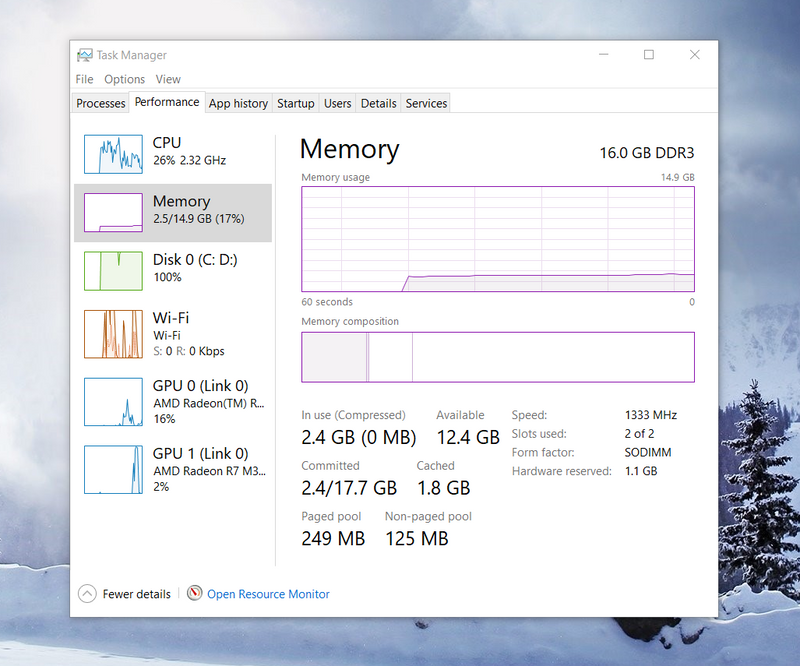
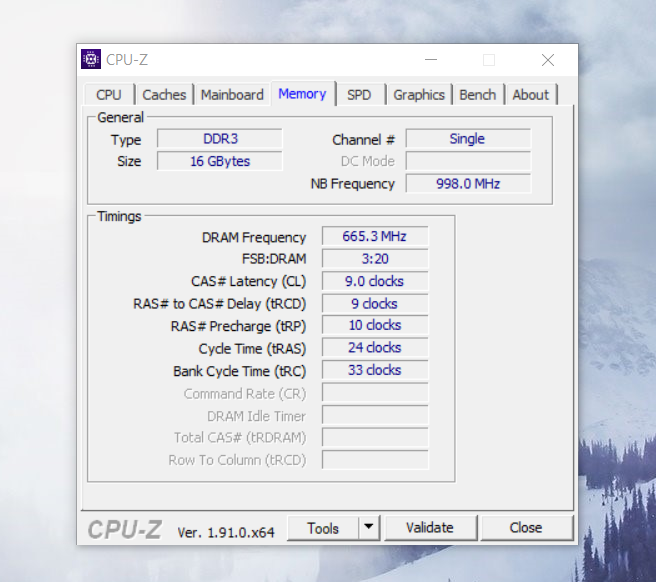
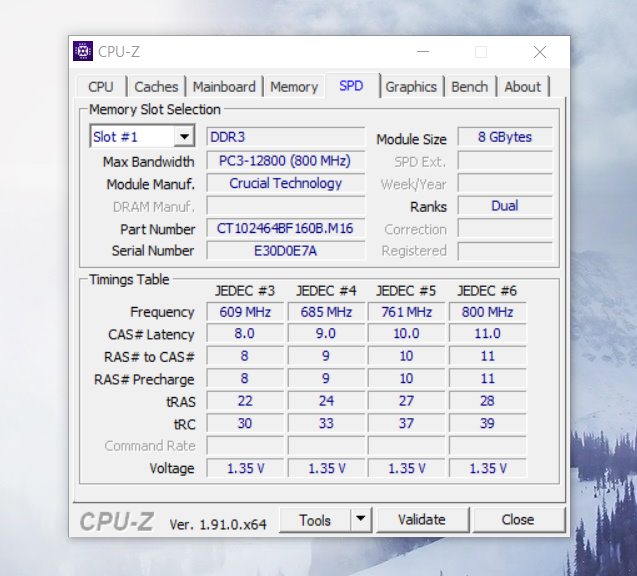

Solved! Go to Solution.
Accepted Solutions
01-29-2020 03:57 AM - edited 01-29-2020 04:05 AM
It depends on which processor is installed.
If your notebook has an Carrizo-L AMD APU installed it only has single channel memory module support.
Unfortunately that appears to be the case, so your notebook's APU/chipset is not dual channel memory mode capable.
I used the product number for your notebook to determine that the AMD Quad-Core A-Series Accelerated Processor (Carrizo-L, BGA)A8-7410 (2.2 GHz, up to 2.5GHz), 1600MHz/2MB L2 is what is installed in your notebook. The HP Maintenence & service guide for your notebook has some incorrect information.
I wish that I had better news for you.
DDR3L-1600 Single Channel Support (Carrizo-L)
DDR3L-1600 Dual Channel Support (Carrizo)
I am a volunteer forum member. If my suggestion helped you solve your issue, help others by marking that post as the accepted solution. Say thanks by clicking on the Yes button next to the "was this reply helpful?"



01-24-2020
06:23 AM
- last edited on
09-10-2021
08:29 AM
by
![]() AgathaV
AgathaV
When upgrading memory it is always best to put identical memory in pairs in the slots. Remove the original module and put a pair of guaranteed compatible memory in the slots.
The reason for that is exactly what you are experiencing.
The memory isn't running in dual channel mode and modules will default to the bandwidth (sped) of the slowest module. The modules have to be identical in all respects, including the primary and secondary timings. Your modules appear to have the same JEDEC timings and voltage requirement, but there is something in the config that does not allow them to work together
The memory module voltage requirements must be also identical.
Here is a link to compatible memory modules from Crucial
https://eu.crucial.com/eur/en/compatible-upgrade-for/HP---Compaq/pavilion-15-ab101ax
I am a volunteer forum member. If my suggestion helped you solve your issue, help others by marking that post as the accepted solution. Say thanks by clicking on the Yes button next to the "was this reply helpful?"



01-28-2020 11:25 PM - edited 01-28-2020 11:25 PM
Hello Erico
Firstly thanks for the reply, I have now bought another crucial ram stick from PB Tech and have it currently installed in my machine.
The two ram sticks are now fully identical, I have seen a bit of performance increase compared to when the samsung ram was still installed.
My laptop is still running in single channel mode reported by CPU-Z and Task Manager still reports a speed frequency of 1333MHz.
Is the HP Pavilion 15 ab101ax dual channel mode compatible?
Kind Regards
Connor Dobson
01-29-2020 03:57 AM - edited 01-29-2020 04:05 AM
It depends on which processor is installed.
If your notebook has an Carrizo-L AMD APU installed it only has single channel memory module support.
Unfortunately that appears to be the case, so your notebook's APU/chipset is not dual channel memory mode capable.
I used the product number for your notebook to determine that the AMD Quad-Core A-Series Accelerated Processor (Carrizo-L, BGA)A8-7410 (2.2 GHz, up to 2.5GHz), 1600MHz/2MB L2 is what is installed in your notebook. The HP Maintenence & service guide for your notebook has some incorrect information.
I wish that I had better news for you.
DDR3L-1600 Single Channel Support (Carrizo-L)
DDR3L-1600 Dual Channel Support (Carrizo)
I am a volunteer forum member. If my suggestion helped you solve your issue, help others by marking that post as the accepted solution. Say thanks by clicking on the Yes button next to the "was this reply helpful?"



