-
×InformationNeed Windows 11 help?Check documents on compatibility, FAQs, upgrade information and available fixes.
Windows 11 Support Center. -
-
×InformationNeed Windows 11 help?Check documents on compatibility, FAQs, upgrade information and available fixes.
Windows 11 Support Center. -
- HP Community
- Notebooks
- Notebook Hardware and Upgrade Questions
- Verifying my battery is a Genuine HP Product

Create an account on the HP Community to personalize your profile and ask a question
06-13-2024 11:18 AM
I was hoping someone could offer some advice on the verification of an HP Battery I recently purchase from an approved HP Parts Distributor.
I'm convinced the battery is counterfeit, but the distributor claims it was supplied to them directly from HP. The battery carries an HP serial number, but there's no way to verify it. There's some sticker residue in the HP logo as if it were covered up an then peeled off to reveal the HP logo again. The battery is an HT03XL.
The company I dealt with is an official HP Parts distributor listed on HP's official website.
So if you can't source genuine replacement parts even from official sources locally what are you supposed to do?
Is there any way I could possibly verify the serial information of the battery? Or any other tell-tale signs I can look for to confirm or debunk my suspicions?
Any advice in this regard would be greatly appreciated.
Thanks.
06-13-2024 04:06 PM
The only way I know of verifying is to install the battery and then get a battery report. The battery is interrogated and it has to reply with the HP identification codes.
Please run the battery report and post the summery
you run the battery report by bringing up the administrator command window and running
powercfg/batteryreport |
as shown below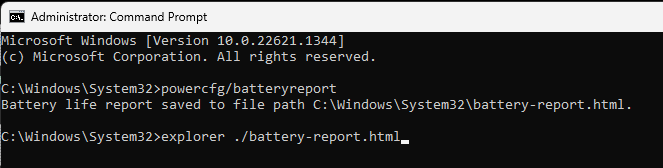
After entering that explorer line you should see something like the following. You will have to click on it as it is long
http://stateson.net/docs/SP4_battery-report.html
You can use the WindowsKey + shift + S to copy and paste a small image if you want.
Thank you for using HP products and posting to the community.
I am a community volunteer and do not work for HP. If you find
this post useful click the Yes button. If I helped solve your
problem please mark this as a solution so others can find it


06-14-2024 06:47 PM
Thanks for the response and sorry for the delay in replying. I've just installed the battery into the laptop and run the command you suggested and here's what it states:
BATTERY 1
NAME HT03041XL
MANUFACTURER 333-54-5D-A
SERIAL NUMBER 9001
CHEMISTRY LION
DESIGN CAPACITY 41 753 mWh
FULL CHARGE CAPACITY 41 753 mWh
CYCLE COUNT -
Here's where it gets interesting: The serial number sticker states the manufacture date is 2022/09, but the BIOS states the manufacture date of the battery is 3/14/2024.
This battery was sold to me by an official HP Distribution partner listed on HP's website, and they're adamant that they received this battery from HP and that it's a genuine HP product.
06-14-2024 08:50 PM
This is part of the report from my HP HP ENVY Laptop 17-cr1xxx
| BATTERY 1 | |
| NAME | TI04055XL |
| MANUFACTURER | 333-1D-31-A |
| SERIAL NUMBER | 276 |
| CHEMISTRY | LION |
| DESIGN CAPACITY | 55,670 mWh |
| FULL CHARGE CAPACITY | 57,370 mWh |
| CYCLE COUNT | - |
it has the original battery that came with the system when I got it at Costco. Have not done a calibration.
I think you are OK but it is strange the dates do not match. The manufacturer code is the manufacturer of the battery. OEM's get their battery from only a few places and regularly switch to whoever offers the best deal.
Does the warranty start from date of purchase of one of the two dates listed?
Thank you for using HP products and posting to the community.
I am a community volunteer and do not work for HP. If you find
this post useful click the Yes button. If I helped solve your
problem please mark this as a solution so others can find it


