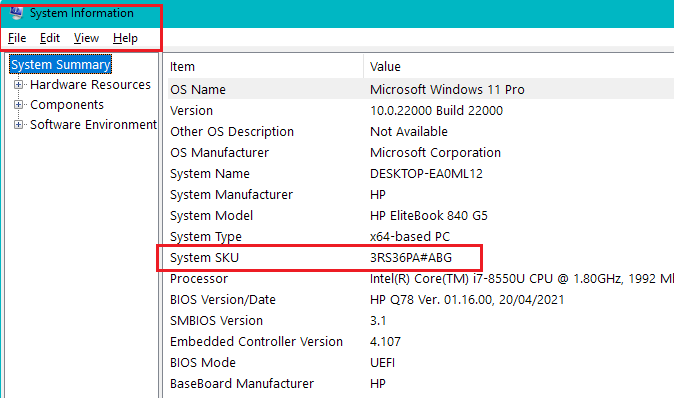-
×InformationNeed Windows 11 help?Check documents on compatibility, FAQs, upgrade information and available fixes.
Windows 11 Support Center. -
-
×InformationNeed Windows 11 help?Check documents on compatibility, FAQs, upgrade information and available fixes.
Windows 11 Support Center. -
- HP Community
- Notebooks
- Notebook Hardware and Upgrade Questions
- What do i need to add a HDD?

Create an account on the HP Community to personalize your profile and ask a question
07-31-2022 10:05 PM
I want to upgrade my storage using a 4 terrabyte hard disk drive, but i don't know how. I heard a few times something about a mount for the hard drive or something like that but i don't know if i need one. I also heard about using an adapter to connect my hdd using a sata connector. Honestly im just confused about what I need to buy and what is compatible. For the HDD i found on amazon "Seagate BarraCuda Mobile Hard Drive 4TB SATA 6Gb/s 128MB Cache 14mm (ST4000LM024)" and i wanted to know if this one specifically was compatible with my device. I have attached a picture of what i assume to be the connector, but not quite sure. If you need any more information let me know. Thank you to anyone who responds.
07-31-2022 11:37 PM
Firstly notebook 4TB HDD's are too thick, won't physically fit. Normally you can use 2TB (thinner) or use 2.5" SATA SSD's for example
https://www.samsung.com/au/memory-storage/sata-ssd/870-evo-1tb-sata-3-2-5-ssd-mz-77e1t0bw/
Now, back to your main question. What is your HP 14 inch Laptop PC 14-f1000 (2L1B0AV) machine ? It could be one of the following machines
https://partsurfer.hp.com/partsurfer?searchtext=2L1B0AV
For example HP Laptop 14-fq1021nr.
Please use System Info to work out its System SKU then post back. For example
Regards.
***
**Click the KUDOS thumb up on the left to say 'Thanks'**
Make it easier for other people to find solutions by marking a Reply 'Accept as Solution' if it solves your problem.