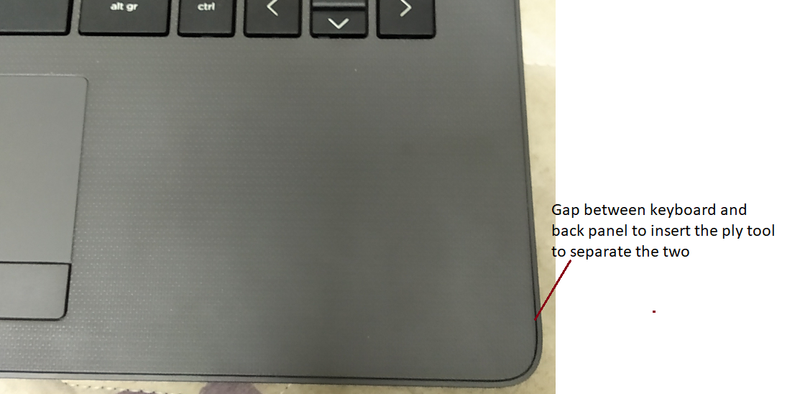-
×InformationWindows update impacting certain printer icons and names. Microsoft is working on a solution.
Click here to learn moreInformationNeed Windows 11 help?Check documents on compatibility, FAQs, upgrade information and available fixes.
Windows 11 Support Center. -
-
×InformationWindows update impacting certain printer icons and names. Microsoft is working on a solution.
Click here to learn moreInformationNeed Windows 11 help?Check documents on compatibility, FAQs, upgrade information and available fixes.
Windows 11 Support Center. -
- HP Community
- Notebooks
- Notebook Hardware and Upgrade Questions
- Re: What is the best way to open the Notebook HP 245 G7?

Create an account on the HP Community to personalize your profile and ask a question
01-08-2020 02:55 PM - edited 01-08-2020 02:56 PM
Hi,
I have HP 245 G7 Notebook with AMD A6 APU. https://store.hp.com/in-en/default/catalog/product/view/id/9415/
It comes with 1 TB HDD but I want to install my own SATA SSD into it.
Surprisingly the HP Service Center has refused to do so.
My question is how do I go about safely opening the HP 245 G7 Notebook.
After I remove all the screws (including those hidden inside the rubber pads), do I lift the Keyboard side up or turn the laptop upside down and lift the back panel up? What is the correct way?
See the photo. There's a small slit between Keyboard and the back panel to insert the ply tool to loosen the two. But after I do so, do I lift the keyboard up or lift the back panel by turning it upside down. I don't want to do it the wrong way. Any support would be great.
Thanks.
Solved! Go to Solution.
Accepted Solutions
01-08-2020 03:01 PM
Hi:
You remove the bottom cover to get inside the PC.
Here is the link to the service video library which has videos to remove specific parts.
https://www.supportvideos.ext.hp.com/?q=245%20G7
Here is the link to the service manual...
01-08-2020 03:01 PM
Hi:
You remove the bottom cover to get inside the PC.
Here is the link to the service video library which has videos to remove specific parts.
https://www.supportvideos.ext.hp.com/?q=245%20G7
Here is the link to the service manual...
Didn't find what you were looking for? Ask the community