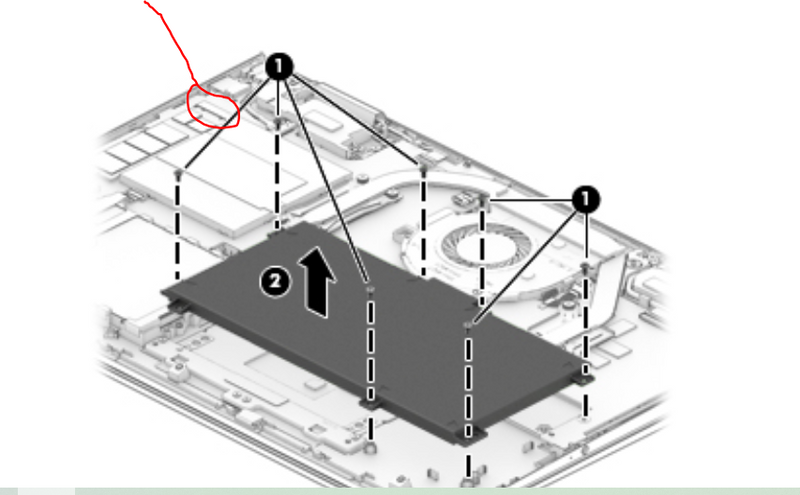-
×InformationNeed Windows 11 help?Check documents on compatibility, FAQs, upgrade information and available fixes.
Windows 11 Support Center. -
-
×InformationNeed Windows 11 help?Check documents on compatibility, FAQs, upgrade information and available fixes.
Windows 11 Support Center. -
- HP Community
- Notebooks
- Notebook Hardware and Upgrade Questions
- What is the max memory supported by the x360 15m hp112dx?

Create an account on the HP Community to personalize your profile and ask a question
11-27-2020 07:56 PM
I cannot tell if the technical information I am finding is telling me that my laptop supports a max of 16gb, or if that’s really the max the motherboard supports.
Can this laptop be upgraded to 32 or 64 GB?
Solved! Go to Solution.
Accepted Solutions
11-28-2020 01:08 AM
Hi,
Max RAM will be 32GB of DDR4 2400MHz RAM (2x16GB) even if service manual talks about 16GB
On page 25 of service manual you can see the steps to install the RAM
http://h10032.www1.hp.com/ctg/Manual/c05527167
While you are in the notebook, check if it has the M2 slot on the motherboard
If the slot is there you can install an M2 PCIe NVMe SSD of your preferred brand and capacity. Something like the Samsung 970 Evo Plus would be great. The install the OS on the SSD and keep the hard drive for storage (or just remove it). It would give an amazing boost to the everyday performance of the machine. Much more than the extra RAM.
Hope it helps,
David
Please click on thumbs up for thanks
Please click on accept as solution if answered your question
11-28-2020 01:08 AM
Hi,
Max RAM will be 32GB of DDR4 2400MHz RAM (2x16GB) even if service manual talks about 16GB
On page 25 of service manual you can see the steps to install the RAM
http://h10032.www1.hp.com/ctg/Manual/c05527167
While you are in the notebook, check if it has the M2 slot on the motherboard
If the slot is there you can install an M2 PCIe NVMe SSD of your preferred brand and capacity. Something like the Samsung 970 Evo Plus would be great. The install the OS on the SSD and keep the hard drive for storage (or just remove it). It would give an amazing boost to the everyday performance of the machine. Much more than the extra RAM.
Hope it helps,
David
Please click on thumbs up for thanks
Please click on accept as solution if answered your question