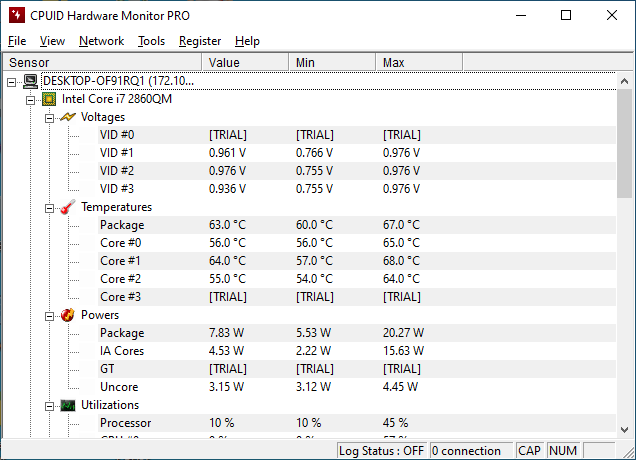-
×InformationNeed Windows 11 help?Check documents on compatibility, FAQs, upgrade information and available fixes.
Windows 11 Support Center. -
-
×InformationNeed Windows 11 help?Check documents on compatibility, FAQs, upgrade information and available fixes.
Windows 11 Support Center. -
- HP Community
- Notebooks
- Notebook Hardware and Upgrade Questions
- What kind of CPU part I could use for my HP Pavilion dv6-6c2...

Create an account on the HP Community to personalize your profile and ask a question
09-28-2019 02:15 AM - edited 09-28-2019 05:24 AM
Can I use i7-3940XM for this laptop upgrade? Is there risk for overheating the laptop with this 55W power?
Do I need different BIOS version if I want use i7-3940XM?
This could probably drain the laptop battery very fast.
New HP ENVY 17 with i7-10510u could be better choice for battery operation time.
I didn't see HP ENVY 17 with i7-10710u available. Is this coming soon?
What are the possible CPU models compatible for the Pavilion dv6 laptop?
Any ideas if the service center could change the part once I have received it?
Anyone here selling this part?
Solved! Go to Solution.
Accepted Solutions
10-01-2019 01:58 AM
Hi @jarkky
Welcome to the HP Support Community.
Refer to page# 1 and 2 from the Service Guide for compatible processors.
For part# and installation instructions, refer to page# 87 to 90 of the Service Guide.
You may take your computer to a local PC repair store, they should be able to help you with the upgrade.
HP does not recommend upgrading or downgrading hardware parts or software that is bundled with the product as It may affect the manufacturer's warranty and performance, however, you could change the configuration at your own discretion.
Hope this helps! Keep me posted.
Please click “Accept as Solution” if you feel my post solved your issue, it will help others find the solution.
Click the “Kudos, Thumbs Up" on the bottom right to say “Thanks” for helping!
Have a great day!
Asmita
I am an HP Employee
10-01-2019 01:58 AM
Hi @jarkky
Welcome to the HP Support Community.
Refer to page# 1 and 2 from the Service Guide for compatible processors.
For part# and installation instructions, refer to page# 87 to 90 of the Service Guide.
You may take your computer to a local PC repair store, they should be able to help you with the upgrade.
HP does not recommend upgrading or downgrading hardware parts or software that is bundled with the product as It may affect the manufacturer's warranty and performance, however, you could change the configuration at your own discretion.
Hope this helps! Keep me posted.
Please click “Accept as Solution” if you feel my post solved your issue, it will help others find the solution.
Click the “Kudos, Thumbs Up" on the bottom right to say “Thanks” for helping!
Have a great day!
Asmita
I am an HP Employee
10-04-2019 02:32 AM
Refer to page# 1 and 2 from the Service Guide - http://h10032.www1.hp.com/ctg/Manual/c03099531
Thanks!
Asmita
I am an HP Employee
11-01-2019 05:06 AM - edited 11-01-2019 05:08 AM
I checked this manual and I will try the CPU-upgrade soon.
What about SSD-support? The service manual mentions only 160Gb maximum size SSD.
Do you think I could use Kingston 480Gb SSD here with the SATA-III -interface?
Also it was checked that 8Gb of memory failed to work in this Pavilion laptop.
I could install only maximum of 4Gb.
11-01-2019 09:26 AM
Hi @jarkky
Thanks for replying. The parts mentioned in the User Guide are tested with your computer.
HP does not recommend upgrading or downgrading hardware parts or software that is bundled with the product as It may affect the manufacturer's warranty and performance, however, you could change the configuration at your own discretion.
Have a great day!
Asmita
I am an HP Employee
11-14-2019 08:14 PM - edited 11-16-2019 07:15 AM
This part as mentioned at the service guide page 1 seems to work:
Intel® Core® i7-2860QM 2.50-GHz (SC turbo up to 3.60-GHz) processor (1600-MHz FSB, 8.0-MB L3 cache, dual core, 45 W)
The upgrade seems successful with temperature issuse detected. To change the part I used the local laptop service... It took some time and effort to change the CPU because almost all things had to be open before the part was possible to be changed.
It looks something is not good in Windows performance though:
The upgrade follows the below guideline:
But possibly the temperature of the CPU is too high at 54C:
It is possible though that if I have the right part, but that the thermal grease used is not good enough or the CPU screws was not tightened properly...
It is possible that I got thermal past with low quality or expired thermal paste as some thermal pastes have shelf life of 2 years only.
The HP laptop cooling solution... Can in that be improved somehow?
Maybe if some other cooling parts could be installed there.
As the problem can be in the installation or thermal paste itself it can be not easily determined and I have no means
to inspect the thermal paste itself and it was used.
The thermal paste came in a paper sack with the CPU itself so it is hard to know what brand it was or if it was expired the
shelf life.
The Idle temperature in the Windows10 looks slightly higher than for Linux case:
However main issue is probably the temperature during multicore operation:
If the laptop internal cooling is not enough, then I don't know how to improve it. We can try first replace the given thermal
paste with something else that might work better... Also if 3.6GHz operate with lower supply voltage then not sure
if OS or BIOS could find the setting and do it for me.
So I will add latest results I got with the Windows10:
Here it can be seen that the maximum temperature was 94C during the multicore loading and this is more than the
Intel safety limit of 85C.
So I guess I should still try check the thermal paste. Supply voltage settings is something I can not do and it might be
heating less at lower supply, but then also might suffer of lower maximum clock speed.
11-16-2019 12:38 PM
Thank you for posting on the HP Support Community.
I would request you to reach out to our Support and our Support Engineers should be able to check the available service options in order to diagnose the computer physically. HP Support can be reached by clicking on the following link: www.hp.com/contacthp/
Please feel free to contact us here anytime you need any further assistance. Please click “Accept as Solution” if you feel my post solved your issue, it will help others find the solution.
ECHO_LAKE
I am an HP Employee
11-17-2019 06:16 AM - edited 12-01-2019 06:00 AM
They suggest visiting service center and checking the cooling fan.
Let me see the results again after visiting the service center.
The fan seems to be good at this moment and changing the "thermal paste" into Arctic-4 seemed to help reduce the CPU temperature more than 10C.
Results BEFORE thermal paste change:
and results after thermal paste change:
So MAXIMUM temperature dropped from 94C to 83C (that is below 85C safety limit).
Also multicore benchmark results improved in the Windows10 by few percent, which is probably due to reduced "throttling" of the CPU when its operating at lower temperature.
So it looks risks in changing in the CPU is either the work done (is screw tightened properly, etc) and
if there is used good thermal paste and if the thermal paste is spread properly.
I can't be sure if the installation work or the paste blew up the first results. But its more likely the
paste had something wrong in it, because also the CPU seller suspected the thermal paste performance of
the paste that came free with the CPU.
The benchmarking results show that CPU upgraded improved the results and upgrading 4Gb->8Gb memory seemed
to improve linux results and reduce the windows results significantly. Is the memory now "throttling" in windows10 mode also?
I hope I could understand why the 4Gb->8Gb memory upgrade is making Windows10 performance worse...