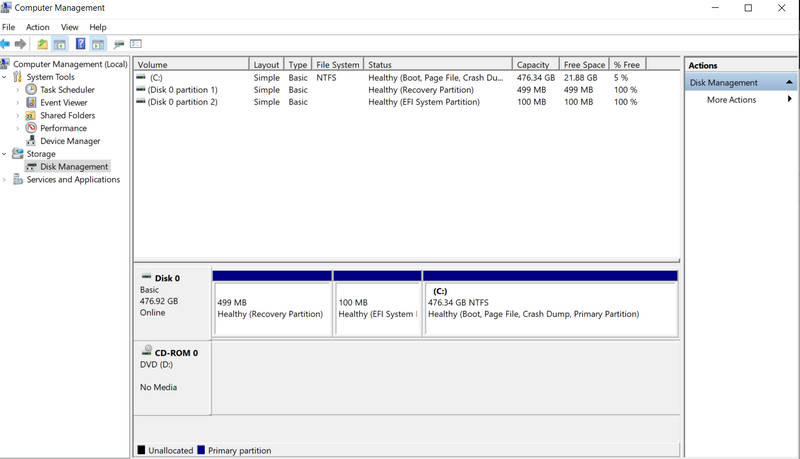-
×InformationNeed Windows 11 help?Check documents on compatibility, FAQs, upgrade information and available fixes.
Windows 11 Support Center. -
-
×InformationNeed Windows 11 help?Check documents on compatibility, FAQs, upgrade information and available fixes.
Windows 11 Support Center. -
- HP Community
- Notebooks
- Notebook Hardware and Upgrade Questions
- Where is my 1TB HDD? HP Laptop Model 17-by0083cl

Create an account on the HP Community to personalize your profile and ask a question
08-09-2020 04:55 PM
I thought I purchased this laptop with 1TB HDD and the box and instructions says it includes it. The sticker on the keyboard says "Up to 1TB HDD". I can't find the hardware in my device manager. I've already used up the 512 SSD. What gives?
08-12-2020 12:14 PM
I reviewed your post and I understand that you are unable to find the 1TB hard drive on the computer.
Don’t worry, I assure you I will try my best to get this sorted.
I checked the specifications of your computer and see that your computer came with 1TB hard drive and there was no SSD on the computer.
Have you remove the hard drive and installed an SSD?
In case if you have both the hard drive installed, then I recommend you go to disk management and check whether the 1TB hard drive is listed there.
There is how it is done.
Right-click on the My Computer icon and select 'Manage'. In the console tree, click Disk Management. The Disk Management window appears. Your disks and volumes appear in a graphical view and list view.
Let me know how it goes and you have a great day!
P.S: Welcome to the HP Support Community 😊
If you wish to show appreciation for my efforts, mark my post as Accept as Solution. Your feedback counts!
Cheers!
Stay Home – Stay Safe
The_Fossette
I am an HP Employee
08-12-2020 05:25 PM
Hi Fossette,
Thank you for your response. I haven't changed anything on the laptop since I got it from Amazon at
https://www.amazon.com/gp/product/B07Y2TPCRH/ref=ppx_yo_dt_b_asin_title_o03_s00?ie=UTF8&psc=1
Mine doesn't show up as "My Computer", but when I go to "This PC" and right-click on "Manage", then "Storage", then "Disk Management", I can see I have 2 partitions aside from the C drive, but basically only 476 GB. (see pic).
08-13-2020 03:22 PM
As per the Amazon link you have shared, the computer comes with a 512GB SSD and there is no SATA hard drive on the computer. The information on the disk management screen is showing correctly as your computer was never shipped with a 1TB SATA hard drive.
If you wish to show appreciation for my efforts, mark my post as Accept as Solution. Your feedback counts!
Cheers!
Stay Home – Stay Safe
The_Fossette
I am an HP Employee