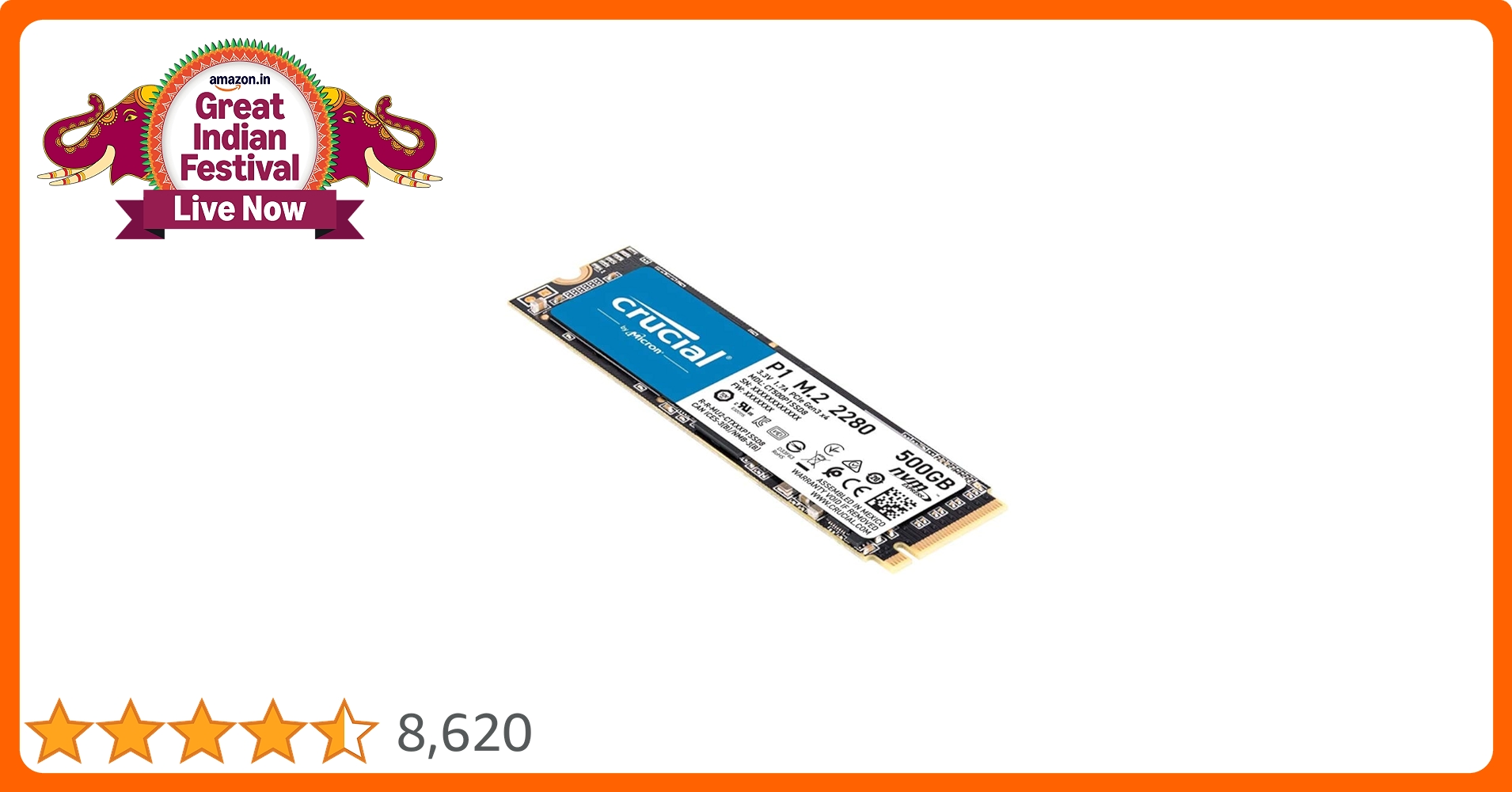-
×InformationNeed Windows 11 help?Check documents on compatibility, FAQs, upgrade information and available fixes.
Windows 11 Support Center. -
-
×InformationNeed Windows 11 help?Check documents on compatibility, FAQs, upgrade information and available fixes.
Windows 11 Support Center. -
- HP Community
- Notebooks
- Notebook Hardware and Upgrade Questions
- Re: Which SSD does my motherboard support; M.2,SATA,NVMe or ...

Create an account on the HP Community to personalize your profile and ask a question
08-22-2019 01:20 AM
I want to add an SSD to my motherboard. I understand the differences between a SATA and PCIe NVMe, however I couldn't make out if my motherboard only Supports M-key SSDs or if I can put B-key type SSDs in the slot as well? I was planning to order Kingston A1000 240 GB NVMe SSD which appears to have a B-Key notch (B-key SSDs are Mostly SATA right?) but NVMe PCIe SSDs have M-Key type and this confuses me!
Plain Question : Will my motherboard support Kingston A1000 240 GB NVMe SSD ?
PS: I've already checked the product's user guide from the official web page and it din't help me! I hope this picture of my motherboard helps.

Solved! Go to Solution.
Accepted Solutions
08-22-2019 03:34 AM
Hi,
On page 2-3 of the service manual, you can see that the notebook supports both types of M2 SSDs. (Yours has an Intel Core CPU)
http://h10032.www1.hp.com/ctg/Manual/c06147959
You can get of your desired capacity (no limit)
We have seen some incompatibility issues with the 970 Evo and earlier Core CPUs, so I would go with the Samsung PM 961
or something like the Crucial P1 which guarantees its compatibility with your notebook.
https://www.crucial.com/usa/en/hp-15-da0074tx/CT15023866
Hope it helps,
David
Please click on thumbs up for thanks
Please click on accept as solution if answered your question
08-22-2019 01:57 AM
Your laptop supported M or B both key ,Your laptop supports high speed M.2 PCIe NVMe ssd that comes in M Key, but you also install M.2 SATA ssd that comes with M & B key .
and yes for Kingston A1000 240 GB NVMe SSD
"How to" starts on p. 38.
you also consider
08-22-2019 02:05 AM
@Vishal0206 wrote:Your laptop supported M or B both key ,Your laptop supports high speed M.2 PCIe NVMe ssd that comes in M Key, but you also install M.2 SATA ssd that comes with M & B key .
and yes for Kingston A1000 240 GB NVMe SSD
"How to" starts on p. 38.
you also consider
@Vishal0206 Thanks for the quick response. I too believe that this motherboard supports both, however I wasn't having any detailed explanation or simple facts that could confirm my belief. So just for reassurance, can you explain me or give me the source of your information that says it will support both key types? Thanks again! 🙂
08-22-2019 03:34 AM
Hi,
On page 2-3 of the service manual, you can see that the notebook supports both types of M2 SSDs. (Yours has an Intel Core CPU)
http://h10032.www1.hp.com/ctg/Manual/c06147959
You can get of your desired capacity (no limit)
We have seen some incompatibility issues with the 970 Evo and earlier Core CPUs, so I would go with the Samsung PM 961
or something like the Crucial P1 which guarantees its compatibility with your notebook.
https://www.crucial.com/usa/en/hp-15-da0074tx/CT15023866
Hope it helps,
David
Please click on thumbs up for thanks
Please click on accept as solution if answered your question
08-22-2019 04:28 AM
You're right, thanks for the clarification. The description wasn't well understood by me.
Thank you for suggesting the SSDs as well, however the Samsung one is getting out of my budget right now and the Crucial one isn't available in my country(India), so as per my current need and budget I thought Kingston A1000 240 GB NVMe SSD would be a good choice. I just hope I don't get any compatibility issue with it.
08-22-2019 07:18 AM
You're welcome
Regards,
David