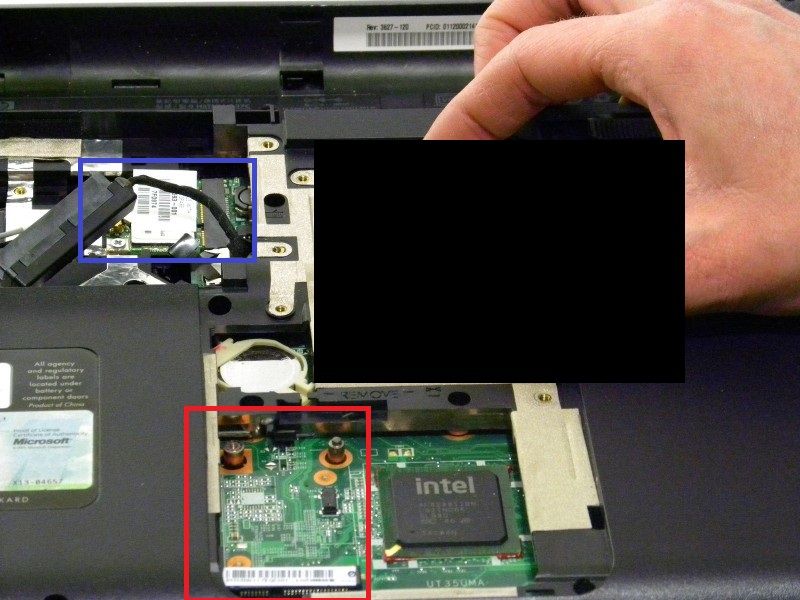-
×InformationNeed Windows 11 help?Check documents on compatibility, FAQs, upgrade information and available fixes.
Windows 11 Support Center. -
-
×InformationNeed Windows 11 help?Check documents on compatibility, FAQs, upgrade information and available fixes.
Windows 11 Support Center. -
- HP Community
- Notebooks
- Notebook Hardware and Upgrade Questions
- Why use M.2 slot in HP Pavilion dv6 2155er laptop?

Create an account on the HP Community to personalize your profile and ask a question
03-16-2019 10:02 AM - edited 03-16-2019 10:04 AM
Why use M. 2 slot in HP Pavilion dv6 2155er laptop?
When opening the case of the laptop found an empty (unused) slot M.2.
I do not understand why you need slot M. 2.
The WiFi Board is in a different location and fits half M.2
I ask for advice: what can I connect to my laptop's M.2 slot?
(Зачем использовать слот M.2 в ноутбуке HP Pavilion dv6 2155er?
При вскрытии корпуса ноутбука обнаружил пустой (неиспользуемый) слот M.2.
Мне не понятно для чего нужен слот M.2.
WiFi плата находится в другом месте и соответствует размеру half M.2
Я прошу совета: что можно подключить к слоту M.2 моего ноутбука?)
03-16-2019 10:28 AM
Hi @Sheld ,
The wireless module in your notebook is not M.2, it is mini PCIe.
Your dv6-2155er notebook is from model year 2009.
There are no M.2 SSD products that will work in it and that is not an M.2 slot. It is a PCIe slot. It may be where the optional TV tuner plugs in.
It would have been nice if you had taken higher resolution photos. The shots you took are to grainy to zoom in and look at.
I am a volunteer forum member. If my suggestion helped you solve your issue, help others by marking that post as the accepted solution. Say thanks by clicking on the Yes button next to the "was this reply helpful?"



03-16-2019 01:02 PM
You're right, it's miniPCI-e. I don't want to use it as a TV. From the options found by me for the use of this slot, I consider the use of adapters to be practical: 1. USB (to further connect the wireless keyboard adapter, after which 1 USB port will open), 2. external graphics card, 3. SIM cards (for 3G and LTE use). Could you please tell me if I can actually use miniPCI-e on my laptop in the above ways? (the images I attached earlier are not my photos, but the images found in the search engine. Make my photos I do not have the opportunity at the moment)