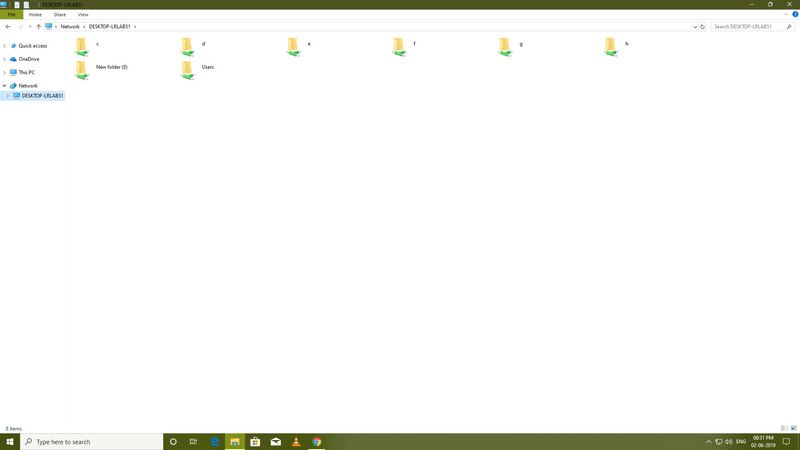-
×InformationWindows update impacting certain printer icons and names. Microsoft is working on a solution.
Click here to learn moreInformationNeed Windows 11 help?Check documents on compatibility, FAQs, upgrade information and available fixes.
Windows 11 Support Center. -
-
×InformationWindows update impacting certain printer icons and names. Microsoft is working on a solution.
Click here to learn moreInformationNeed Windows 11 help?Check documents on compatibility, FAQs, upgrade information and available fixes.
Windows 11 Support Center. -
- HP Community
- Notebooks
- Notebook Hardware and Upgrade Questions
- Re: Wifi ac upgradation

Create an account on the HP Community to personalize your profile and ask a question
06-01-2019 03:43 PM - edited 06-01-2019 04:06 PM
Can i upgrade my laptop's m2 wifi card to wifi ac?
In my laptop only one antenna available. But all the wifi card have 2 antenna port.
Is there any problem If i connect only one antenna after upgradation of card?
Solved! Go to Solution.
06-01-2019 06:10 PM - edited 06-01-2019 06:11 PM
Hi:
There is one model AC card with bluetooth that will work just fine with only one antenna cable, and that is this one...
Realtek RTL8821CE 802.11 ac 1x1 WiFi + Bluetooth 4.2 Combo Adapter (MU-MIMO supported) HP part # L17365-005.
I have only been able to find this card on eBay...It has been on back order on the HP parts store for months.
https://www.ebay.com/sch/i.html?_from=R40&_nkw=L17365-005&_sacat=0&_sop=15
All the others...if you only connect the one antenna cable, you will not have bluetooth, but the wifi should work OK.
06-02-2019 01:38 AM - edited 06-02-2019 01:39 AM
What about this card, I think this is the card you mentioned
One more thing, is there any option for adding an additional antenna cable in my laptop?
06-02-2019 07:17 AM
Yes, that card from Ali Express would work just fine.
If you want to order the required antenna kit that is listed in chapter 3 of the service manual, and you want to completely disassemble the notebook including the display panel area to properly run it, be my guest.
I know I wouldn't want to tackle a project like that.
http://h10032.www1.hp.com/ctg/Manual/c06147959
If you add a second antenna, then you can order a better intel card, such as the Intel Dual Band Wireless-AC 9560 802.11ac 2 × 2 Wi-Fi + Bluetooth 5.0 Combo Adaptor (non-vPro) HP Part # L22634-001
06-02-2019 08:09 AM
which is better internal wifi ac card or external wifi ac usb adapter?
https://www.amazon.in/dp/B01MZD7Z76/ref=sspa_dk_detail_2?psc=1
06-02-2019 08:14 AM
I don't think it is a matter of which is better, it is a matter of which is more convenient.
Would you rather have an internal AC card, or do you want an external card.
To me it would be based on how much I moved the notebook around or traveled with it.
If I moved the notebook around a lot or traveled with it, I would want an internal card.
To me the only advantage of an external card, is you can buy one with the fastest speed available.
In your notebook, without adding a second antenna you are limited to an AC card with a maximum throughput of 433 MBPS.
06-02-2019 08:27 AM
is there any problem if we place second antenna into bottom side it self (that means motherboard side) ? because bluetooth is only used for wireless headphone, and that is used within 50cm radius
otherways we need to dessamble the diplay.
06-02-2019 08:33 AM
I suppose you can modify it and put a second antenna anywhere you want, and hope that it works.
Just make sure the metal doesn't touch any other metal parts on the motherboard where there may be electrical current and the possibility of a short. The end of the antenna cable that does not connect to the wifi card will have a metal transceiver.
Are you paying for more than 433 MBPS wifi?
If not, why not just make things easy for yourself and do a direct swap of the card? No muss, no fuss.'
The card is only going to download information to the limit you are paying for.
For example: If you are paying for 200 MBPS download service, then that is all you are going to get, and 433 MBPS exceeds that.
The only way it matters how fast a card you get is if you do a lot of data transfer via your home network, or you are paying for more than 500 MBPS download service.
06-02-2019 09:10 AM - edited 06-02-2019 09:17 AM
Iam using laptop in the first floor and wifi modem placed in ground floor. i think if we change wifi module, then i get better covreage.
and i stream high quality video files in my network. and PC placed in my ground floor
will it support my laptop? and we get antenna with that.
which type of m2 wifi card support in my laptop E key or E/A key type?
06-02-2019 09:40 AM
You would have to make sure that specific wifi card is a non-VPro model.
They don't say if it is or not, so ask the company first before buying it.
I don't know which key will work, but I don't think it matters.
Didn't find what you were looking for? Ask the community