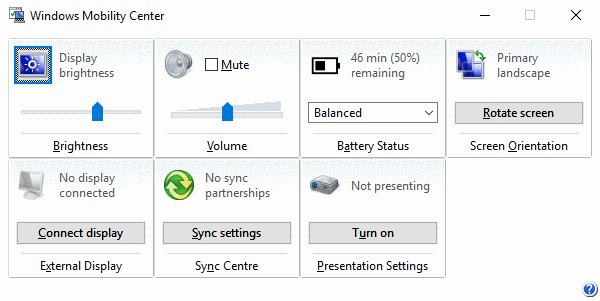-
×InformationNeed Windows 11 help?Check documents on compatibility, FAQs, upgrade information and available fixes.
Windows 11 Support Center. -
-
×InformationNeed Windows 11 help?Check documents on compatibility, FAQs, upgrade information and available fixes.
Windows 11 Support Center. -
- HP Community
- Notebooks
- Notebook Hardware and Upgrade Questions
- Re: Windows 10 Creator Update Keyboard Backlight Status

Create an account on the HP Community to personalize your profile and ask a question
05-26-2017 09:16 AM
Having just upgraded my Windows 10 Pro (64bit) to the Creators Update the Backlight on the Keyboard no longer remembers its status between boots. It is always off on boot. Prior to the update it was always on (old and blind so I need it!). I can switch it on using fn+f5 every time but would prefer it to be on after a reboot. I'm guessing there is some power setting somewhere but any help on Windows 10 Keyboard Backlight settings please. Apart from the strange keyboard backlight behaviour everything else works fine. Thanks, Paul.
Solved! Go to Solution.
05-27-2017 11:58 AM
Greetings @AncientUserHP,
Thanks for the post.
I understand that you need to enable the backlight on your computer everytime you restart your computer, is that right?
Not to worry, I will be glad to assist you.
If you press any key on the keyboard does the backlight come up?
Usually, the backlight gets off if you do not use or press any key on the keyboard.
When you press any key on the keyboard the backlight should automatically come up.
If the backlight is not lighting up when you press any key, recommend you to open device manager by doing a right-click on the Windows button.
Uninstall the keyboard driver in device manager, delete the driver when prompted during uninstall.
Restart your computer couple times and run HP Support Assistant to update the drivers on your computer. Click here.
Let me know if this helped.
Chimney_83
I am an HP Employee
05-27-2017 12:19 PM
Sorry that didn't help ...
The only way to turn on the backlight is to use the function key fn+f5.
I uninstalled the keyboard driver but it always reinstalls on restart. "Standard PS/2 Keyboard". The Windows 10 Creators Update resulted in the driver "Device Migrated" and the laptop no longer remembers the status of the backlight requiring me to turn it on every time I reboot.
The HP Support Assistant does not find anything.
Note it had worked perfectly since I bought the laptop new. It appears that the Windows 10 Creators Update has changed or doesn't recognise something.
05-27-2017 04:08 PM
Thanks for the reply and trying the suggested steps. When you press any key on the keyboard does the backlight respond or do you need to activate it by press Fn + F5?
Recommend you boot the computer to BIOS by tapping F10 repeatedly during startup.
Restore BIOS to defaults, save the settings and exit BIOS and check.
Let me know how it goes.
Chimney_83
I am an HP Employee
05-28-2017 04:05 AM
Hi, the backlight only works (by design) by pressing Fn+F5. It has never worked by pressing any key.
I have restored the BIOS to default (did not solve the problem). I then took it one stage further by updating the BIOS to F69 (was on F67).
The problem persists. upgrading to Windows 10 Creators Update has caused the keyboard backlight to turn off after a reboot. Behaviour before the Windows 10 Creators Update was it remained on after a reboot.
Thanks.
05-28-2017 10:48 AM
Thanks for the reply and trying all the troubleshooting steps. I have brought your concern to a team within HP and request you give me 4-5 business days and will update you on this issue.
Will keep you posted.
Chimney_83
I am an HP Employee
06-02-2017 12:25 PM
Greetings @AncientUserHP,
Thanks for being patient. Request you open Mobility Center on your computer by doing a right-click on the Windows button and change the keyboard backlight settings there.
If the issue persists, please provide the screenshot of the mobility center on your computer.
Let me know if this helped.
Chimney_83
I am an HP Employee