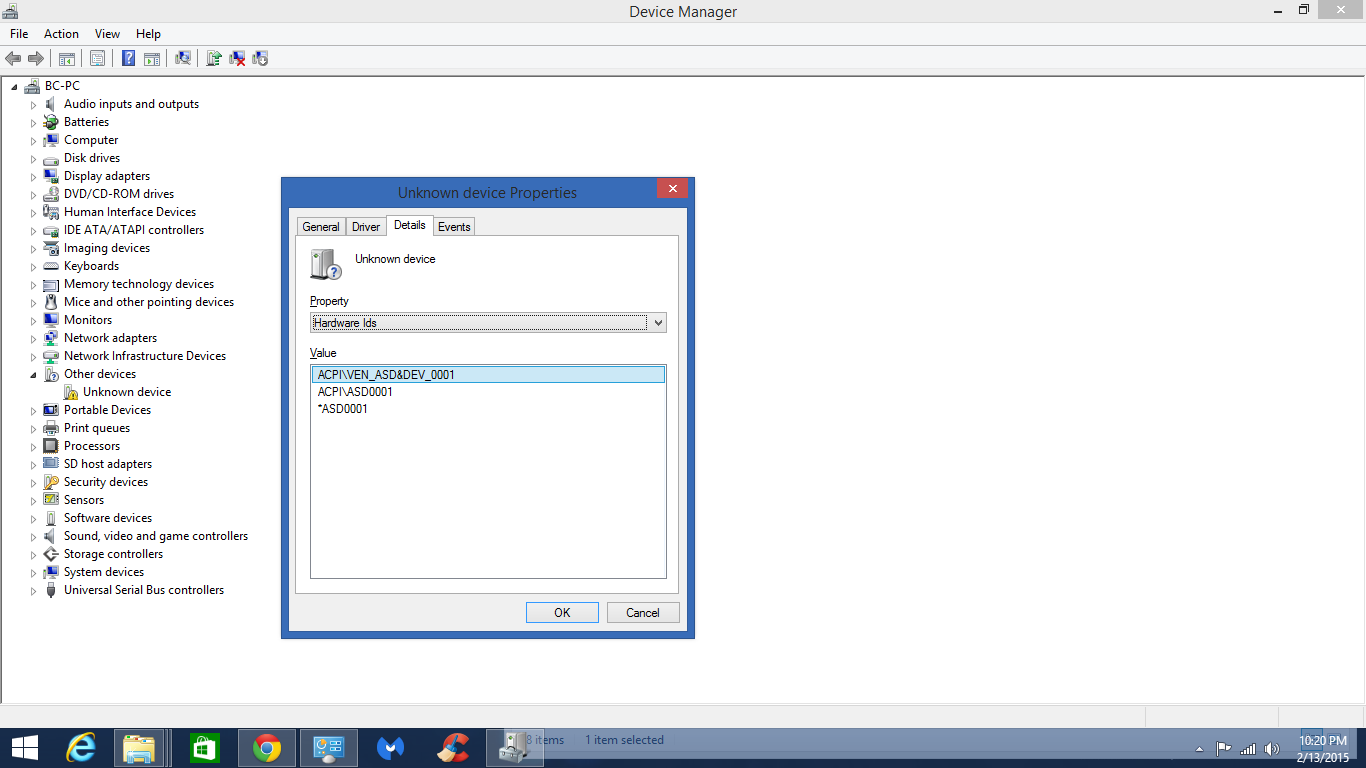-
×InformationNeed Windows 11 help?Check documents on compatibility, FAQs, upgrade information and available fixes.
Windows 11 Support Center. -
-
×InformationNeed Windows 11 help?Check documents on compatibility, FAQs, upgrade information and available fixes.
Windows 11 Support Center. -
- HP Community
- Notebooks
- Notebook Hardware and Upgrade Questions
- acpi VEN_ASD&DEV_0001 problem

Create an account on the HP Community to personalize your profile and ask a question
02-13-2015 09:23 PM
Hello, I have an "unknown Device" in my device manager. Nothing I tried has worked, as far as installing drivers go. Here are some pictures. Any ideas anyone?
Solved! Go to Solution.
Accepted Solutions
02-13-2015 10:41 PM
Hi,
Please download the following file, unzip it (remember where):
http://h30434.www3.hp.com/psg/attachments/psg/Hardware/120364/1/AMD%20VEN_ASD&DEV_0001.zip
then
- Go to Device Manager, select the missing device needing driver above.
Click on the driver tab. - Click on Update Driver.
- Select the Browse my computer for driver
- Select the above driver folder (after unzipped).
Regards.
***
**Click the KUDOS thumb up on the left to say 'Thanks'**
Make it easier for other people to find solutions by marking a Reply 'Accept as Solution' if it solves your problem.


02-13-2015 10:41 PM
Hi,
Please download the following file, unzip it (remember where):
http://h30434.www3.hp.com/psg/attachments/psg/Hardware/120364/1/AMD%20VEN_ASD&DEV_0001.zip
then
- Go to Device Manager, select the missing device needing driver above.
Click on the driver tab. - Click on Update Driver.
- Select the Browse my computer for driver
- Select the above driver folder (after unzipped).
Regards.
***
**Click the KUDOS thumb up on the left to say 'Thanks'**
Make it easier for other people to find solutions by marking a Reply 'Accept as Solution' if it solves your problem.