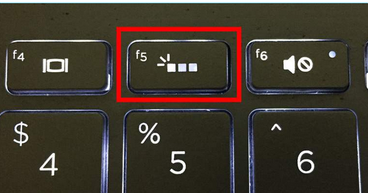-
×InformationNeed Windows 11 help?Check documents on compatibility, FAQs, upgrade information and available fixes.
Windows 11 Support Center. -
-
×InformationNeed Windows 11 help?Check documents on compatibility, FAQs, upgrade information and available fixes.
Windows 11 Support Center. -
- HP Community
- Notebooks
- Notebook Hardware and Upgrade Questions
- backlit keyboard issue

Create an account on the HP Community to personalize your profile and ask a question
06-06-2020 08:36 PM
recently purchased this hp envy 1014 tu laptop only to find that backlit keyboard is not functioning..i failed to get it on by pressing f5 key alone and along with other combination.
06-07-2020 12:03 AM
@drap89 wrote:recently purchased this hp envy 1014 tu laptop only to find that backlit keyboard is not functioning..i failed to get it on by pressing f5 key alone and along with other combination.
Envy 13 1014TU is an INVALID model/product, What is it ? Is it an HP ENVY - 13-aq1014tu machine ? Its specs
https://support.hp.com/au-en/document/c06435419
The specs says NOTHING about backlit keyboard. Does it have backlit symbol on f5 ?
If yes, please try
https://support.hp.com/au-en/document/c01612362
Regards.
***
**Click the KUDOS thumb up on the left to say 'Thanks'**
Make it easier for other people to find solutions by marking a Reply 'Accept as Solution' if it solves your problem.