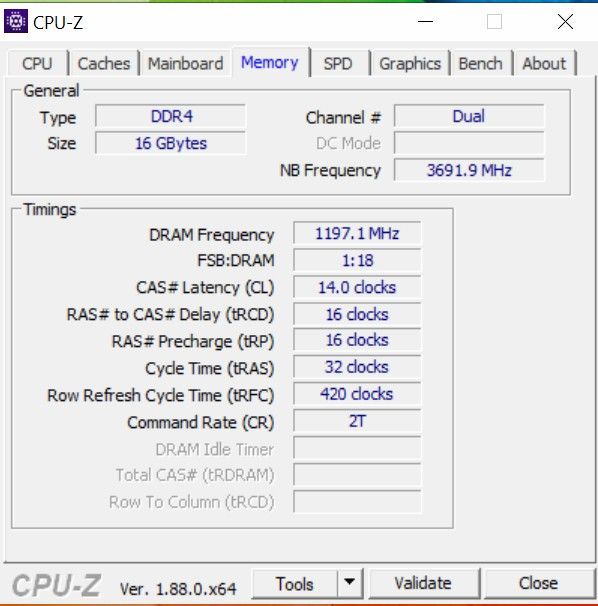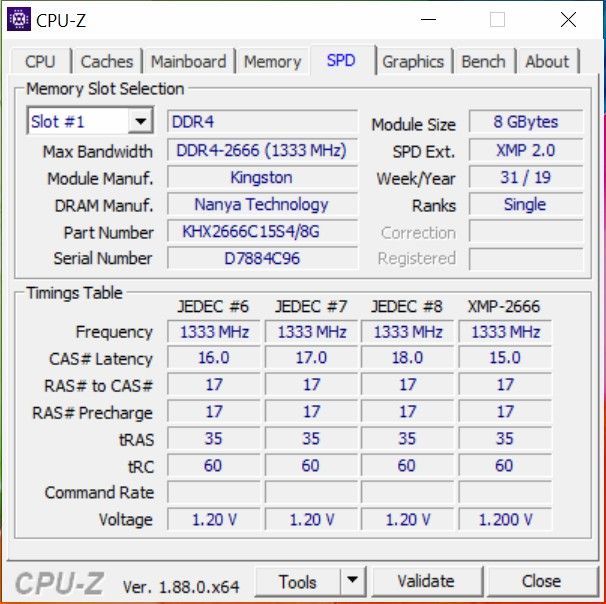-
×InformationNeed Windows 11 help?Check documents on compatibility, FAQs, upgrade information and available fixes.
Windows 11 Support Center. -
-
×InformationNeed Windows 11 help?Check documents on compatibility, FAQs, upgrade information and available fixes.
Windows 11 Support Center. -
- HP Community
- Notebooks
- Notebook Hardware and Upgrade Questions
- ddr4 2666 memory running at 2400

Create an account on the HP Community to personalize your profile and ask a question
03-08-2019 02:28 PM
Generally the new PC HP DB0035NL is faster, except when I import large XML files with a translation tool and in this case the factor compared to the old PC is about 50% higher. For example, the export is definitely faster. For this reason I cannot understand which tool I can use for a reliable performance benchmark, possibly not compared to the average market level but compared to my previous PC.
07-18-2019 05:46 PM - edited 07-18-2019 05:49 PM
Hello, MarcoDez! I also own a laptop (HP 15-db0188au) with Ryzen 5. It's mentioned in AMD's website that Ryzen 5 supports max. 2400 MHz. But, it seems that I have the same 4 GB 2666 MHz Samsung RAM module installed by default and it's running at 2400 MHz just like you.
I want to install another 4Gb of RAM to my laptop but I'm really confused about what frequency (2400/2666) I should buy to make it work in dual channel mode.
I see you already have another RAM module installed in slot 2. Can you please share the details or the slot #2 in SPD page of CPU z with me?
09-18-2019 06:56 PM
Hi I having same issue 2666 running in 2400 mhz... What I found out is... After update Windows 10 memory speed reduce to 2400 mhz... Before that is running 2667... I don't thing so is hardware limitations, just don't why latest win10 will limit it to 2400
- « Previous
-
- 1
- 2
- Next »