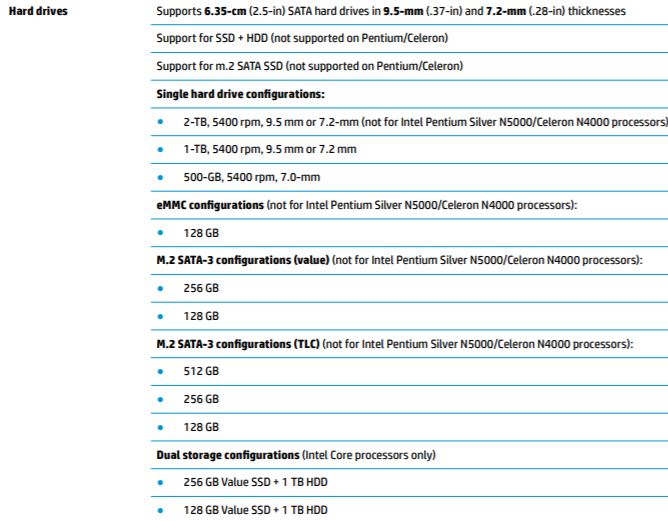-
×InformationNeed Windows 11 help?Check documents on compatibility, FAQs, upgrade information and available fixes.
Windows 11 Support Center. -
-
×InformationNeed Windows 11 help?Check documents on compatibility, FAQs, upgrade information and available fixes.
Windows 11 Support Center. -
- HP Community
- Notebooks
- Notebook Hardware and Upgrade Questions
- Re: does this HP EX900 M.2 250GB PCIe 3.1 x 4 NVMe 3D TLC NA...

Create an account on the HP Community to personalize your profile and ask a question
09-12-2019 07:16 AM
can this m.2 ssd support for hp15 bs180tx notebook. i also check my motherboard slot after i see in motherboard have b notch slot.i have attach photo of that with this. please guide me.
M.2 SSD Name :- HP EX900 M.2 250GB PCIe 3.1 x 4 NVMe 3D TLC NAND Internal Solid State Drive (SSD) Max 2100 MBps 2YY43AA#ABC
Solved! Go to Solution.
Accepted Solutions
09-21-2019 11:54 AM
@pankajbaviskar
Thank you for posting back.
I did go through the service manual once again for you http://h10032.www1.hp.com/ctg/Manual/c05493257 and found that it's not NVMe compatible.
Keep me posted.
ECHO_LAKE
I am an HP Employee
09-16-2019 06:07 PM
@pankajbaviskar
Thank you for posting on the HP Support Community.
After reading your post, I did go through the Product specifications of your product and found that you have 2 TB 5400 rpm SATA hard drive installed on the PC.
To get the answer to this question, Yes! it supports SSD + HDD check the below table configuration:
Click here: http://h10032.www1.hp.com/ctg/Manual/c05493257 to know more about Product description ( refer to 2 Chapter 1 Product description )
Hope this helps! Keep me posted for further assistance.
Please click “Accept as Solution” if you feel my post solved your issue, it will help others find the solution.
ECHO_LAKE
I am an HP Employee
09-21-2019 11:54 AM
@pankajbaviskar
Thank you for posting back.
I did go through the service manual once again for you http://h10032.www1.hp.com/ctg/Manual/c05493257 and found that it's not NVMe compatible.
Keep me posted.
ECHO_LAKE
I am an HP Employee
09-22-2019 06:59 PM
Please feel free to contact us here anytime you need any further assistance.
Have a nice day ahead.
ECHO_LAKE
I am an HP Employee