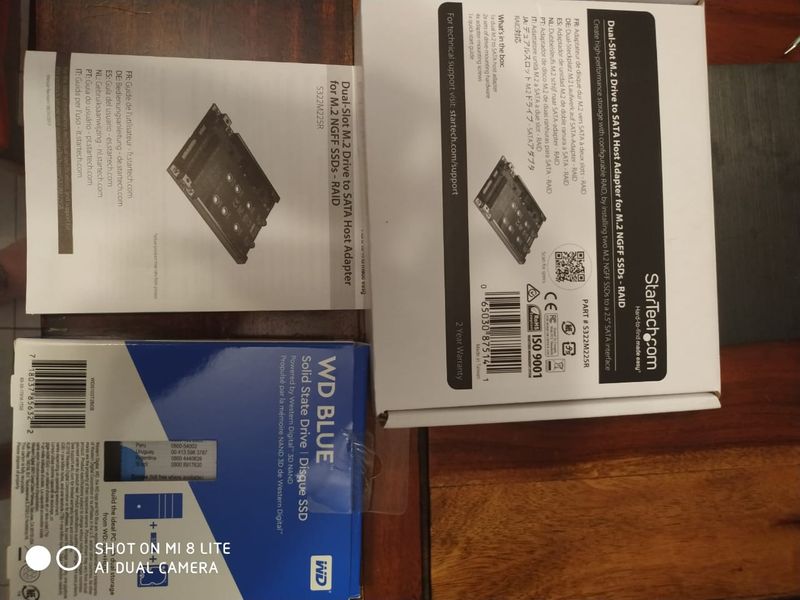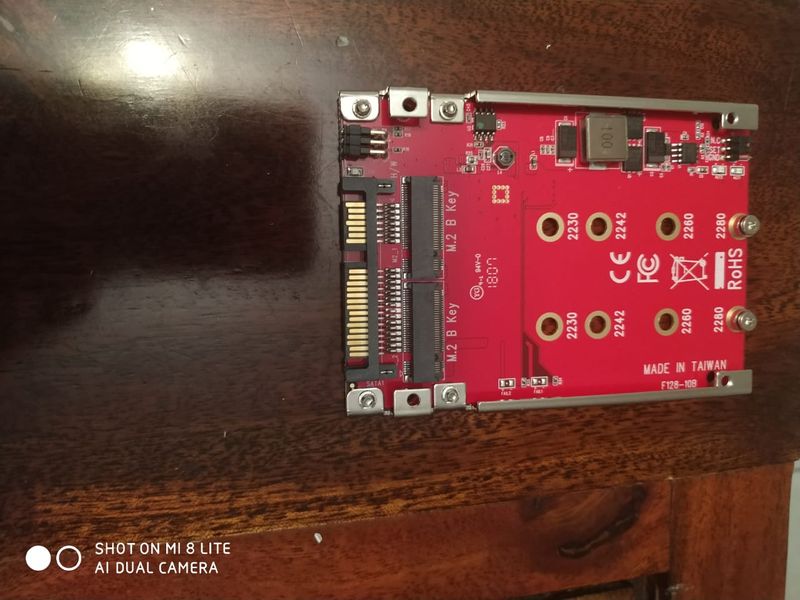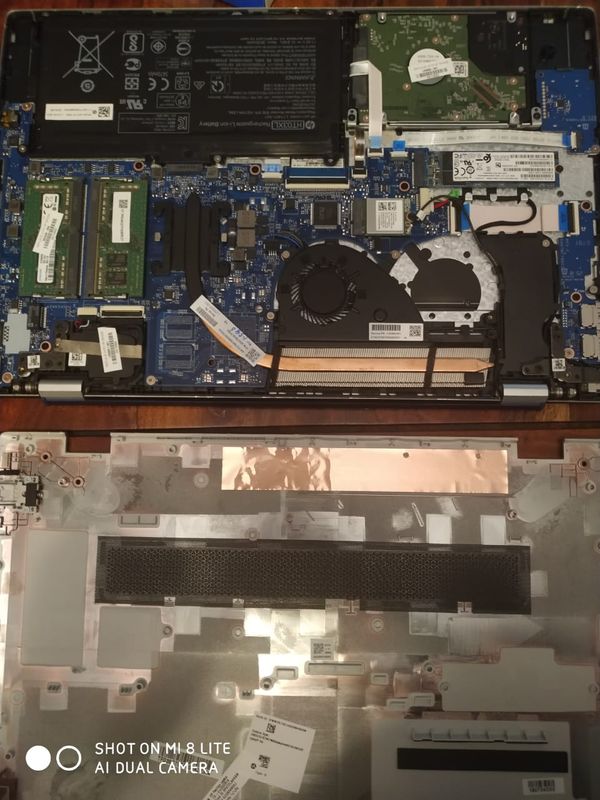-
×InformationNeed Windows 11 help?Check documents on compatibility, FAQs, upgrade information and available fixes.
Windows 11 Support Center. -
-
×InformationNeed Windows 11 help?Check documents on compatibility, FAQs, upgrade information and available fixes.
Windows 11 Support Center. -
- HP Community
- Notebooks
- Notebook Hardware and Upgrade Questions
- experiencies with HP Pavilion Laptop 15-cw0xxx upgrading HD...

Create an account on the HP Community to personalize your profile and ask a question
01-14-2019 02:47 PM
This is basically a post with an experience and parts used while upgrading the rotational HDD included with HP Pavilion Laptop 15-cw0xxx .
Currently a HP Pavilion Laptop 15-cw0xxx has an 120GB M2 drive and a 1TB 5400rpm HDD drive.
Basically what I did was to get a WD BLUE 3D NAND SATA SSD M.2 2280 on amazon
https://www.amazon.com/Blue-NAND-1TB-SSD-WDS100T2B0B/dp/B073SB2MXT
and a Startech M.2 to SATA Adapter - Dual Slot for 2.5 drive bay.
https://www.amazon.com/gp/product/B076S9VK1M
I selected this adapter because you can install TWO M.2 and onboard chipset will create RAID1/0/JBOD. No additional drivers required. And I will install a second M.2 in a few days.
As for the why? I do a bunch of local Hyper-V VMs for configuration demos and wanted more space/performance.
Can this motherboard support two 16Gb memory sticks? comments welcomed.
I must say that the opening of the bottom of the notebook was painful, whoever built this laptop was thinking of forcing DIY customers to scratch the paint and the finish.
As for the result, some pictures included from the inside of the notebook as well as final installation.