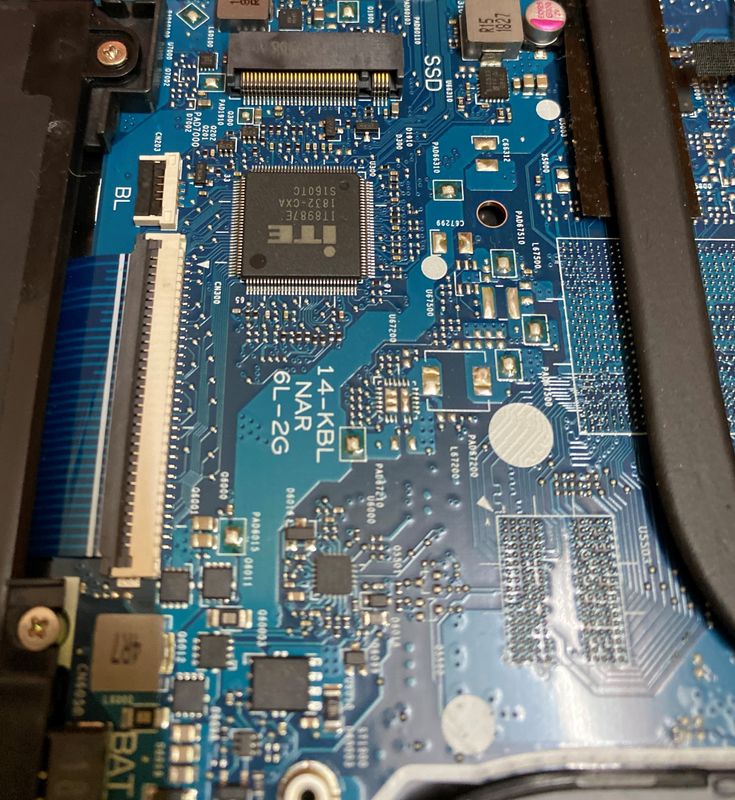-
×InformationWindows update impacting certain printer icons and names. Microsoft is working on a solution.
Click here to learn moreInformationNeed Windows 11 help?Check documents on compatibility, FAQs, upgrade information and available fixes.
Windows 11 Support Center. -
-
×InformationWindows update impacting certain printer icons and names. Microsoft is working on a solution.
Click here to learn moreInformationNeed Windows 11 help?Check documents on compatibility, FAQs, upgrade information and available fixes.
Windows 11 Support Center. -
- HP Community
- Notebooks
- Notebook Hardware and Upgrade Questions
- Re: help me to choose SSD

Create an account on the HP Community to personalize your profile and ask a question
09-18-2020 07:35 AM
which SSD should I buy for my HP Notebook 14s CF0055tu m.2 ssd or NVMe ssd.
Solved! Go to Solution.
Accepted Solutions
09-18-2020 07:49 AM
Hi:
Below is the link to the service manual for your notebook.
http://h10032.www1.hp.com/ctg/Manual/c06146792
Chapter 1 has the supported drive types.
It appears that the M.2 slot supports both SATA and NVMe drives, so you can use either.
NVMe drives provide faster read/write speeds than SATA ones do.
Before you run out an buy a SSD, you will need to open up your notebook and confirm that there is a M.2 slot.
If you look at chapter 3, page 20, the slot is a separate part and notebooks that did not come with a M.2 SSD from the factory may not have the slot installed.
(14) Solid-state drive bracket, not shown L24488-001
Solid-state drive board L24487-001
09-18-2020 07:49 AM
Hi:
Below is the link to the service manual for your notebook.
http://h10032.www1.hp.com/ctg/Manual/c06146792
Chapter 1 has the supported drive types.
It appears that the M.2 slot supports both SATA and NVMe drives, so you can use either.
NVMe drives provide faster read/write speeds than SATA ones do.
Before you run out an buy a SSD, you will need to open up your notebook and confirm that there is a M.2 slot.
If you look at chapter 3, page 20, the slot is a separate part and notebooks that did not come with a M.2 SSD from the factory may not have the slot installed.
(14) Solid-state drive bracket, not shown L24488-001
Solid-state drive board L24487-001
09-18-2020 08:34 AM
Hi:
Good. I see the M.2 slot.
Both SATA and NVMe drives use the same M.2 slot.
NVMe drives don't cost much if any more than SATA.
Take a look at the Crucial memory/SSD report for your notebook.
https://www.crucial.com/compatible-upgrade-for/hP---Compaq/hp-14s-cf0055tu
Let's pick a 500 GB drive from the list...
This is their highest performing M.2 NVMe drive...$79.99
https://www.crucial.com/ssd/p5/ct500p5ssd8/ct18126731
This is the other NVMe one they have, which would probably be fine for your notebook...$59.99
https://www.crucial.com/ssd/p2/ct500p2ssd8/ct17238865
Here is the SATA one...$69.99. It actually costs MORE then the cheaper NVMe drive.
https://www.crucial.com/ssd/mx500/ct500mx500ssd4/ct14747762
Find the part number you are interested in, change the country flag to India at the top right of the page and you should be able to buy one of these drives in India.
Didn't find what you were looking for? Ask the community