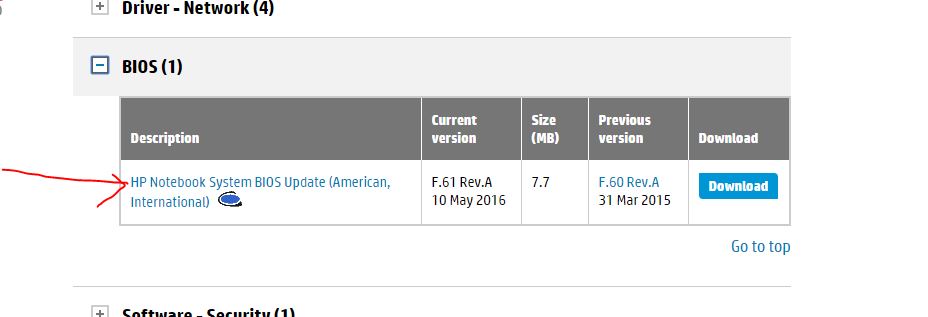-
×InformationNeed Windows 11 help?Check documents on compatibility, FAQs, upgrade information and available fixes.
Windows 11 Support Center. -
-
×InformationNeed Windows 11 help?Check documents on compatibility, FAQs, upgrade information and available fixes.
Windows 11 Support Center. -
- HP Community
- Notebooks
- Notebook Hardware and Upgrade Questions
- Re: how to update bios hp probook 4530s

Create an account on the HP Community to personalize your profile and ask a question
03-05-2017 07:54 PM - edited 03-05-2017 07:55 PM
Hi all i have a problem! i want to update my bios on my hp as its about 4yrs old and thought it would be a good idear but when i went to HP drivers and updates i couldnt do it as i have windows 10 but this computer came out before win 10 so when i go to choose my os win 10 isnt there only windows 7 and windows 8. Any idears? hp must off known ppl with older laptops would update to win10!
Solved! Go to Solution.
Accepted Solutions
03-06-2017 04:50 AM
Hi,
In the past it use to be "risky" to update the Bios because of the media used "Floppy disk" and other variables.
Nowadays it is easy and in my experience nothing has ever gone wrong. I repair computers every day. The important thing is to make sure to have the power source attached to your computer. To install sownload the file and double click on it and follow the instructions. It is recommended to have Bios updated to latest version as you can read here for your latest Bios:
Hope it helps,
David
03-06-2017 02:27 AM
Hi,
The BIOS does not really have that much to do with the operating system, so you will find the latest BIOS for your system under windows 8.1 OS when you search for it in support centre as the BIOS was released in March 2015 and officially HP doesn't supply win 10 drivers for your system. As you can see you will also find the same BIOS update if you search under windows 7 drivers because the BIOS is not a function of the operating system.
You can install this BIOS with windows 10 installed on your PC and if it is more recent than the one allready on your system it will flash the BIOS and update the Laptop.
http://h20565.www2.hp.com/hpsc/swd/public/readIndex?sp4ts.oid=5060881&swLangOid=8&swEnvOid=4158
Let me know if you need further help,
David
03-06-2017 04:10 AM
Thanks for the info i found the bios drivers for win 8.1 but ive decided not to do it as ive been reading it can be very risky and i have no idea how to do it so im going to leave it but thanks for the help!
03-06-2017 04:50 AM
Hi,
In the past it use to be "risky" to update the Bios because of the media used "Floppy disk" and other variables.
Nowadays it is easy and in my experience nothing has ever gone wrong. I repair computers every day. The important thing is to make sure to have the power source attached to your computer. To install sownload the file and double click on it and follow the instructions. It is recommended to have Bios updated to latest version as you can read here for your latest Bios:
Hope it helps,
David
07-27-2017 04:02 AM
My HP 4530S is not detecting it's battery. After searching the internet it was telling me to do all kinds of power down and removing the battery , hold dow the power switch and replace the battery and start. Same problem. Then somebody suggest to update the bios. The update did not go through and now everytime I boot it try to do the update and it tells me its not connected to an external power source. Cannot do the update. How do I remove the update. Please help