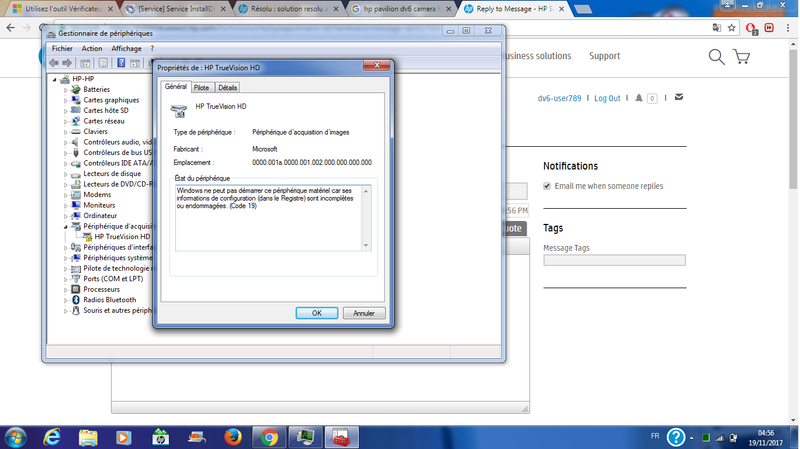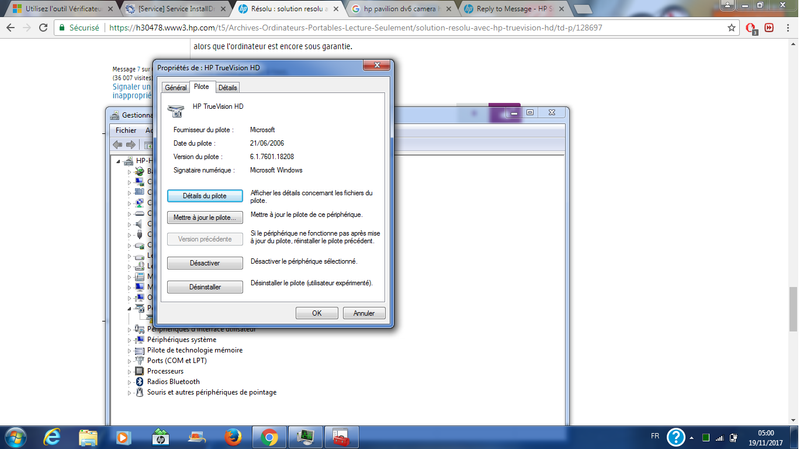-
×InformationWindows update impacting certain printer icons and names. Microsoft is working on a solution.
Click here to learn moreInformationNeed Windows 11 help?Check documents on compatibility, FAQs, upgrade information and available fixes.
Windows 11 Support Center. -
-
×InformationWindows update impacting certain printer icons and names. Microsoft is working on a solution.
Click here to learn moreInformationNeed Windows 11 help?Check documents on compatibility, FAQs, upgrade information and available fixes.
Windows 11 Support Center. -
- HP Community
- Notebooks
- Notebook Hardware and Upgrade Questions
- hp true vision hd not working

Create an account on the HP Community to personalize your profile and ask a question
11-18-2017 08:51 PM
Hello
I've just finished the last windows 7 update but when I tried to use skype I couldn't , I tried using my webcam software (youcam) but it says no device detected. Then I tried reinstalling the app from "hp recovery manager" but still the same problem ... I checked "device manager" and surprisingly I found "hp true vision HD" pilot not working properly due to error 19: corrupted register... so I tried to uninstall and reinstall it using device manager but the installation process was blocked due to the same reason, then I tried updating it automatically (windows determined it was up to date) and manually(the only driver I found was "USB video device" but the installation was blocked too).... then I tried restauring my pc to a previous time (pre-windows update) but it was in vain... after that I thought it was a hardware problem so I tried to verify the camera connexion and it was all good (as far as I can tell)... is there a way to fix my problem without going through windows full recovery since I don't want to lose my files? thanks in advance
Solved! Go to Solution.
Accepted Solutions
11-19-2017 12:57 AM
hi guys
after the problem with "hp true vision" driver I had another problem: my bluetooth driver stopped working properly so I checked device manager where I found it as "unknown" ... I had to try hp recovery manager again to reinstall it but I still couldn't... that's when I thought all this might be due to some firewall or antivirus stuff, so all I had to do was to uninstall my avira antivirus, reinstall the bluetooth driver from recovery manager and restart the computer , and luckily my problem with the camera was fixed too 😄 but I'm wondering :does this mean that some kind of virus or malware got into my system files? or the files are still intact and avira was blocking them? and if my files are corrupted how to fix them without restoring them from the driver cds since I lost them? and can you suggest me an anti-virus compatible with my system files and that doesn't block them? thanks in advance 🙂 I forgot to mention that avira had put some of my registers and file systems into quarantine before all this happened but I didn't have a chance to restore them before uninstalling it, is it ok?
11-19-2017 12:57 AM
hi guys
after the problem with "hp true vision" driver I had another problem: my bluetooth driver stopped working properly so I checked device manager where I found it as "unknown" ... I had to try hp recovery manager again to reinstall it but I still couldn't... that's when I thought all this might be due to some firewall or antivirus stuff, so all I had to do was to uninstall my avira antivirus, reinstall the bluetooth driver from recovery manager and restart the computer , and luckily my problem with the camera was fixed too 😄 but I'm wondering :does this mean that some kind of virus or malware got into my system files? or the files are still intact and avira was blocking them? and if my files are corrupted how to fix them without restoring them from the driver cds since I lost them? and can you suggest me an anti-virus compatible with my system files and that doesn't block them? thanks in advance 🙂 I forgot to mention that avira had put some of my registers and file systems into quarantine before all this happened but I didn't have a chance to restore them before uninstalling it, is it ok?
Didn't find what you were looking for? Ask the community