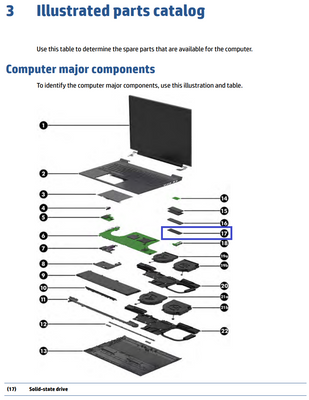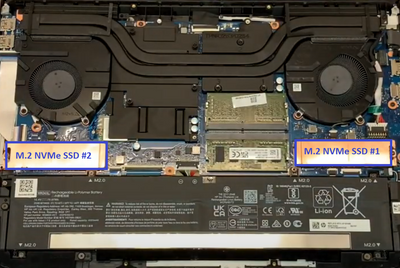-
×InformationNeed Windows 11 help?Check documents on compatibility, FAQs, upgrade information and available fixes.
Windows 11 Support Center. -
-
×InformationNeed Windows 11 help?Check documents on compatibility, FAQs, upgrade information and available fixes.
Windows 11 Support Center. -
- HP Community
- Notebooks
- Notebook Hardware and Upgrade Questions
- hp victus 16 d0000 hdd

Create an account on the HP Community to personalize your profile and ask a question
04-30-2023 02:30 PM
Is it possible to add hdd on this laptop?
Solved! Go to Solution.
Accepted Solutions
04-30-2023 03:33 PM - edited 04-30-2023 10:59 PM
Yes, you can purchase a ready-to-go external SSD/HDD drive which connects to one of your USB ports, or if you have an HDD you can fit it in an external dock which is connected to one of your USB ports, such as this example: Amazon.com: Sabrent USB 3.0 to SATA External Hard Drive Lay-Flat Docking Station for 2.5 or 3.5in HD....
[EDIT:] Your laptop has two (2) internal (M.2 NVMe SSD) storage slots.
Granted, an external HDD or SSD storage drive is not ideal, but it works pretty well.
Kind Regards,
NonSequitur777

04-30-2023 02:59 PM - edited 04-30-2023 11:03 PM
Welcome to our HP User Forum!
[EDIT:] Your Victus by HP 16.1 Inch Gaming Laptop PC 16-D0000 (2V8U5AV), is fitted with two (2) M.2 NVMe SSD data storage slots. There is no internal SATA SSD/HDD data storage slot.
Best way to deal with this, is to install an additional M.2 NVMe SSD if the second M.2 NVMe SSD slot is empty or buy the largest capacity M.2 NVMe SSD replacement you can afford (2TB, 4TB), otherwise you may want to consider plugging in an external SSD/HDD drive.
HP Victus by HP Laptop 16-d0xxx User benchmark link: UserBenchmark: HP Victus by HP Laptop 16-d0xxx Compatible Components.
If you need assistance how to best clone your existing M.2 drive to a larger capacity M.2 drive, let me know.
Hope this was helpful.
Kind Regards / З повагою,
NonSequitur777

04-30-2023 03:20 PM
Yes, you can choose to add an external HDD plugged in one of your USB/USB Type-C SuperSpeed (5Gbps) ports:
Like what this User did: https://www.userbenchmark.com/UserRun/52341478 with a Seagate Expansion 4TB External Hard Drive:
Kind Regards,
NonSequitur777

04-30-2023 03:33 PM - edited 04-30-2023 10:59 PM
Yes, you can purchase a ready-to-go external SSD/HDD drive which connects to one of your USB ports, or if you have an HDD you can fit it in an external dock which is connected to one of your USB ports, such as this example: Amazon.com: Sabrent USB 3.0 to SATA External Hard Drive Lay-Flat Docking Station for 2.5 or 3.5in HD....
[EDIT:] Your laptop has two (2) internal (M.2 NVMe SSD) storage slots.
Granted, an external HDD or SSD storage drive is not ideal, but it works pretty well.
Kind Regards,
NonSequitur777

04-30-2023 04:45 PM
Hi, @CoRoNAviRusNIk & @NonSequitur777
The model series does have a second M.2 slot that supports a NVMe SSD as set forth in chapter 1, page 2 and chapter 5, page 32 of the service manual.
04-30-2023 05:36 PM - edited 04-30-2023 11:12 PM
@Paul_Tikkanen, @CoRoNAviRusNIk,
Yes, I saw that illustration on p. 32, but it didn't make any sense to me as nowhere else in the same manual it confirmed the presence of two M.2 NVMe SSD slots:
[EDIT:] p. 16, and I quote: "To identify the computer major components, use this illustration and table." Apparently, let's not use it, since the illustration only shows one M.2 NVMe SSD -not two.
My bad to get this wrong.
Kind Regards,
NonSequitur777

04-30-2023 05:41 PM
In chapter 1, it shows that HP sold models in that series with 2 x 256 GB NVMe SSD's.
Primary storage PCIe, NVMe, M.2 2280 solid-state drives
1 TB, PCIe-4 × 4, TLC
1 TB, PCIe-3 × 4, TLC
512 GB, PCIe-4 × 4, TLC
512 GB, PCIe-3 × 4, TLC
256 GB, PCIe-4 × 4, TLC
256 GB, PCIe-3 × 4, TLC
256 GB, PCIe, TLC
1 TB solid-state drive + 32 GB Optane™ memory
512 GB solid-state drive + 32 GB Optane memory
256 GB PCIe, TLC + 256 GB PCIe, TLC (RAID 0)
Chapter 5, page 32 has more than the illustration...it says this near the top of the page...
Two solid-state drive slots are available on the computer, as shown in the following illustration. The primary
drive is on the right side of the computer near the memory modules.
04-30-2023 06:11 PM - edited 04-30-2023 10:05 PM
As pointed out by @Paul_Tikkanen:
A relevant YouTube link: https://www.youtube.com/watch?v=xC3qoQ6rcRE.
Still doesn't change the answer to your original HDD question I provided.
Kind Regards,
NonSequitur777