-
×InformationNeed Windows 11 help?Check documents on compatibility, FAQs, upgrade information and available fixes.
Windows 11 Support Center. -
-
×InformationNeed Windows 11 help?Check documents on compatibility, FAQs, upgrade information and available fixes.
Windows 11 Support Center. -
- HP Community
- Notebooks
- Notebook Hardware and Upgrade Questions
- is it safe to overclock the i5 8th gen processor? if so how ...

Create an account on the HP Community to personalize your profile and ask a question
05-22-2019 04:39 AM
Accepted Solutions
05-22-2019 04:46 AM
The adjustments needed to do so are not available in the BIOS. You might find some third party tools that can overclock the processor. This would void the warranty and is just generally not a good idea on a laptop because of heat tolerances.



05-22-2019 04:46 AM
The adjustments needed to do so are not available in the BIOS. You might find some third party tools that can overclock the processor. This would void the warranty and is just generally not a good idea on a laptop because of heat tolerances.



05-22-2019 04:49 AM
Hi,
It is not a good idea to overclock your laptop as it will already have difficulty dealing with the full potential of the Intel Core CPU (without overclocking). In any case, it will be really difficult to overclock.
What you could do for extra performance is to install an M2 SATA3 SSD in the notebook and use it for the OS and applications. You should first take a look if the slot is present.
On page 45 of the service manual, you can see the steps to remove the bottom cover.
http://h10032.www1.hp.com/ctg/Manual/c05493257
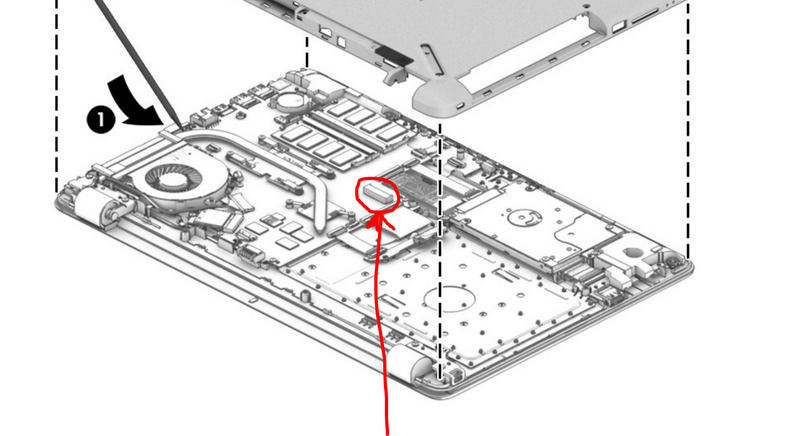
Hope it helps,
David
Please click on thumbs up for thanks
Please click on accept as solution if answered your question
