-
×InformationNeed Windows 11 help?Check documents on compatibility, FAQs, upgrade information and available fixes.
Windows 11 Support Center. -
-
×InformationNeed Windows 11 help?Check documents on compatibility, FAQs, upgrade information and available fixes.
Windows 11 Support Center. -
- HP Community
- Notebooks
- Notebook Hardware and Upgrade Questions
- laptop battery replacement

Create an account on the HP Community to personalize your profile and ask a question
05-26-2024 09:16 AM
Hi, my laptop battery does not charge more than 20% and, as the power charger works correctly, I want to replace the battery. Does anyone know where I could buy a replacement battery from? Thank you, Paolo
05-26-2024 09:34 AM - edited 05-26-2024 09:37 AM
Go to the below site and enter your serial number
https://partsurfer.hp.com/partsurfer/
Look for the part you need such as fan, cable, battery, etc.
Once you find the part number you can search the internet for a vendor. Amazon, eBay, AliExpress, all have their own search engines.
This disassembly video might help
when was the last time you ran a battery calibration?
Battery should last about 5 years but less for gaming systems. Have you done a battery calibration?
I recommend you run a battery report both before and after putting in a new battery.
Please run the battery report and post the summery if you want.
you run the battery report by bringing up the administrator command window and running
powercfg/batteryreport |
as shown below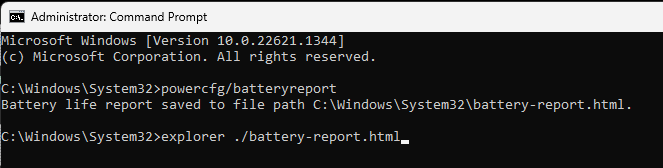
After entering that explorer line you should see something like the following. You will have to click on it as it is long
http://stateson.net/docs/SP4_battery-report.html
Thank you for using HP products and posting to the community.
I am a community volunteer and do not work for HP. If you find
this post useful click the Yes button. If I helped solve your
problem please mark this as a solution so others can find it


